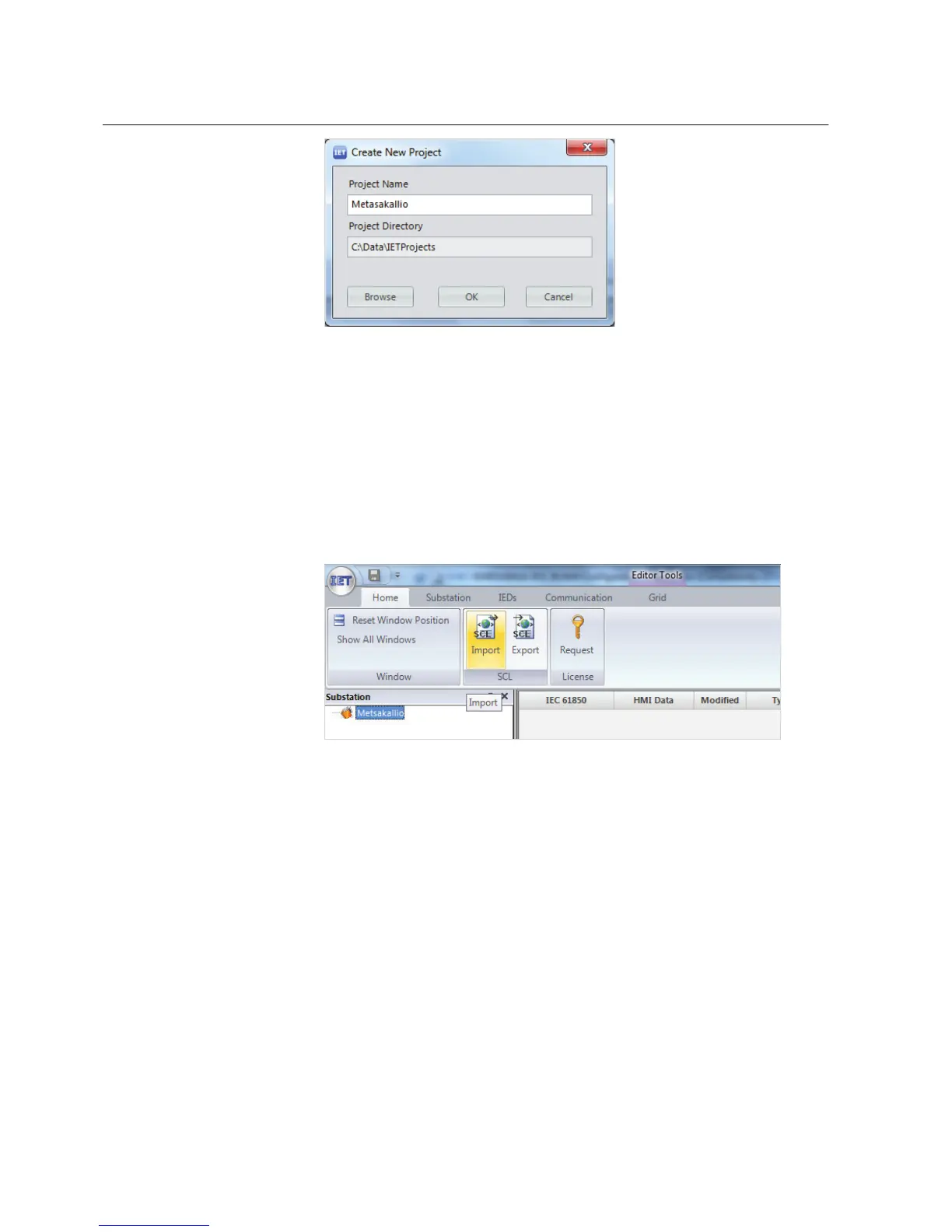GUID-AA358B9E-2186-482E-9E33-EE2CAB5E5715 V1 EN
Figure 72: Creating New Project
8.2 Importing an SCL file in IET600
1. On the Home menu, click Import.
GUID-D07E0914-E729-4EE0-9D3E-4ADFB3E50CFD V1 EN
Figure 73: Selecting Import
2. In the Import SCL File dialog box, locate the SCD file to be imported in
IET600 and click Open.
Section 8 1MRS757489 A
GOOSE engineering
66 RIO600
Configuration Manual