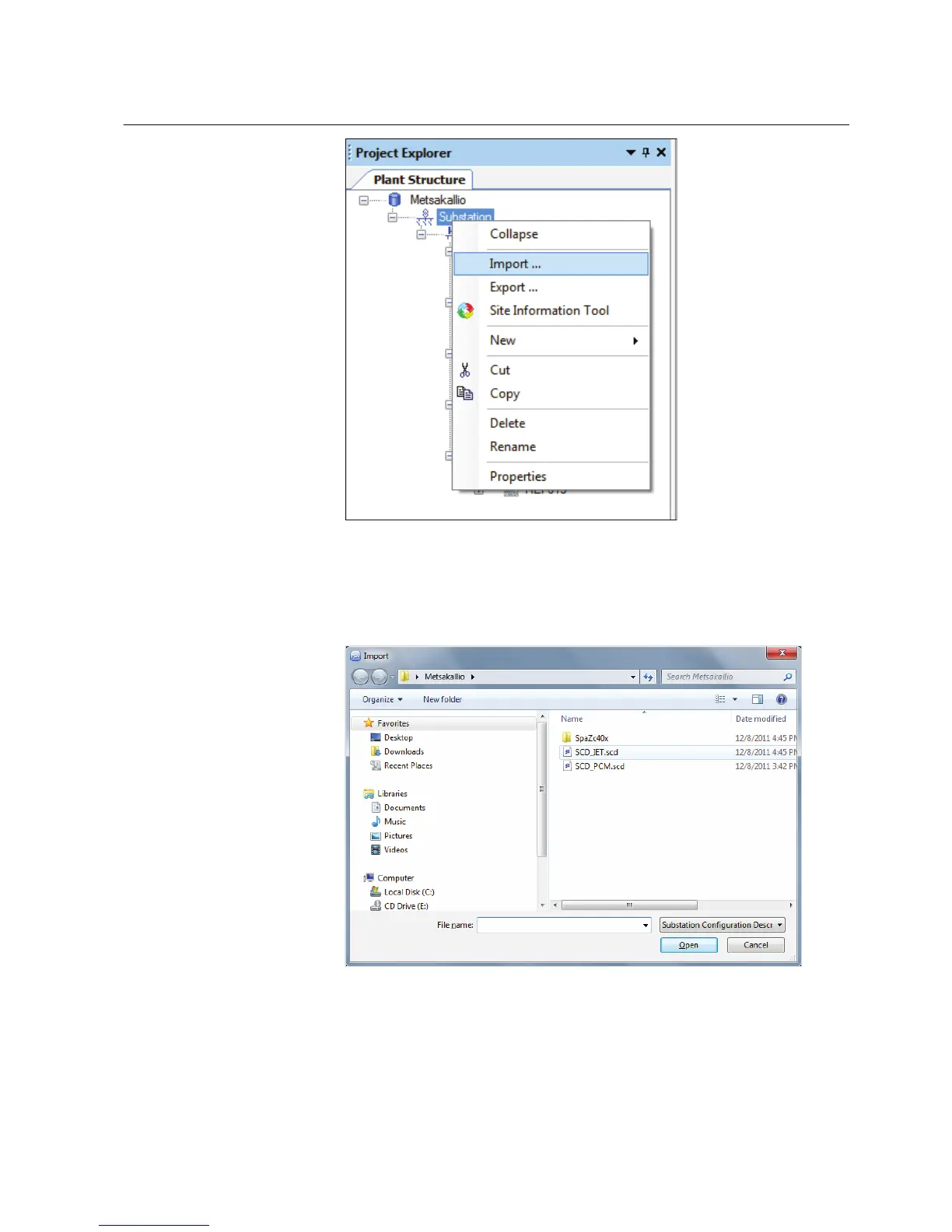GUID-89560C5B-87CC-499D-B96A-978FDCC31CC7 V1 EN
Figure 50: Selecting import
2. In the Import dialog box, locate an SCD file and click Open.
3. In the SCL Import Options dialog box, select how to handle the file during
the import and click Import.
GUID-CE14F387-5652-478F-A010-A3D57FE84ED4 V1 EN
Figure 51: Selecting SCD file
1MRS757489 A Section 5
Using the Signal Matrix tool
RIO600 47
Configuration Manual