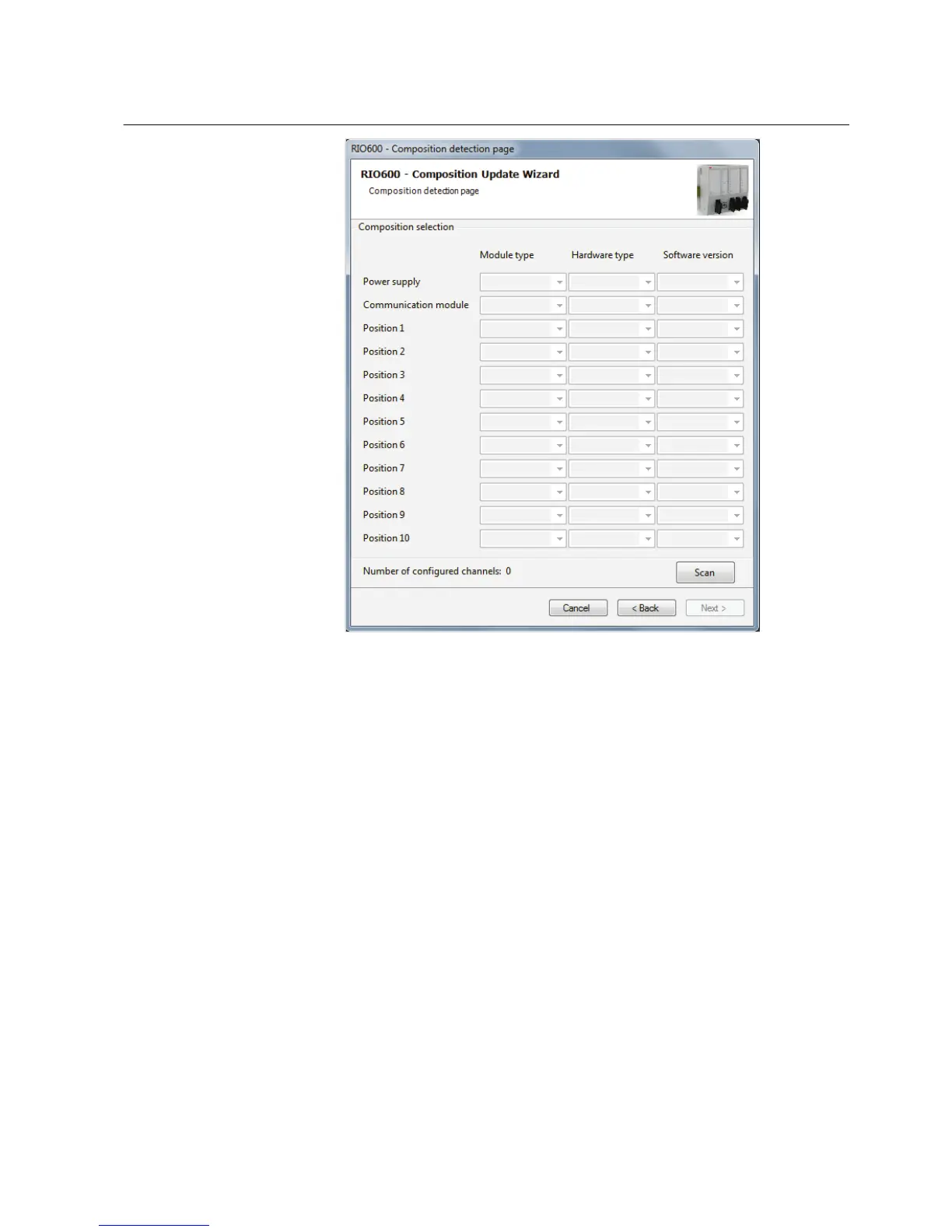GUID-85E6C8C3-A128-4DA5-8A7E-6F9D46AC5C09 V1 EN
Figure 66: Viewing the composition detection page
4. In the Composition Update Tool dialog box, click OK to generate the
functions.
• Click No to abort the operation.
5. In Generating functions dialog box, wait until the function generation is
ready and click Close.
6. In the Composition detection page dialog box, click Next.
1MRS757489 A Section 7
Using the Composition Update tool
RIO600 61
Configuration Manual