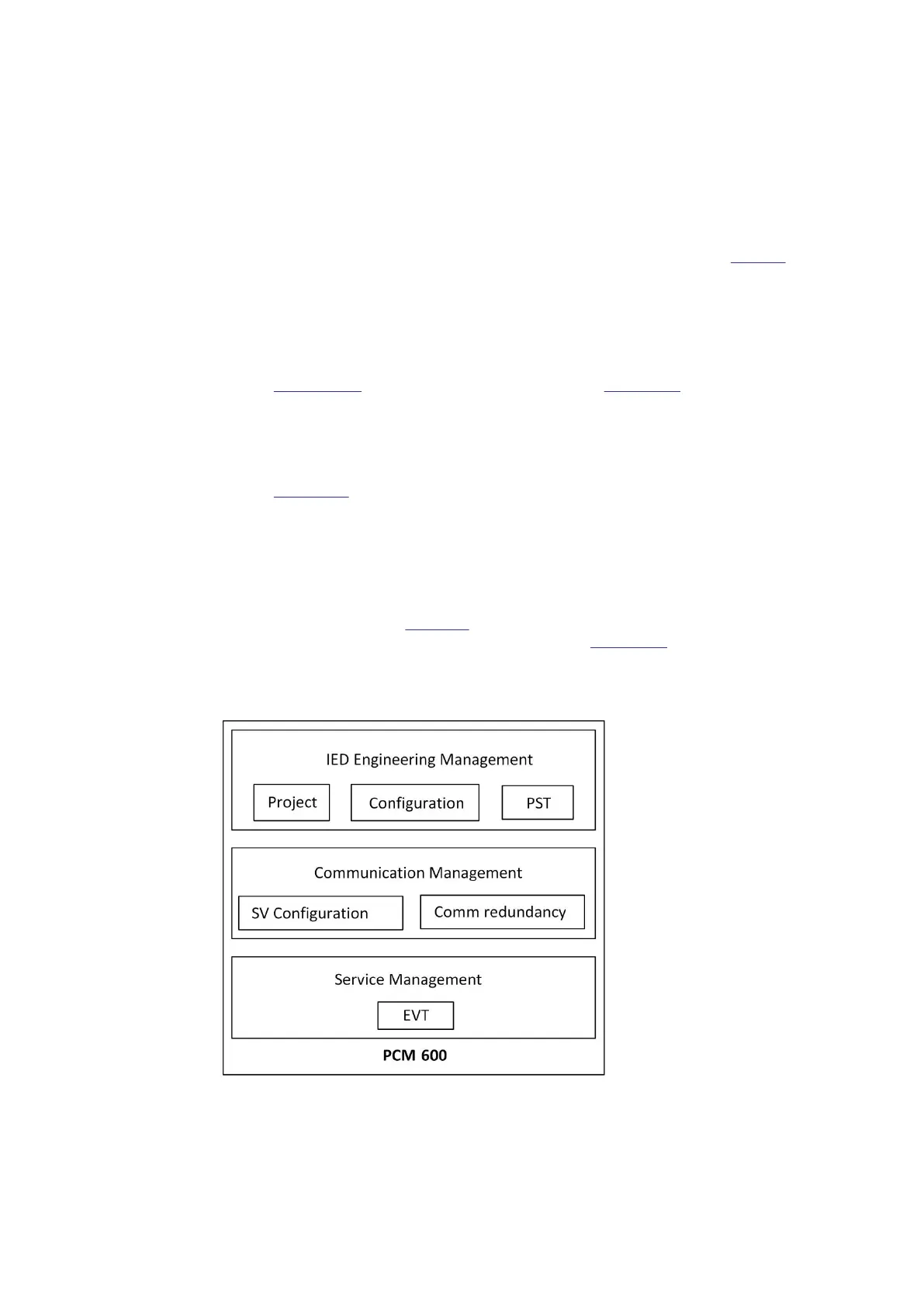diagrams and datasets as per the requirements. The SCT exports the SCD file back to a
SAM600 IED configuration tool where then a SAM600 configuration is finalized.
SAM600 supports the
bottom-up
engineering workflow.
2.2.1 SAM600 system configuration with PCM600
GUID-9790DA31-D7BB-4222-905D-8CBF3365C689 v1
PCM600 is used for various tasks in a SAM600 system engineering process, see Figure 1.
• SAM600 system engineering management
• Organizing the bay SAM600 systems in the structure of the substation by defining
voltage levels and bays below the substation. A PCM600 project can have only one
substation.
• Configuring or updating the SAM600 modules by using the Configuration Wizard,
see
Section 4.4.1or Composition Upgrade Tool, see Section 5.3.
• Configuring communication settings per SAM600 module, such SAM600 system bus
(daisy chain or ring), and IEC 61850 process bus communication redundancy
configuration.
• Configuring the parameters and setting values for a SAM600 system itself and for
the process functionality by using the Parameter Setting Tool. For more information,
see
Section 5.1.
• Communication Engineering
• Sampled Values can be configured with the PCM600 built in SV Stream and Port
Configuration Tool.
• Service Engineering
• Listing the existing SAM600 system internal events and process events by using the
Event Viewer Tool, see Section 7.
• Interact with SAM600 system via commands, see Section 5.6.
IEC18000104 V1 EN-US
Figure 1: Organization of PCM600 in different management tasks
Section 2 1MRK 511 433-UEN B
Engineering tool set
6 SAM600 Process Bus I/O System
Engineering manual
© Copyright 2017 ABB. All rights reserved
