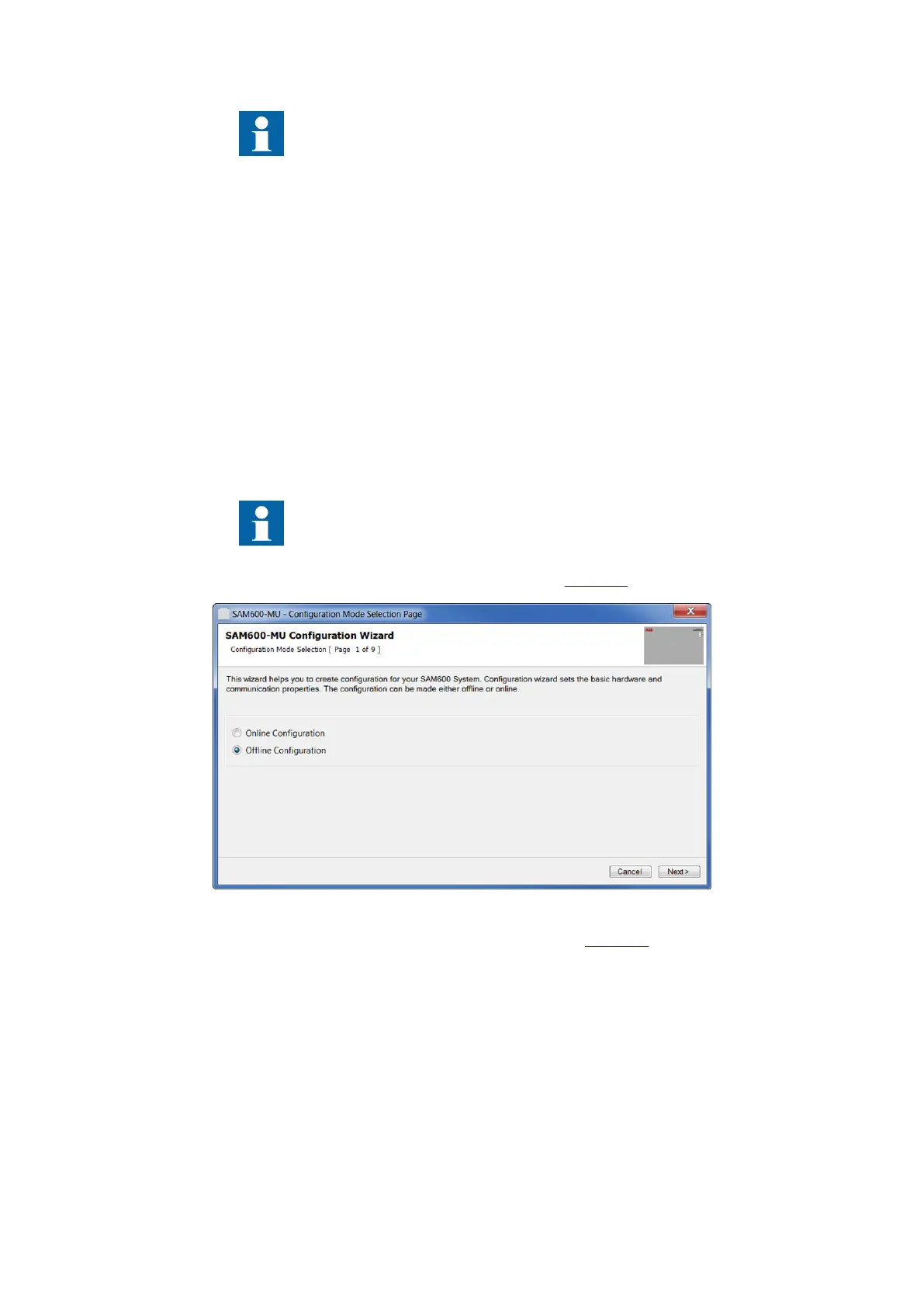When the online configuration is completed, a SAM600 system physical
deployment is initiated in PCM600. To get the current parameter and
communication settings, the configuration has to be read from a SAM600
system. With this step a SAM600 system object in PCM600 has the same
configuration data as the physical SAM600 system.
4.6 Inserting a SAM600 system in offline mode
GUID-69E7B6AE-6652-4B76-89F1-97BF3251E638 v1
In offline mode, a user can start preparing a configuration even if a SAM600 is not physically
available. Setting up a SAM600 system in offline mode is similar to inserting an SAM600
system in online mode.
Follow the procedure to insert a SAM600 system in offline mode:
1. Right-click on the Bay, navigate to New and select SAM600 MU application type.
2. Select and click a SAM600 system. A SAM600 MU Configuration Wizard dialog box
appears.
It is possible to drag a SAM600 MU from the Object Types window to the
Bay level.
3. Select the Offline Configuration radio button, see Figure 13.
IEC18000651 V1 EN-US
Figure 13: PCM600: Configuration mode selection wizard
4. Select USB from the IED protocol drop-down list, see Figure 14.
Section 4 1MRK 511 433-UEN B
Setting up a project
18 SAM600 Process Bus I/O System
Engineering manual
© Copyright 2017 ABB. All rights reserved
