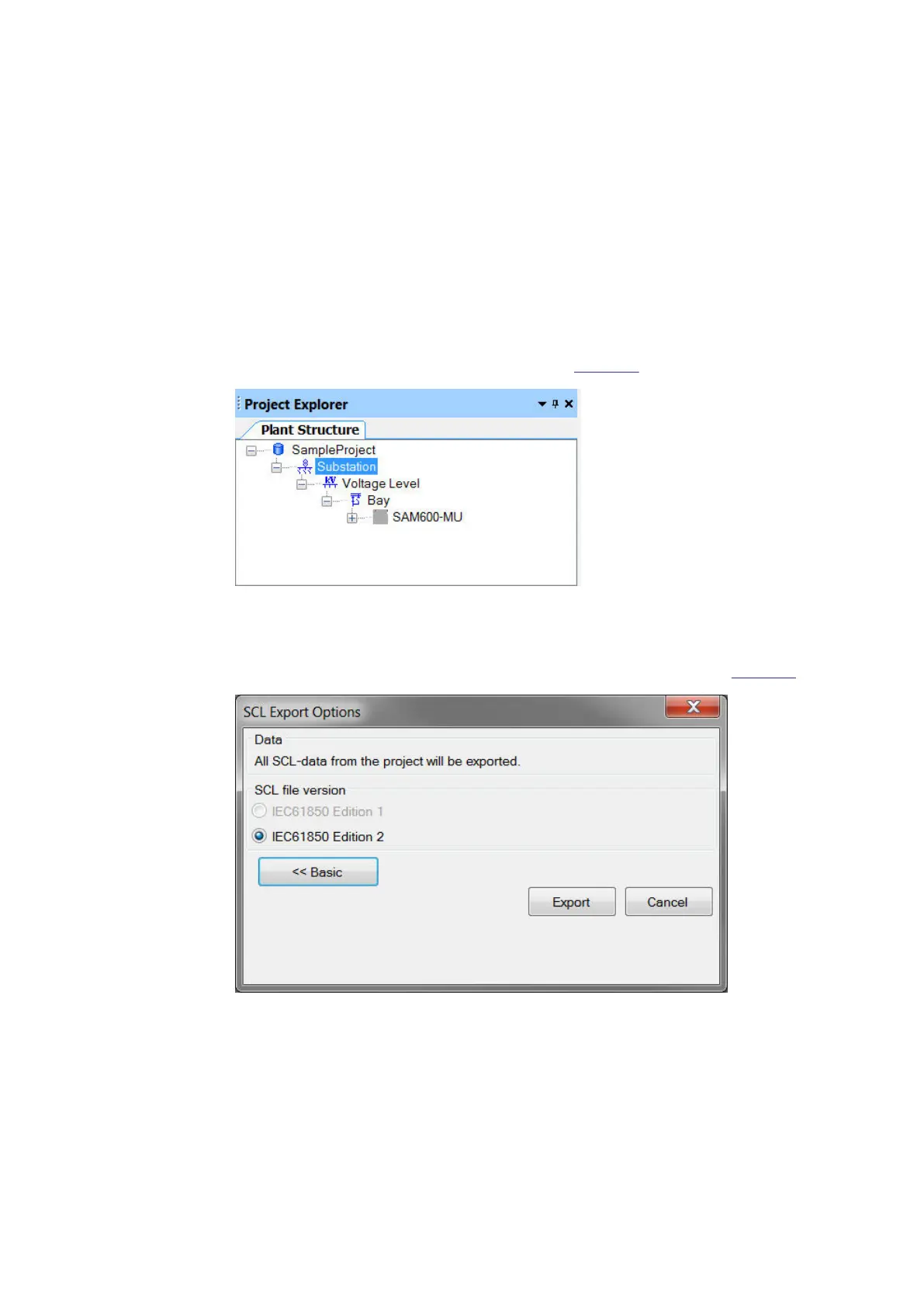5.4 Exporting and importing SCL files
5.4.1 Exporting SCL files from PCM600
GUID-9F92E685-49D6-4493-9A5D-0FE4185F8F30 v1
A SAM600 system included in the project needs to be configured to export SCL files from
PCM600.
5.4.1.1 Exporting SCD files
GUID-462F70DE-B5BA-42EF-B8DB-BD7FCBEE3CAC v1
Follow the procedure to export SCD files from PCM600:
1. Select the Substation in the Plant structure, see
Figure 34.
IEC18000665 V1 EN-US
Figure 34: Substation
2. Right-click on the
Substation
, and select Export….The Export window appears.
3. Select the location to store the SCD file with the required file name.
4. Click the Save button. The SCL Export Options dialog box appears, see
Figure 35.
IEC18000666 V1 EN-US
Figure 35: SCL Export Options
5. Click the Export button to export SCD file to the chosen location.
5.4.1.2 Exporting ICD or CID files
GUID-66B25CAA-6CFB-4FD2-8DC2-E857B1C1250C v1
Follow the procedure to export ICD or CID files from PCM600:
1MRK 511 433-UEN B Section 5
SAM600 Engineering
SAM600 Process Bus I/O System 33
Engineering manual
© Copyright 2017 ABB. All rights reserved
