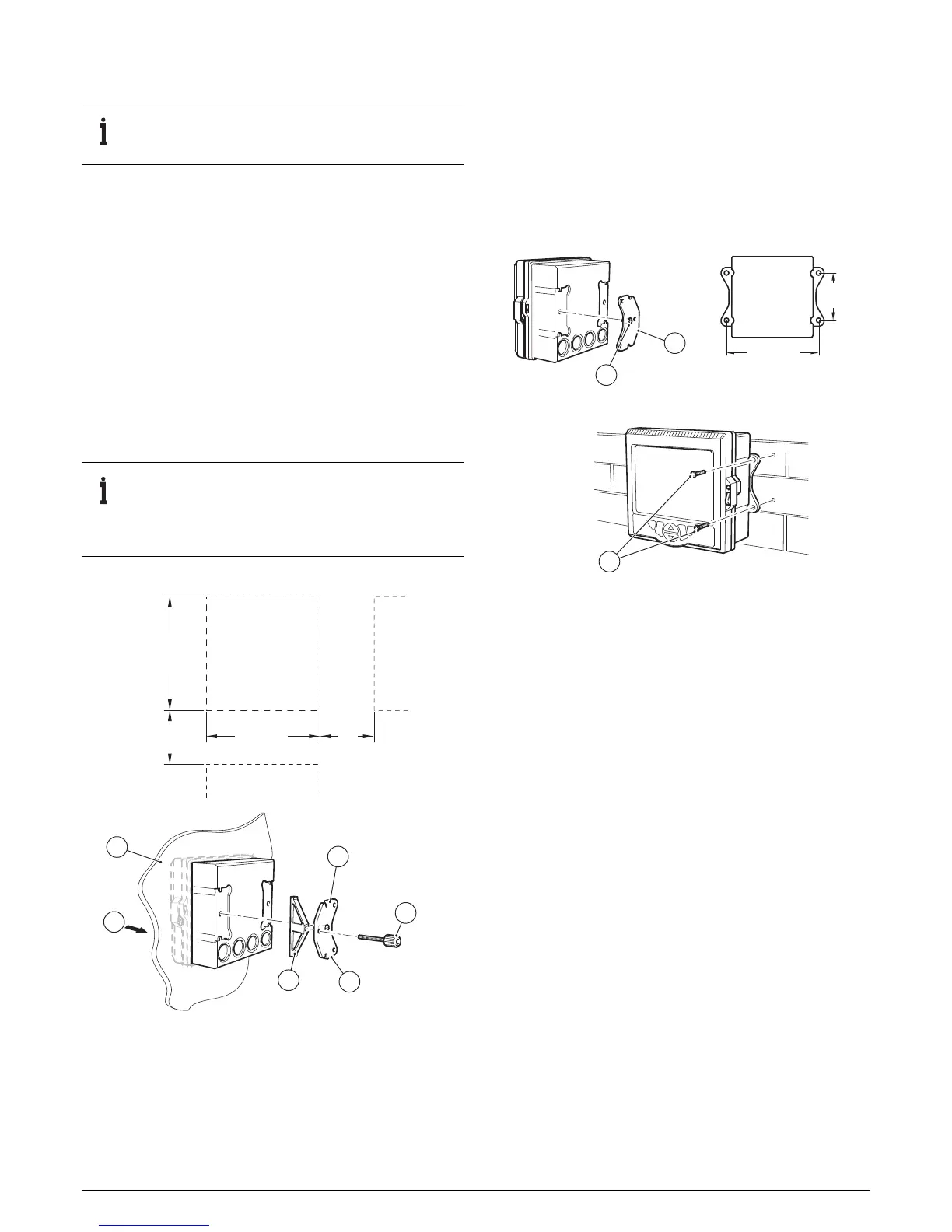CI/SM500F–EN Rev. A 5
2 Mounting
Panel-mounting
Referring to Fig. 3:
1. Cut the correct sized hole in panel A.
2. Insert the recorder B into the panel cut-out.
3. Screw one clamping screw C into left-hand bracket D
until 10 to 15 mm of the thread protrudes from the other
side of the bracket and position one clamp E over the
end of the thread.
4. Holding the assembly together, position the bracket into
the left-hand recess on the rear of the recorder case and
secure with bracket securing screw F. Ensure that the
plastic washer remains in the position fitted.
5. Repeat steps 3 and 4 for the right-hand panel clamp
assembly.
6. Tighten clamping screws C evenly and securely by hand.
Wall-mounting
Referring to Fig. 4:
1. Position left- and right-hand mounting brackets A into the
recesses on the rear of the recorder as shown and secure
with bracket securing screws B. Ensure the plastic
washers remain in the positions fitted.
2. Mark fixing centers and drill suitable holes in the wall.
3. Secure the recorder to the wall using 2 screws C in each
mounting bracket.
IMPORTANT (NOTE) If removal of knockouts is
required, refer to Cable entries on page 8.
IMPORTANT (NOTE) Tightening the clamping screws
correctly is critical to ensuring proper compression of
the panel seal and to achieving the IP66/NEMA 4X
hosedown rating.
Dimensions in mm (in.)
Fig. 3 Panel-mounting
