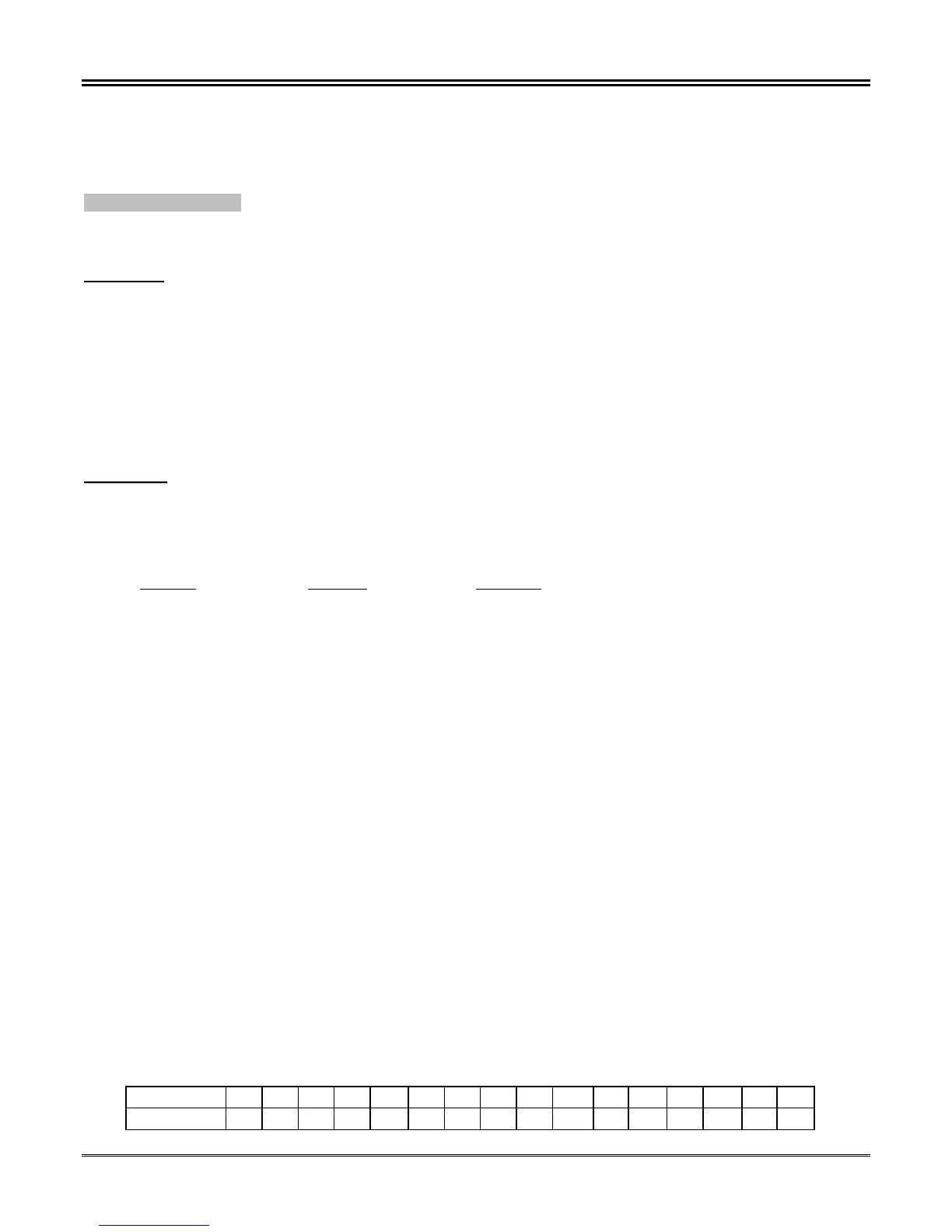TPU2000/2000R Modbus/Modbus Plus Automation Guide
181
Up to 29 logical inputs may be selected at any one time. The protocol document refers to these generic logical inputs
as INPUT1 - INPUT29. The bit assignment mask for the physical inputs are as follows:
0 = IN3, 1 = IN4, 2 = IN9, 3 = IN2, 4 = IN10, 5 = 43A, 6 = 52B, 7 = 52A, 8 = IN1, 9 = IN11, 10 = IN8, 11 = IN7,
12 = IN6, 13 = IN5, 14 = IN13, 15 = IN12
Tables 5-? through 5-? are used to configure the boolean algebraic equations for the desired configuration:
An example illustrating the configuration technique shall suffice:
EXAMPLE:
PH3 logical input is to be the combination of the physical inputs IN4 AND NOT IN3
ALT1 is to be selected through the logical input combination of the physical inputs IN1 OR IN3 OR NOT IN5.
The boolean logic representation of the above is derived to the following equations.
Equation XX -1 PH3 = IN4 * !IN3
E
E
q
q
u
u
a
a
t
t
i
i
o
o
n
n
X
X
X
X
-
-
2
2
A
A
L
L
T
T
1
1
=
=
I
I
N
N
1
1
+
+
I
I
N
N
3
3
+
+
!
!
I
I
N
N
5
5
P
P
H
H
3
3
i
i
s
s
d
d
e
e
s
s
i
i
r
r
e
e
d
d
t
t
o
o
b
b
e
e
m
m
a
a
p
p
p
p
e
e
d
d
t
t
o
o
p
p
h
h
y
y
s
s
i
i
c
c
a
a
l
l
i
i
n
n
p
p
u
u
t
t
3
3
.
.
A
A
l
l
t
t
e
e
r
r
n
n
a
a
t
t
e
e
1
1
s
s
e
e
l
l
e
e
c
c
t
t
i
i
o
o
n
n
i
i
s
s
d
d
e
e
s
s
i
i
r
r
e
e
d
d
t
t
o
o
b
b
e
e
m
m
a
a
p
p
p
p
e
e
d
d
t
t
o
o
p
p
h
h
y
y
s
s
i
i
c
c
a
a
l
l
i
i
n
n
p
p
u
u
t
t
8
8
.
.
S
S
O
O
L
L
U
U
T
T
I
I
O
O
N
N
:
:
First, generic inputs must be selected to setup the logic equation and for this case INPUT3 is used for PH3 and
INPUT8 is used for ALT1. Note, any inputs 1-29 could be valid selections. The data values required for these
selections use the INDEX table defined in the protocol document.
Register
HexData Comment
60007 0XFF9F Selects IN3 and IN4 bits for INPUT3 Input Select low byte.
Reference Figure 5-66 for the mapping of the input selection table (Bit 0 = lsb [rightmost bit] Bit 15 = msb [leftmost
bit]). (Reference Table 5-57)
Input xxxxxx
60045 0x0300 Assigning PH3 offset to INPUT3 for Input Index high byte
The Physical Input 3 is to be mapped to the logical function PH3. The Logical Input function code definitions are
given in Table 5-56 The codes are used to assign the logical function bytes listed in Table 5-57 registers 60044
through 60058.
60012 0xDEFE Selects IN1 and IN5 bits for INPUT8 Input Select high byte
Selects IN3 bit for INPUT8 Input Select low byte
Reference Figure 5-66 for the mapping of the input selection table (Bit 0 = lsb [rightmost bit] Bit 15 = msb [leftmost
bit]). (Reference Table 5-54)
60047 0x000C Assigning ALT1 offset to INPUT8 for Input Index low byte
Reference Figure 5-66 for the mapping of the input selection table (Bit 0 = lsb [rightmost bit] Bit 15 = msb [leftmost
bit]). (Reference Table 5-57 and Figure 5-66).
60066 0xFFFE This step inverts IN3's logical state for INPUT3 Negated AND Input low
byte. (Reference Table 5-58 and Figure 5-66)
60071 0xDFFF Inverts IN5's logical state for INPUT8 Negated AND Input high byte. .
(Reference Table 5-58 and Figure 5-66)
60128 0x0000 Boolean combination of INPUT3 selected
physical logic are ANDed, all other (Reference Table 5-59)
60129 0x0004 INPUT1,2,4-29 are ORed together (Reference Table 5-59)
Table 5-56 lists the programmable Input Select and Index Bytes required for selecting the INPUT required as per
Figure 5-66. (Note the table is inverted in that Bit 15 is the left most bit and bit 0 is actually the right most bit)
Bit Position: 15 14 13 12 11 10 9 8 7 6 5 4 3 2 1 0
TPU2000: FB8 FB7 FB6 FB5 FB4 FB3 FB2 IN1 IN5 IN4 IN3 FB1 IN2 IN8 IN7 IN6