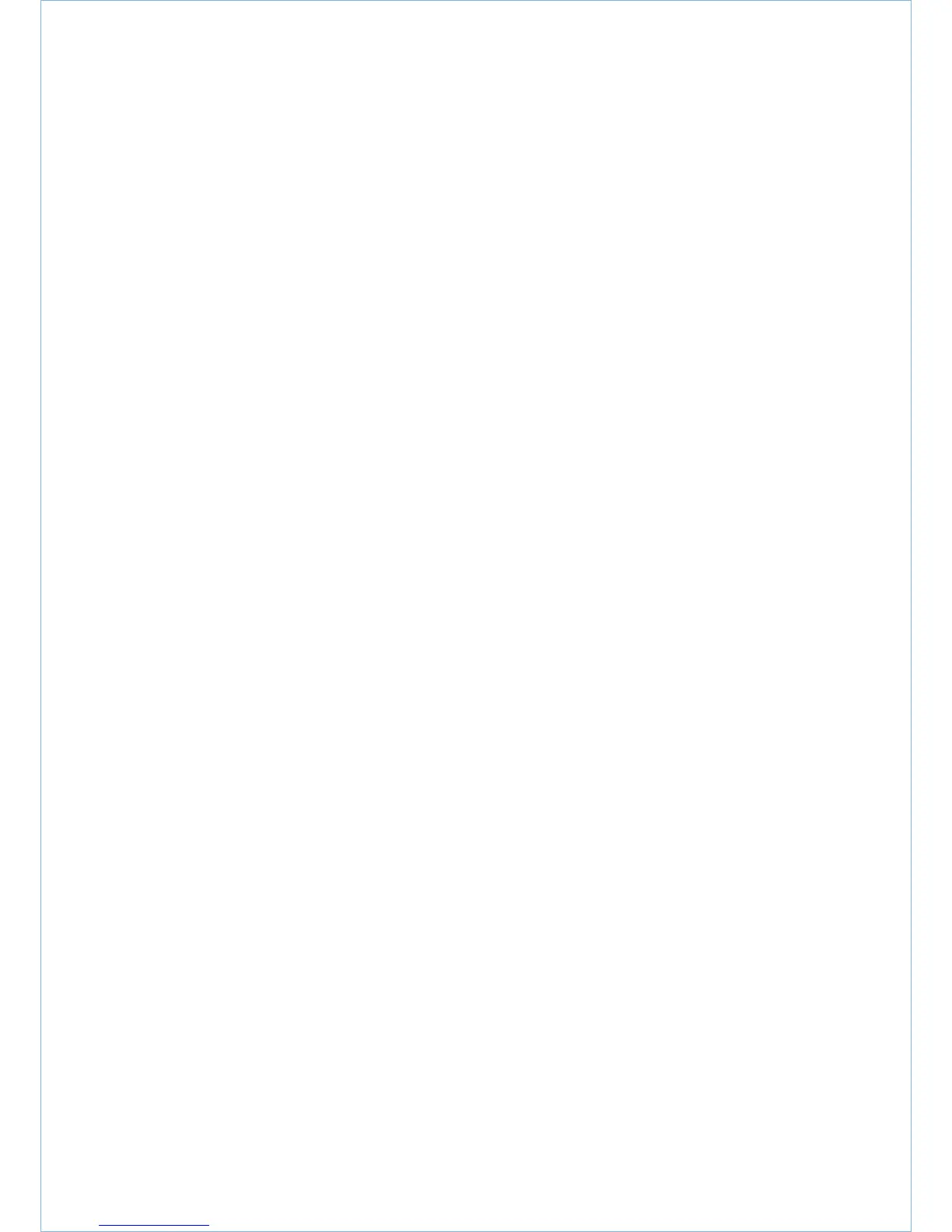40 UniGear ZS3.2 INSTRUCTION MANUAL
Servicing
Basic servicing activities, and those which
may be found necessary during inspections,
include the following:
• Carefully clean the unit, and in particular the
insulating material surfaces, when they are
found to be dirty (contamination may also be
caused by salt, mould formations, insects or
conductive materials in conjunction with
frequent conden-sation when the switchgear
is operated in a tropical climate). Remove dry
dust deposits which do not adhere strongly
using a soft dry cloth. Re move more strongly
adhering, e.g. sticky/ greasy dirt, with a cloth
soaked in a slightly alka-line household cleaner.
Wipe off with clear water and dry carefully
Use halogen-free cleaners such as Rivolta
BWR 210 or cold cleanser 716 (for components
in insulating material and for major
contamination). Observe the manufacturer’s
instructions and the special ABB instruction
manuals BA 1002E and BA 1006E respectively
on safety at work. Never use 1.1.1-trichloroethane,
trichloroethy-lene or car-bon tetrachloride!
• Should external discharges occur as a result
of condensation, application of a thin silicone
film on the surface concerned is often effective
as a temporary remedy. It is advisable to
request advice from the ABB after-sales service
department on permanent solutions to such
unusual problems
• Check that the bolt connections at the contact
points in the busbar system and the earth
connections are tight, and that the isolating
contact system functions correctly
• Regrease the contact points and mechanism
of the withdrawable part insertion system as
necessary, or, when lubrication is inadequate or
missing, thoroughly clean the areas concerned
and regrease with Isoflex Topas NB52 lubricant
• Top up the grease on sliding and bearing
surfaces in the panels - for example on the
separating plates, the interlock and guide
systems, the spindle mechanism and the
travel rollers of the withdrawable part - or
thoroughly clean and regrease with Isoflex
Topas NB52 lubricant where necessary
• Observe the maintenance instructions in the
manuals for the individual switch types
7.3 Repair
7.3.1 Switchgear surface
• Carry out repair work immediately after a
defect has been discovered
• Completely remove all rust from damaged
paintwork areas on steel sheet and other
steel parts by mechanical means, e.g. with a
wire brush
Lightly grind the surrounding paint coat and
carefully degrease the entire area. Then
immediately apply an anti-rust primer and,
after an appropriate hardening time, apply
the top coat. The total dry film thickness
should be approx. 60 μm. Only use suitable
and compatible paint products.
Top coat in standard colour RAL 7035 or the
relevant special colour.
• Carefully remove any white rust from Al-Zn
sheet steel surfaces with a wire brush or
Scotch Sprite, and remove loosely adhering
particles with a dry, non-fraying cloth. Then
treat the cleaned areas with zinc spray or zinc
dust paint, and then with aluminium spray to
match up the colour
• Carefully remove any white rust on chromium
plated functional parts and rust on phosphatized
parts with a wire brush or Scotch Sprite, and
clean with a dry cloth. Then evenly grease the
parts (with Isoflex Topas NB52)
7.3.2 Replacement of components
Replacement of the isolating contact systems:
(Figures 7/1 to 7/4)
• Slide the two inner annular tension springs
57.6 facing the breaker pole to a position
beside the two outer annular tension springs,
thus releasing contact system 57.7, and
remove the contact sys tem from isolating
contact arm 57.1/57.2
• Fit a new contact system back to front on
the thin end of arbor 127, and slide it forwards
onto the thicker part of the shank
• Fit arbor 127 onto the relevant contact arm
57.1/ 57.2, slide the contact system 57.3 over
onto the isolating contact arm, and withdraw
the arbor
• Check all contact fingers and annular tension
springs for perfect fit
Note:
The set installation position of isolating contact
arms 57.1/57.2 must not be changed by the
improper use of force.
Replacement of the contact pins
(Figure 3/13, 3/17 and 3/18)
After any required replacement of contact
pins 25.1/25.2, these are to be retightened
using socket head screws:
• Thread M10, non-greased, at 50 Nm
• Thread M12, non-greased, at 86 Nm
• Thread M20, non-greased, at 200 Nm
7.4 Tests on withdrawable parts with
circuit-breakers of VD4 or HD4
(Figures 3/12, 3/14, 3/15, 6/1 to 6/7)
When functional tests are carried out on
withdrawable parts, compliance with the
conditions listed below should also be checked.
7.4.1 Checking the auxiliary switch settings
on withdrawable parts
(Figures 6/3 to 6/6)
Refer to manual BA 483/02E; VD4, vacuum
circuit-breaker on withdrawable part or HD4
SF6 circuit breaker 1YHA000046-en.
Compliance with the interlock conditions in the
areas of the test/disconnected position and the
service position is ensured by position signalling
switches 10.4 (S8) and 10.5 (S9) located on the
withdrawable part and set at the works.
In the inspection and test operation, the
withdrawable part is to be moved with the
crank fitted.
1. Settings in the area of the test/disconnected
position
• Move the withdrawable part out of the test/
disconnected position towards the service
position with a few turns of the crank
• Slowly move the withdrawable part back to
the stop Auxiliary switch 10.4 (S8) must then
operate when the hand crank still has ≥60°
of turn to reach the stop
• Slowly insert the withdrawable part from
the test/disconnected position towards the
service position until auxiliary switch 10.4
(S8) just operates
In this position, it must still just be possible
to move the ONOFF operating shaft 54. For
this test, the function of the blocking magnet
must be deactivated manually.
This condition ensures that the electrical
interlock becomes active before the mechanical
interlock in the motion sequence involved.
2. Settings in the area of the service position:
• Move the withdrawable part out of the limit
position towards the test/disconnected
position with a few turns of the crank
• Slowly move the withdrawable part forwards
again up to the stop
Auxiliary switch 10.5 (S9) must then operate
when the hand crank has a remaining angle of
≥60° to turn up to the stop.
7.4.2 Testing of interlock conditions
(Figures 6/1 to 6/9)
1. The withdrawable part must only be movable
from the test/disconnected position into the
ser vice position when the circuit-breaker is
open and the earthing switch is open.
Check the following conditions individually:
• With the circuit-breaker closed, insertion of
the withdrawable part towards the service
position must be blocked after only half a
turn of the crank in the clockwise direction
• With the earthing switch closed, insertion of
the withdrawable part towards the service
position must be blocked after only two
clockwise turns of the crank
2. The withdrawable part must only be movable
from the ser vice position into the test/
disconnected position with the circuit-breaker
open.
Check this condition as follows:
• With the circuit-breaker closed, withdrawal
movement of the withdrawable part must be
blocked after only half a turn of the crank in
the anti-clockwise direction
3. Closing of the circuit-breaker must only be
possible when the withdrawable part is in
the defined test/disconnected position or
service position.
The control wiring plug 10.2 must previously
have been inserted.
Check this condition as follows:
• It must not be possible to close the
circuitbreaker with the withdrawable part in
any position between the test/disconnected
position and the service position
Enabling of switching when the withdrawable
part moves into the service position is effected
electrically by operation of auxiliary switch
10.5 (S9), and mechanically slightly earlier; the
latter corresponds to a position approximately
half a turn of the crank before the stop.
• The enable conditions for the movement
into the test/disconnected position apply
accor-dingly, in this case established by
auxiliary switch 10.4 (S8)
4. It must only be possible to open the
circuit-breaker (manually) when the
withdrawable part is in the service position
or test/ disconnected position and the
control voltage has failed.
Check this condition.
