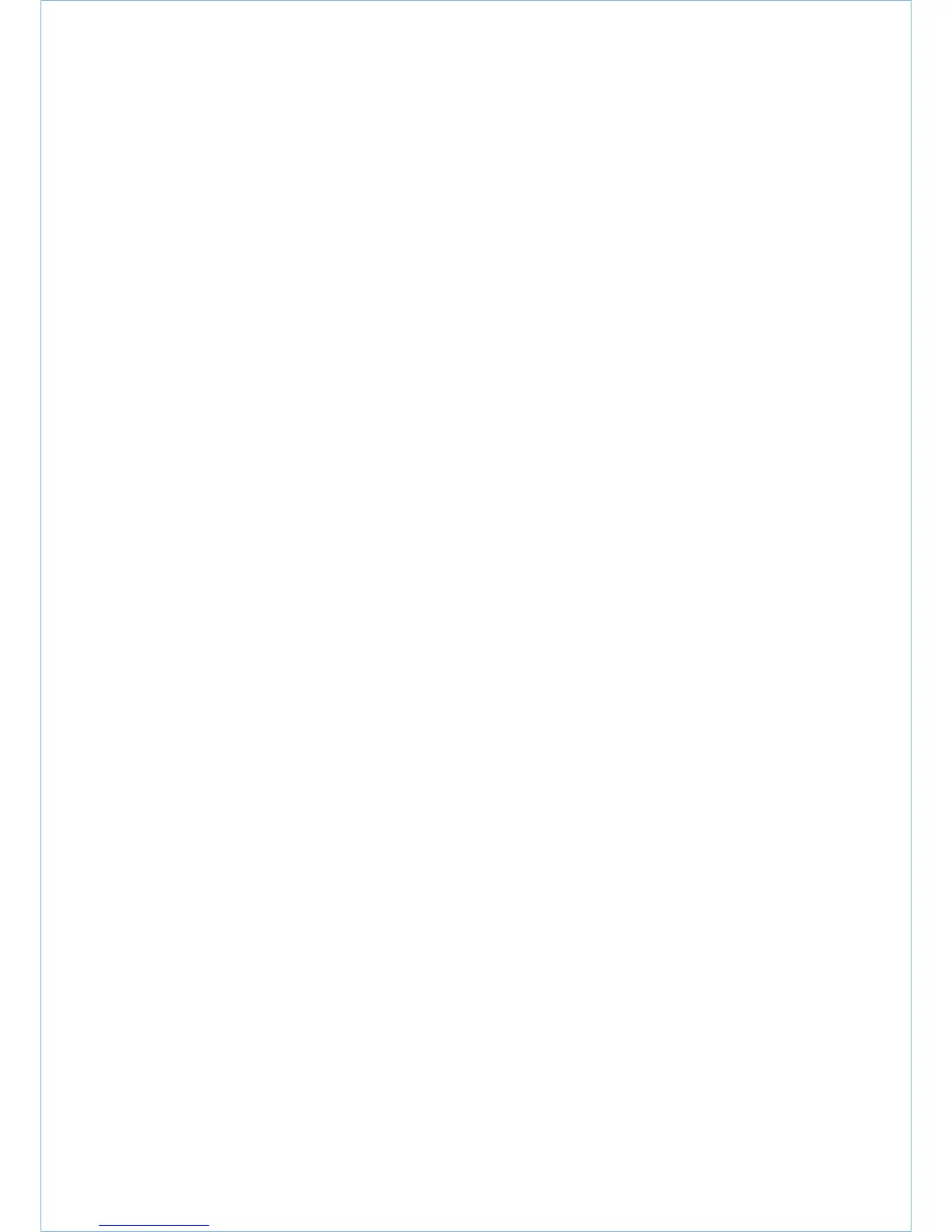ASSEMBLY OF THE SWITCHGEAR AT SITE 21
5.4 Installation of the busbars and bushings
(Figures 3/6, 5/7 to 5/17)
• Install bushings 29
Note:
• (Upper) busbar system:
Insert bushing 29 (phase B/L3) for the lower
busbar into bushing plate 28 from the right
in contrast to the procedure for the other
two bushings
• (Lower) tie bus system for bus section:
Insert bushing 29 (phase B/L3) for the rear,
lower tie bus into bushing plate 28.1 from
the right in contrast to the procedure for the
other two bush-ings
• Always check that there is proper contact be
tween the metal tube in the bushing and the
busbar via the contact spring 29.3. Ensure
that the contact spring is in the correct
position
• Clean the insulation on the busbar sections
with a dry, soft cloth, and check for insulation
damage
• Busbar connections:
- The silver plated surfaces of the connections
must be cleaned with a metal-free non-woven
cleaning cloth and thinly and evenly coated
with lsoflex Topas NB 52 grease
- The non-silver plated surfaces of the
connections are either brushed with a wire
brush, preserving the grease film, or cleaned
with a metal-free non-woven cleaning cloth
and evenly greased with a thin coat of lsoflex
Topas NB 52
• Remove greasy or adhesive dirt as described
in section 7.2
• Clean and grease the contact surfaces after
any dismantling of busbars
• Prepare insulating covers 58 and lids 58.5 to
suit the relevant busbar connections and
thread them onto the busbar
• Install the busbars panel by panel. Screw on
the individual busbar elements one above
the other (depending on the system layout)
and in line with the flat tee-off conductor.
Use the socket head bolt 163 as provided.
For tightening torque see the table above.
Use two dished washers for each screw
• Bolt one holder 58.1 to each end of the
busbars to support the insulating cover 58.
The screws for holder 58.1 are to be tightened
with a lower torque
• Position insulating covers 58 and lids 58.5
over the relevant bolted joint, and slide the
lid onto the cover until it clicks into place
5.5 Connection of the power and control cables
(Figures 3/6, 5/5 and 5/6)
• Insert, cut to length and strip the power cable
• Release floor cover and open the control cable
duct on the left hand side
• Prepare and secure cable sealing ends 16 in
accordance with the manufacturer’s
instructions
• Connect the cable cores to the prepared
connection points 23 with strain relief
• Fit the insulating separating plates to each
phase
• Connect the cable earth
• Cut the required holes in floor cover 17 – if
not already prepared–insert the cover and
fasten it
• Slide reducer ring 17.2 into the floor plates 17
so as to seal the cable entry
• Insert the control cables into the left-hand
side control wiring ducts 1.2
• Strip and fasten the control cables on the
cable clamps at the side wall in the cable
duct and in sert the cores via reducer ring
into the low-voltage compartment B
• Connect the control cables to the terminal
strip as shown in the circuit diagram
• Make the control wiring connections to the
adja-cent panel using bushing 1.11
5.6 Earthing the switchgear
(Figures 3/6 and 5/4)
• Connect the main earthing bar 19 of the
switchgear with the prepared connection
links 1.3 panel by panel
• Make the protection conductor connection
to the foundation frame
• Connect the earthing conductor coming from
the ground electrode – preferably via a metering
point–to the main earthing bar 19 of the
switchgear
5.7 Concluding installation work
• Check the paintwork of the switchgear for
any damage, and touch up where necessary
(see also section 7.3.1)
• Check bolted connections, especially all those
made during on-site assembly in the busbar
and earthing system, and tighten where
necessary
• Carefully clean the switchgear
• Remove all foreign bodies from the switchgear
panels
• Properly refit all covers etc. removed during
in stallation and connection
• Close off any openings remaining in the
enclosure as a result of the particular design,
but which are no longer required
• Insert the withdrawable parts into the
switchgear panels
• Check the isolating contacts and interlock
mecha nisms for smooth function, and
relubricate with Isoflex Topas NB52 (section
7.6.2) where necessary
