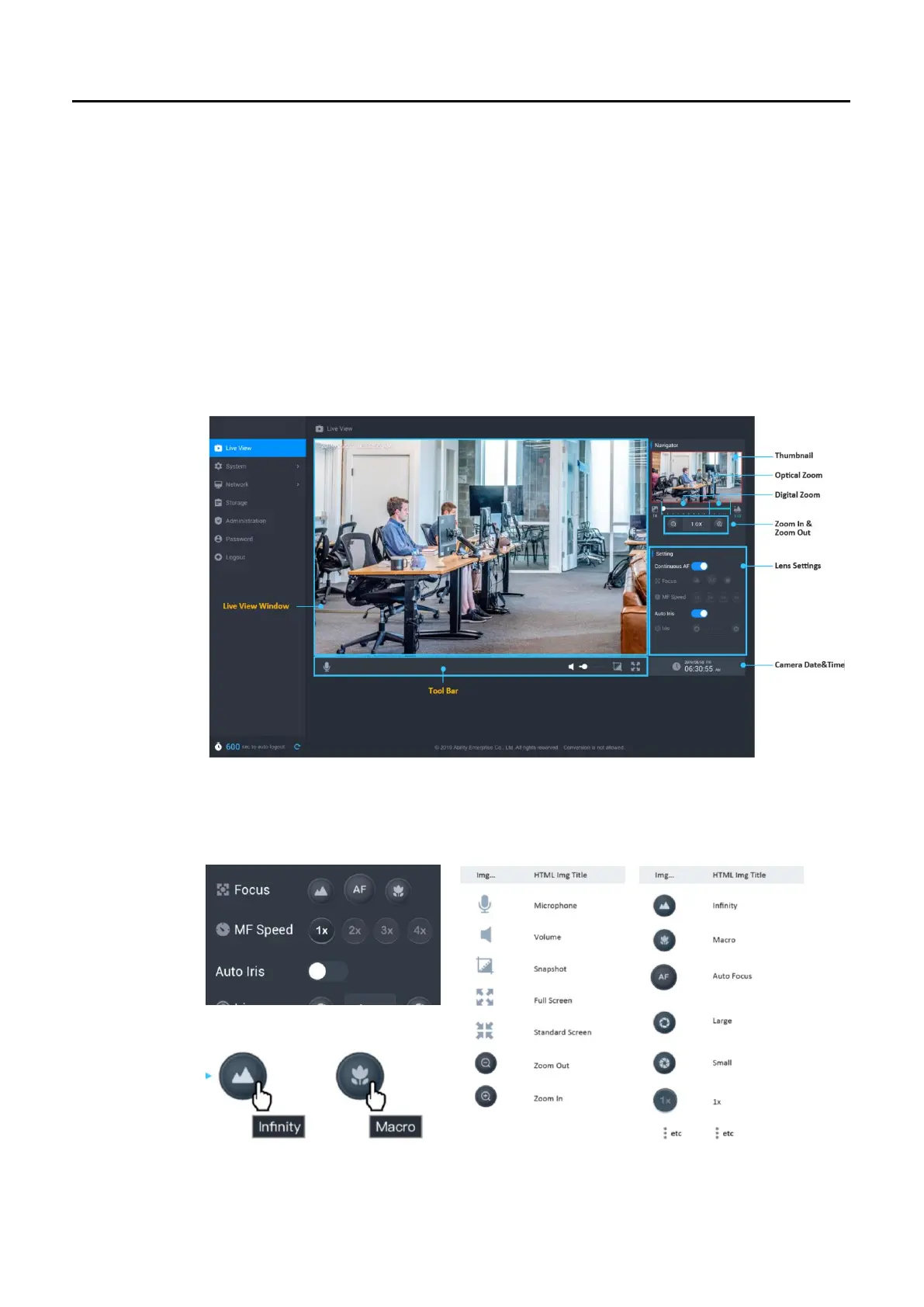Ability AI-Vue Camera
User's Manual - 14
4 Live View
New user can see live view, change password and logout.
* There are different settings depending on the camera model, such like resolution setting,
Auto Focus and Digital Zoom setting(depending on Auto Focus and Fixed Lens
Camera)..,etc.
4.1 Overview
4.1.1 The aspect ratio of screen will be different according to video resolution on the
Live View.
4.1.2 The Tool Bar is hidden after idle for 3 seconds, but it will be displayed when
the mouse cursor moves on the screen.
*HTML Img Title
The relevant title will be displayed after 1 second when the mouse cursor hovers
over the button.
