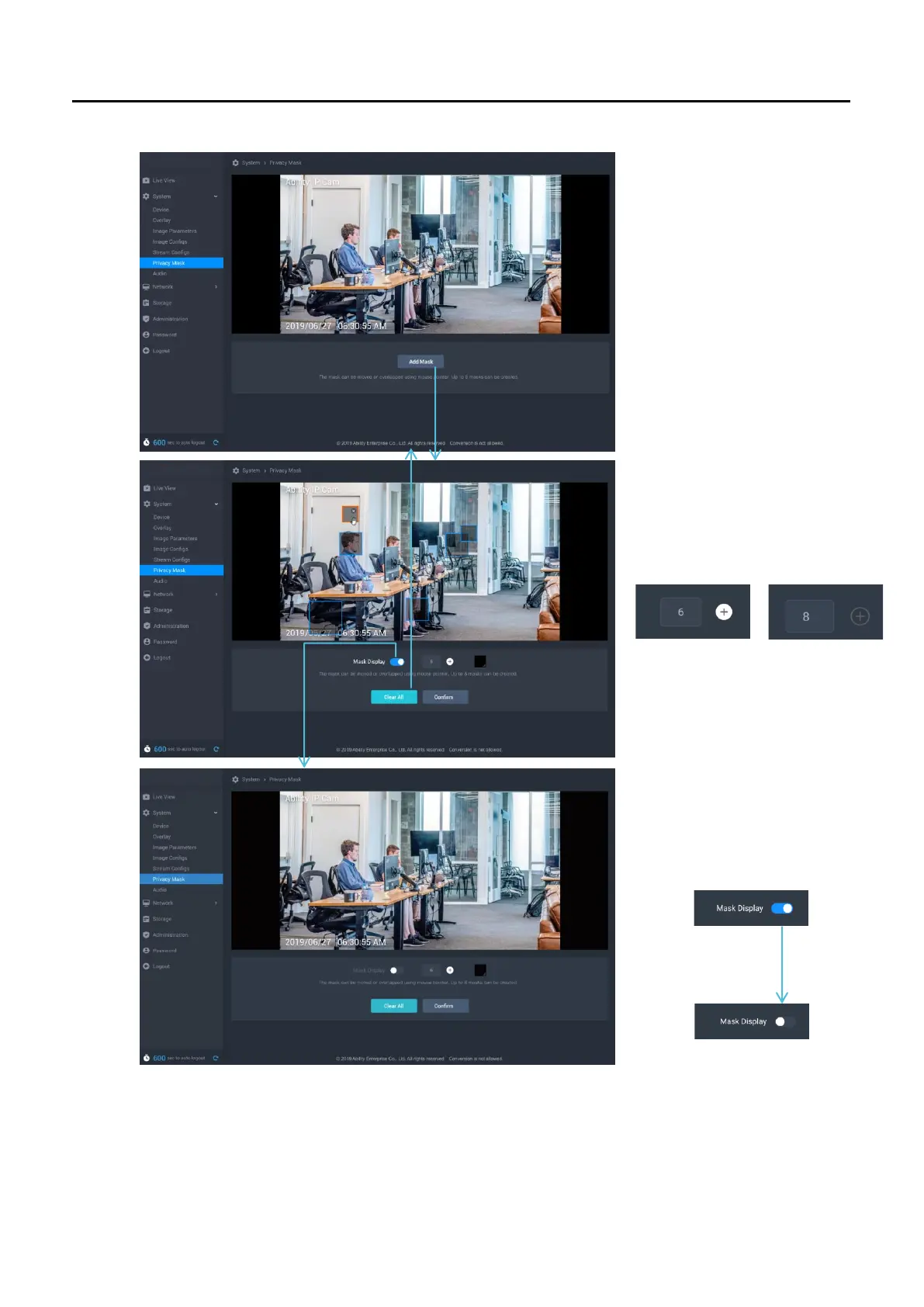Note :
Click [Add Mask] could add a mask on
center of Setting Window. The mask can
be moved or overlapped using mouse
cursor. Up to 8 masks can be created. If
the mask has reached the maximum limit,
disable [Add Mask] until masks are less
than 8.
