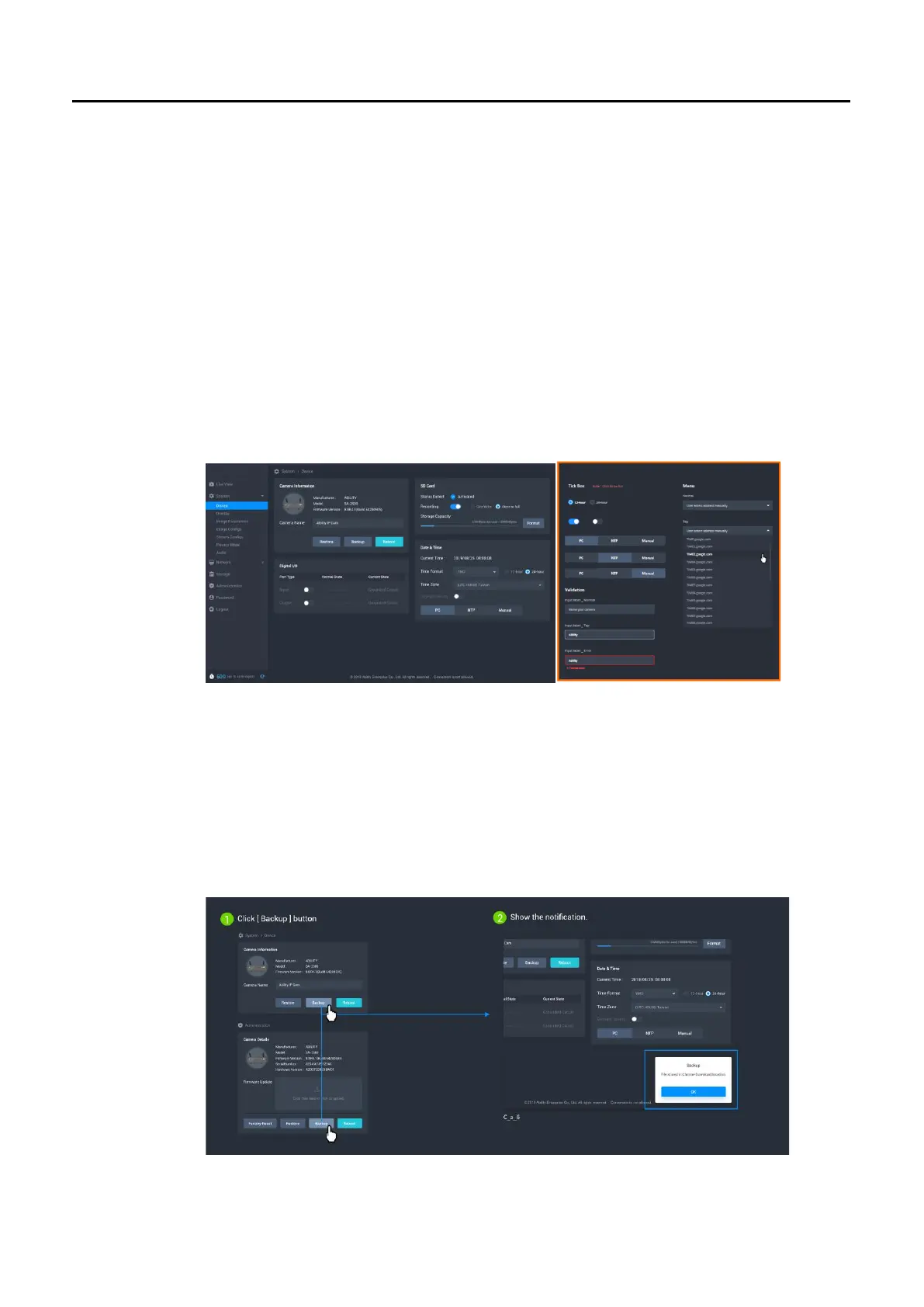Ability AI-Vue Camera
User's Manual - 20
5 Device
5.1 Camera Name
5.1.1 The camera name can contain up to 16 characters. (Default: Ability IP Cam).
5.1.2 The error message [The name is invalid. Please enter 1-16 characters.] is
displayed when the following conditions occur:
5.1.2.1 When more than 16 characters.
5.1.2.2 When typed invalid characters.
5.1.3 When the page is switched, if the value is invalid, the last valid value is
returned.
5.1.4 It is also possible to store a letter, but if the field is empty, it will return the
default value.
5.1.5 It is automatically archived after input, no matter which page is switched.
5.2 Backup & Restore
5.2.1 The backup file should be named with a prefix “Backup_” and a date/time
suffix “yyyyMMdd_HHmmss” (Ex: Backup_20191010_080000).
5.2.2 Show the notification when saved the file.
5.2.3 There are two ways to close the notification:
5.2.3.1 Click [OK] button.
5.2.3.2 After 3 seconds.
