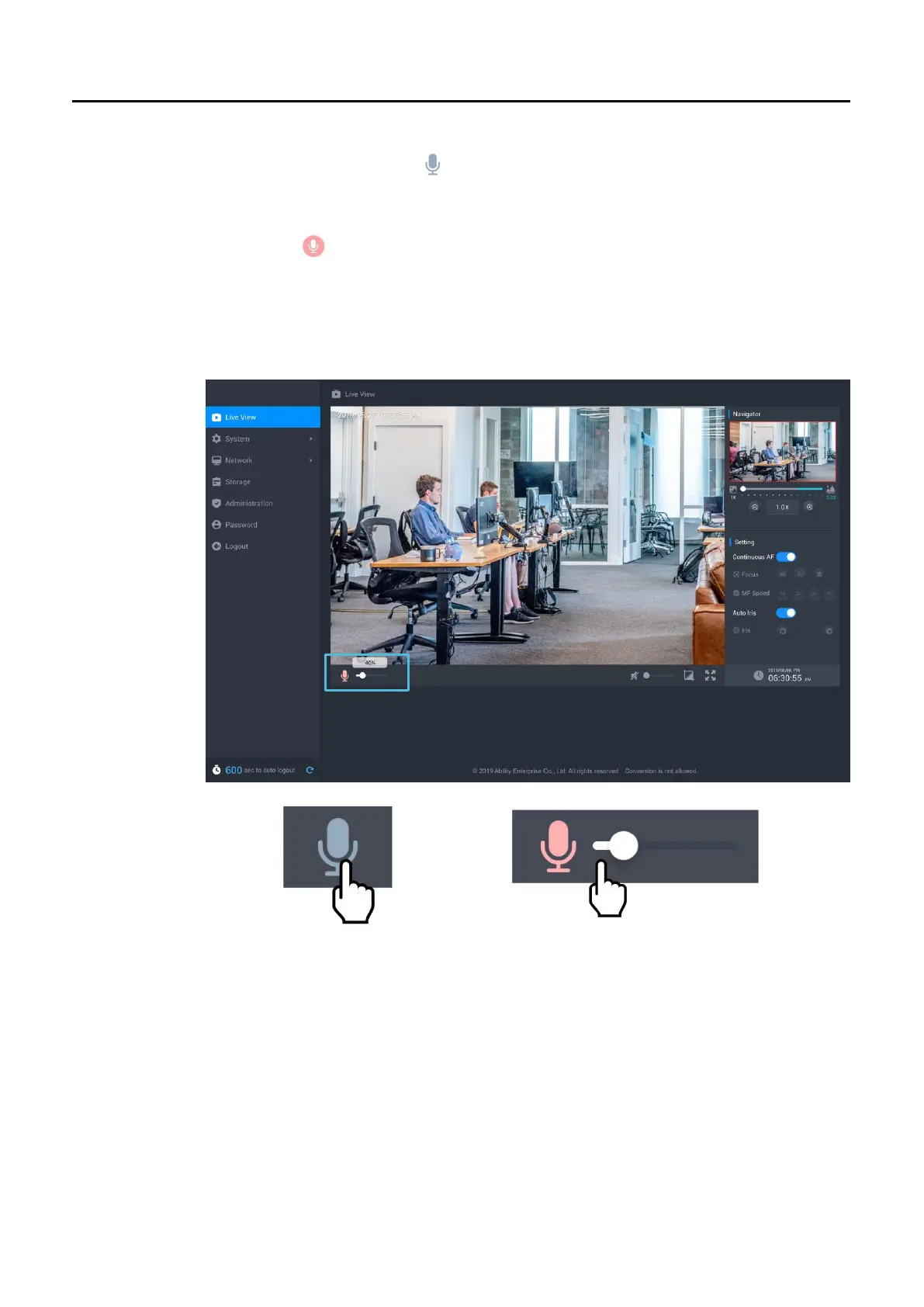Ability AI-Vue Camera
User's Manual - 15
4.2 Microphone
4.2.1 The Microphone Button( )is only displayed when microphone has been
installed on local computer.
4.2.2 Click the Microphone Button to activate the talking feature while Microphone
status( ) on top right corner of the video and click it again to inactivate it.
4.2.3 The volume slider is hidden and the last volume setting will be remembered
when the Microphone button is inactive (Default).
4.2.4 The volume slider is displayed when the Microphone button is active. [Drag
the slider can adjust the Microphone volume in a range of 0~100 (Default: 50).
4.3 Volume
4.3.1 The volume slider is hidden and the last volume setting will be remembered
when the Speaker button is inactive (Default).
4.3.2 The volume slider is displayed when the Speaker button is active. [Drag the
slider can adjust the Speaker volume in a range of 0~100 (Default: 50)].
