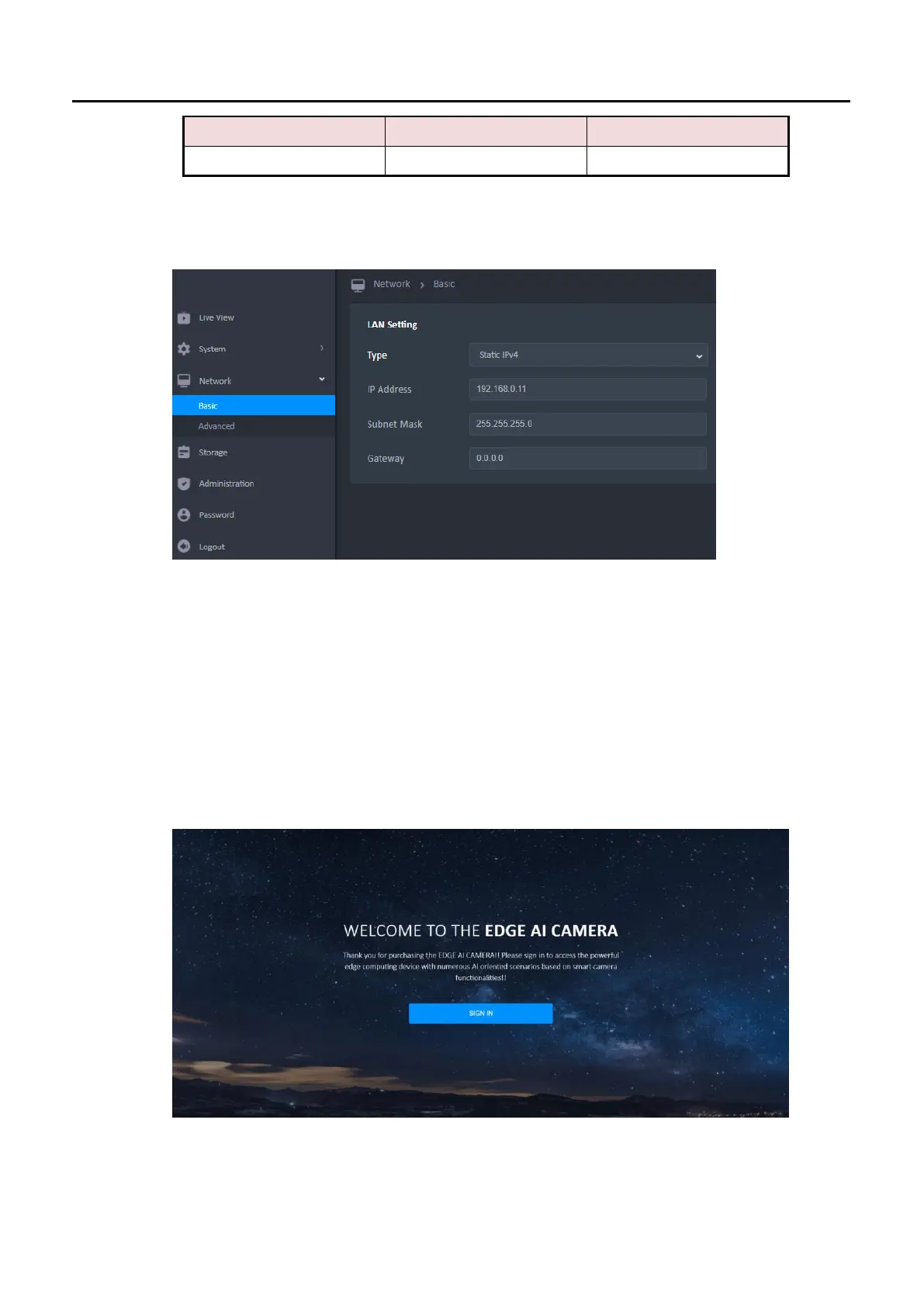Ability AI-Vue Camera
User's Manual - 5
STEP 1
Login the web Browser with default account information connect Camera A.
STEP 2
Go to System, then choose Network, you can change the IP address for
the camera.
*Each camera needs a unique IP address.
3 Web Interface
3.1 Log In
In web browser, type the IP address of the Network Camera in address
field can enter the Login Screen.
