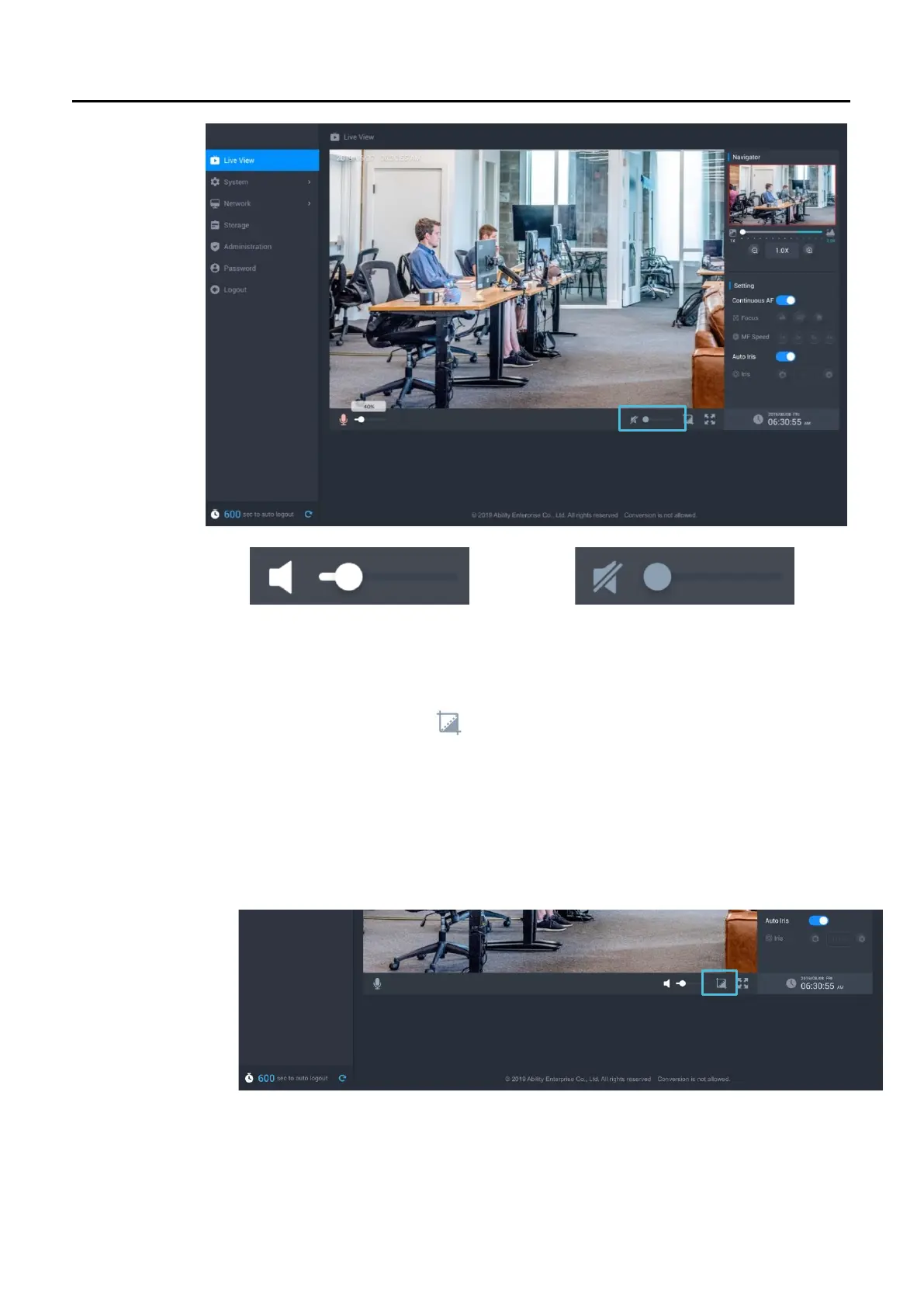Ability AI-Vue Camera
User's Manual - 16
4.4 Snapshot
4.4.1 Click the Snapshot button( ) will save current frame as a photo of the JPG
file and store it to the folder on your local computer directly.
4.4.2 The snapshot should be named with a prefix “Snapshot_” and a date/time
suffix “yyyyMMdd_HHmmss” (Ex: Snapshot_20190915_080000).
4.4.3 There are two ways to close the notification:
4.4.3.1 Click [ OK ] button.
4.4.3.2 After 3 seconds.
