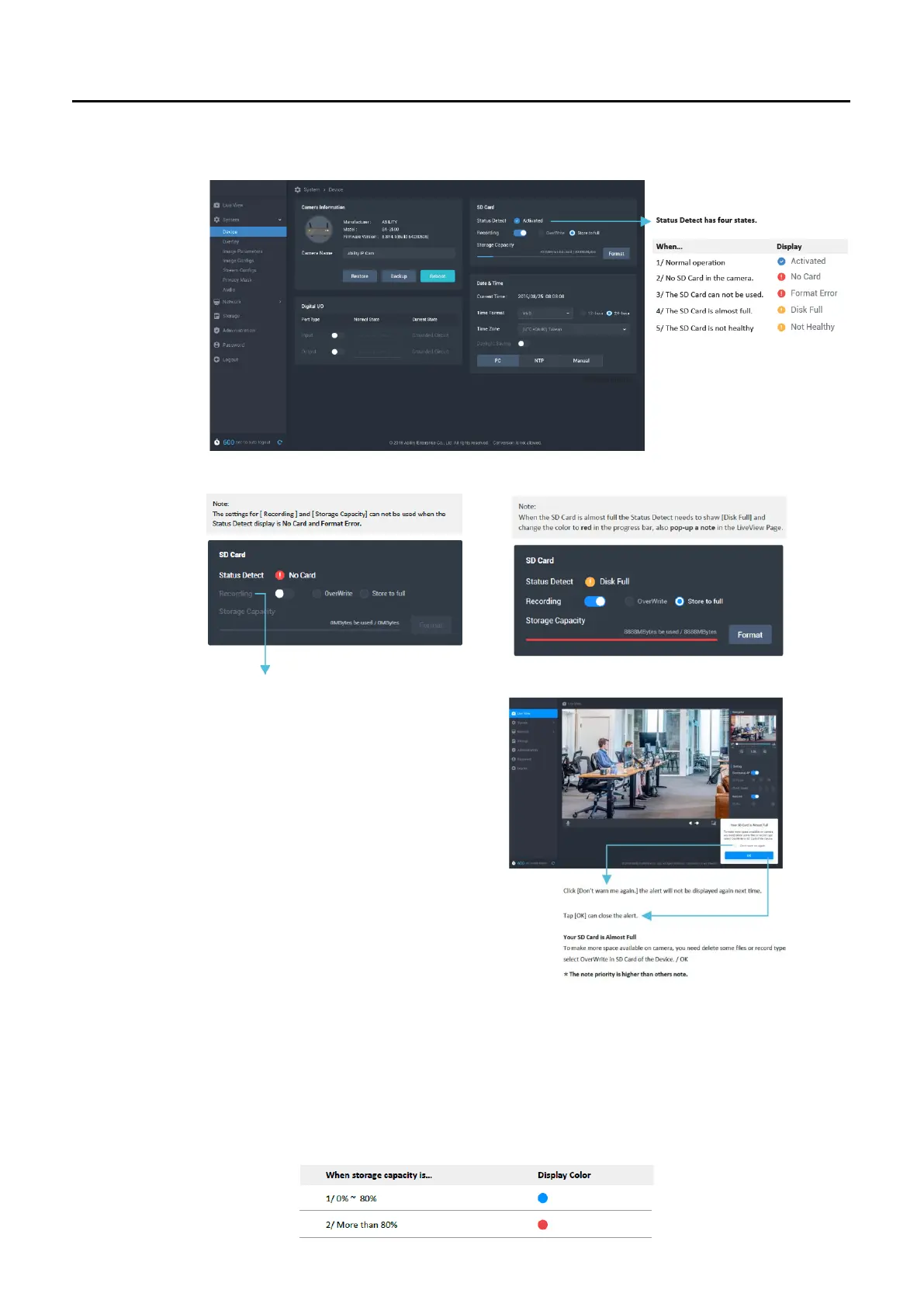Ability AI-Vue Camera
User's Manual - 26
5.5 SD Card
5.5.1 Status Detect
5.5.2 Recording
5.5.2.1 OverWire
The recorded video can be
overwritten when SD card is full.
5.5.2.2 Store to full
The recorded video can be
stored to fill the SD card.
5.5.3 Storage Capacity
5.5.3.1 The function can know the storage about storage for used capacity and
total capacity.
5.5.3.2 The file should be named time suffix “HHmmss” (Ex: 082233.mp4).
It will be stored in a video folder whose name is prefixed with
"AICamVideo" and distinguished by “date”. [ EX: /AICamVideo
/20191213/ 082233.mp4
