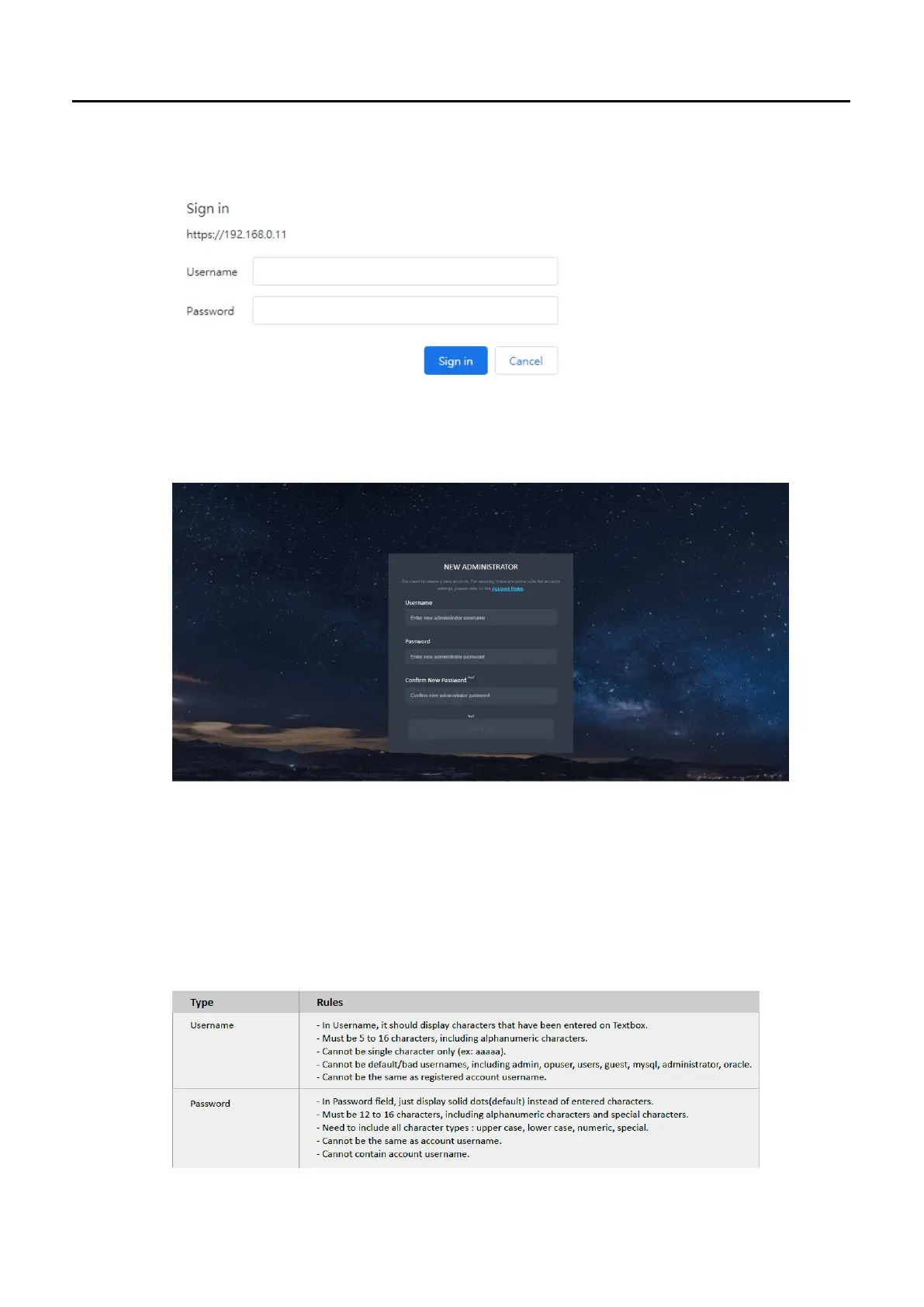Ability AI-Vue Camera
User's Manual - 6
STEP 1
Click Sign in to login the camera web interface.
Step 2
Since your camera is used for the first time, enter “admin” as the user
name, and “AbAi.Camera1” as the password.
Step 3
1. At initial login to the device, the user will must be register new account.
2. The default account cannot login after new account (Administrator or
User) is registered.
3. Click on the words in the blue area (Account Rules) to see more
information about account rules.
4. The new account rules are as follows:
