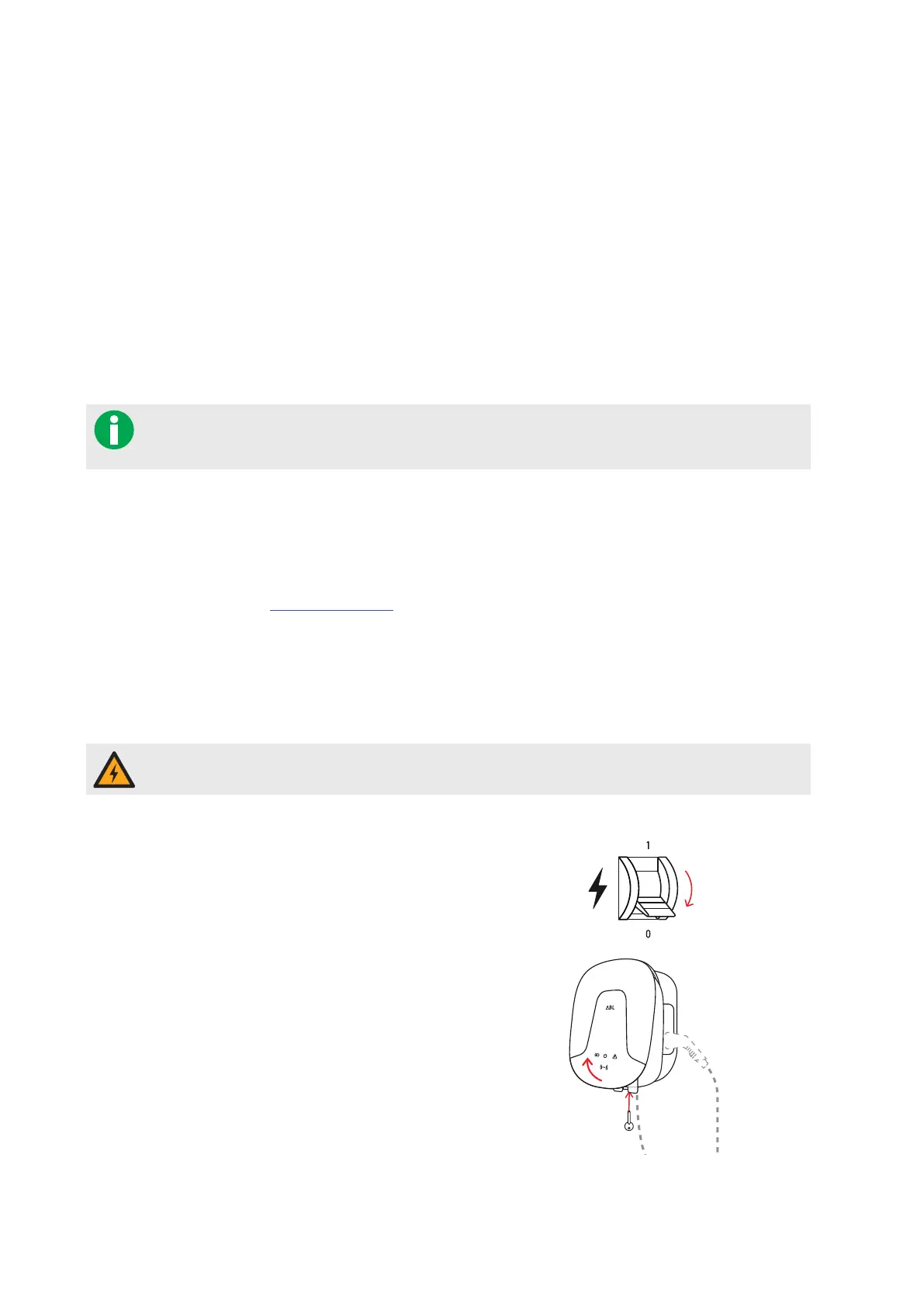Configuring the Wallbox eMH2 – Stand-alone operation of a Master wallbox |
17
Configuring the Wallbox eMH2
The Wallbox eMH2 is delivered preconfigured for operation as either a Master or Slave wallbox within a group instal-
lation. However, you can also operate the Wallbox eMH2 as a stand-alone charging station.
Stand-alone operation of a Master wallbox
The Master wallbox is delivered preconfigured for operation as a single charging station, but in this case without the
option of authorising charging procedures via RFID.
Should you wish to bar or allow the charging function via RFID registration, you must configure and operate the wall-
box using a suitable backend. ABL recommends the backend product by the provider reev, who is offering solutions
that are specifically tailored to the Wallbox eMH2.
For further information, please visit:
https://reev.com
Your Wallbox eMH2 can also be integrated into the charging infrastructure systems of other backend
providers.
You can obtain further information from the dealer where your purchased your wallbox.
Stand-alone operation of a Slave wallbox
In principle, Slave wallboxes are factory preconfigured to operate in combination with a Master wallbox.
However, with the ABL Configuration Software you can set up a Slave wallbox for stand-alone operation without
Master or backend. You can download the ABL Configuration Software free of charge in the Service > All down-
loads > Software section at www.ablmobility.de.
You will need the following separately available accessories to configure the wallbox for stand-alone operation:
Windows PC (laptop recommended) with at least one free USB port
Commercially available Type A to Type A USB extension cable
or
LOMK218 cable set (available as an optional accessory from ABL Sursum, see "Accessories" on page 7).
The following working steps must always be carried out by a qualified specialist electrical contractor!
Proceed as follows to configure a Slave wallbox for stand-alone operation:
1 Disconnect the Slave wallbox from the electricity
supply.
2 Open the housing cover of the wallbox with the
housing cover key and put it aside.
