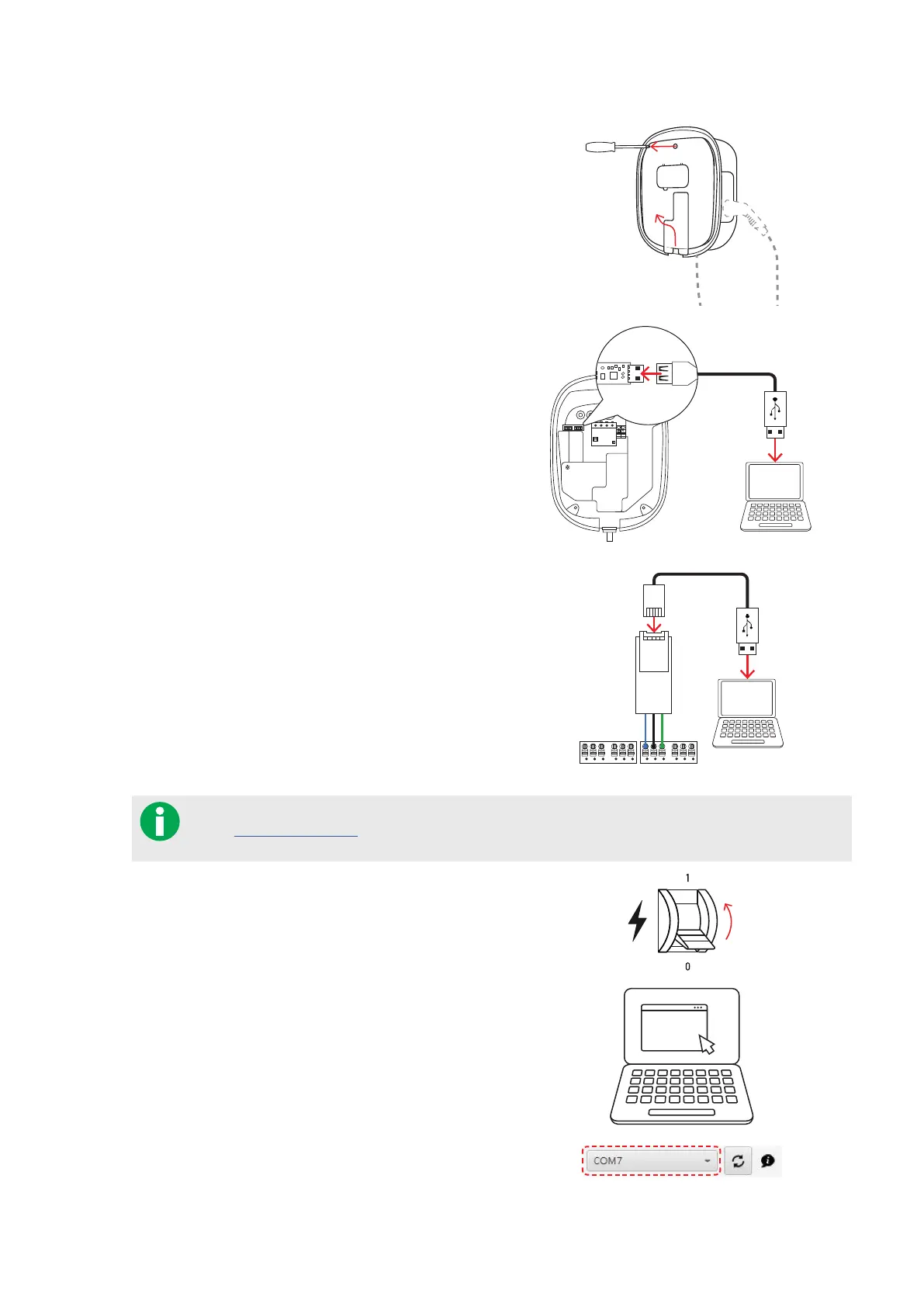| Configuring the Wallbox eMH2 – Stand-alone operation of a Slave wallbox
18
3 Loosen the screw of the internal electronic com-
ponents cover using the screwdriver (Torx) and put
it aside.
y Keep the screw in a safe place.
4 Connect the computer to the wallbox.
y Connection via USB interface:
Using the USB extension cable, connect the
USB port in the upper section of the housing
base with a free USB port on your computer.
y Connection via LOMK218:
Connect the RS485-RJ12 adapter with the
spring terminals for the CONTROL bus of the
wallbox.
» The CONTROL bus is always assigned
to the left three spring terminals of each
terminal block.
» Using the USB-RS485 cable, connect the
USB-RS485 adapter to your computer.
A M B
A M B
A M B
CONTROL
A M B
METER
You can find further information in the manual for the LOMK218 cable set, which you can download
from www.ablmobility.de in the Service > All downloads > Operation manuals > Accessories
section.
5 Switch the Slave wallbox on.
6 Open the Configuration Software application
on your computer.
y The application opens.
7 From the Select COM Port drop-down list,
select the highest COM port available.