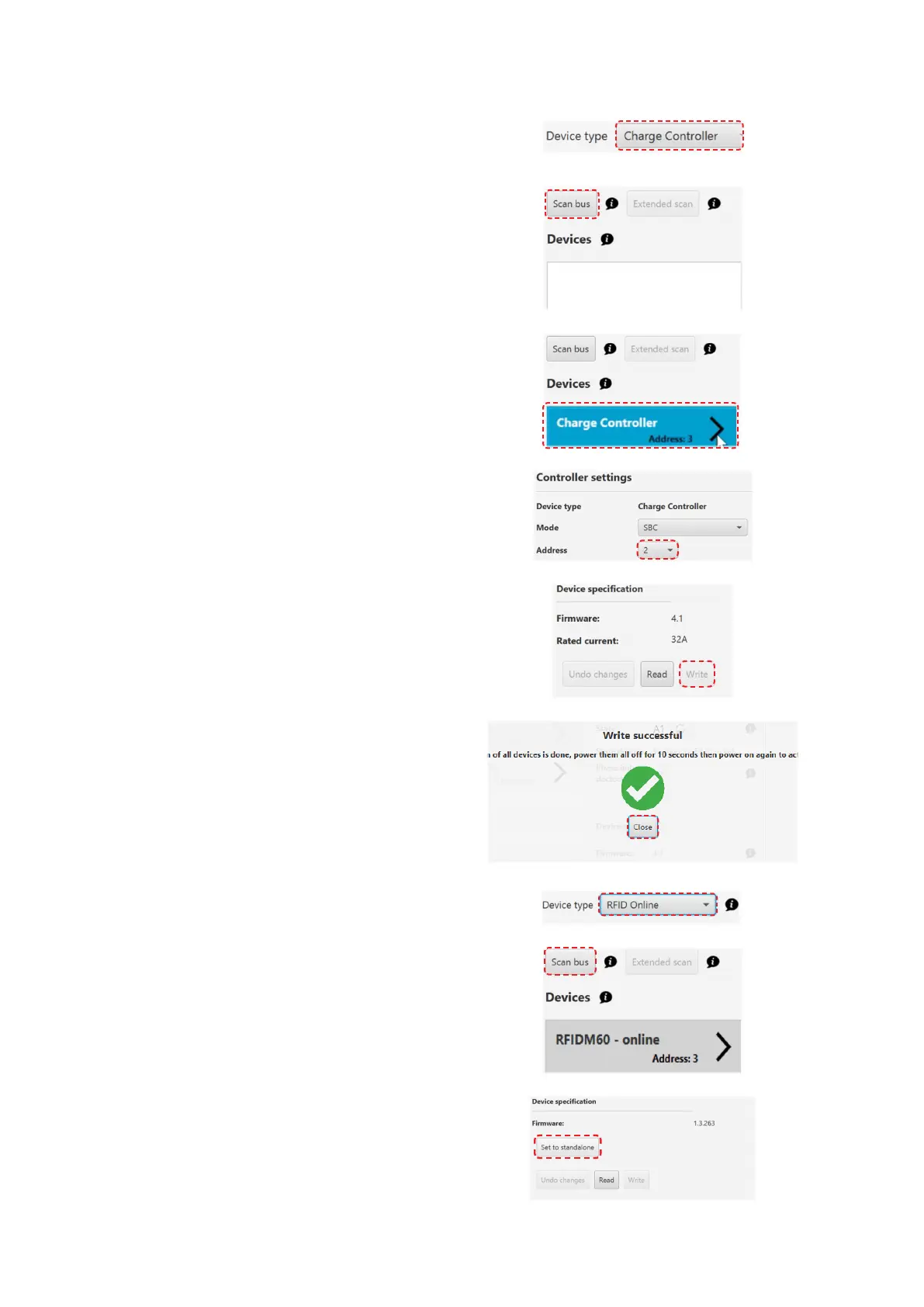Configuring the Wallbox eMH2 – Stand-alone operation of a Slave wallbox |
19
8 From the Device Type drop-down list, select
Charge controller.
9 Click the Scan bus button.
y A device is now listed in the Devices field.
10 Select the discovered device Charge Controller
(the Slave wallbox).
y The charge controller's device parameters are
now retrieved and displayed in the Controller
settings window.
11 From the Controller settings > Address drop-
down list, select value 1.
12 Click the Device specification > Write button
to transfer the designation to the wallbox.
13 In the confirmation window, click the Close
button.
14 From the Device Type drop-down list, select
RFID Online.
15 Click the Scan bus button.
y Discovered devices are now listed in the
Devices field.
16 Select the RFIDM60 - online device.
17 Click the Device specification > Set to stan-
dalone button.