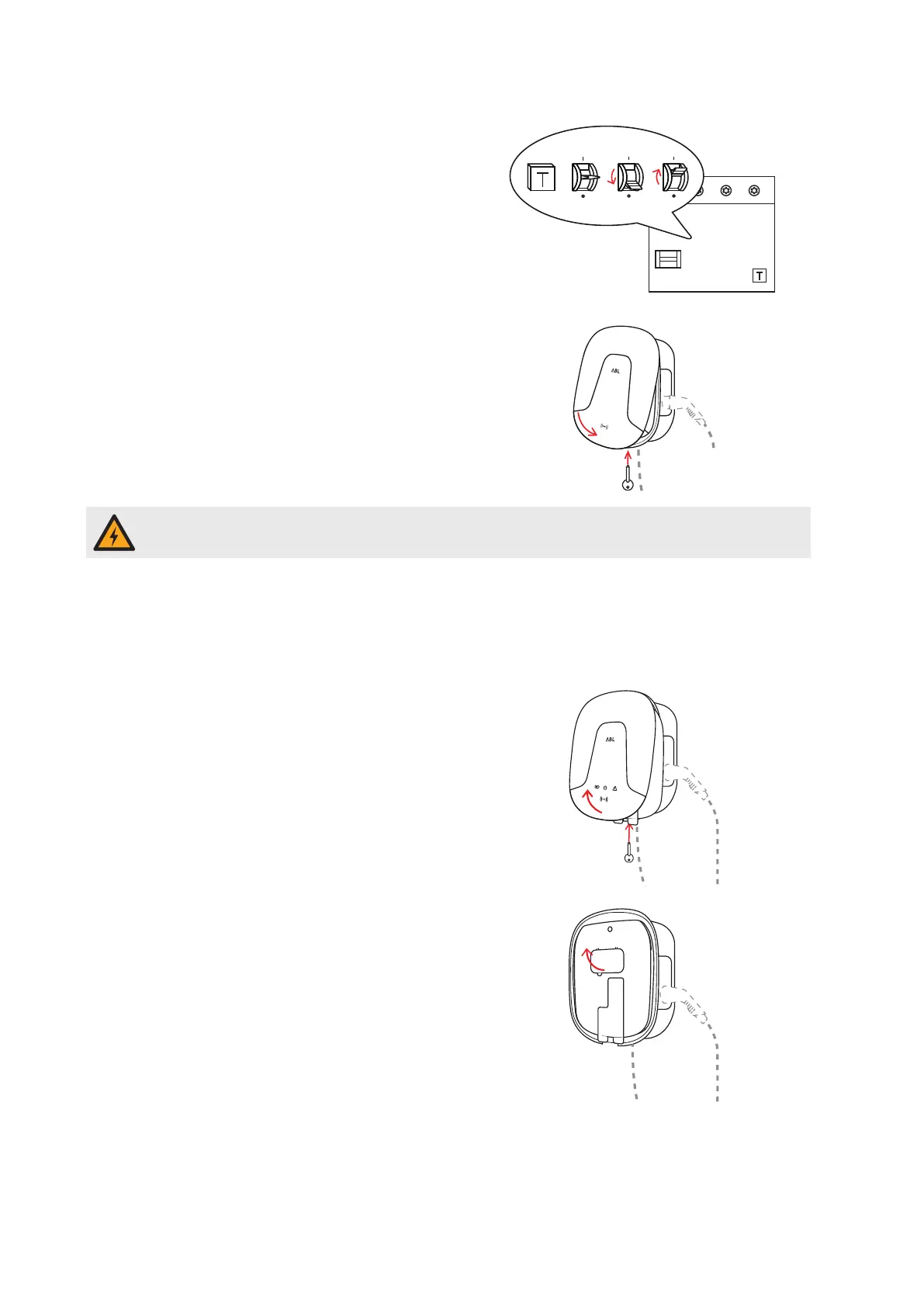Error resolution and maintenance – Taking the Wallbox eMH2 out of operation |
29
3 Locate and press the push button engraved T or
marked Test.
y The RCCB must now trip and flick its pivot
lever into the centre position (connection to the
electricity grid is interrupted).
4 Now flip the pivot lever first to the 0 position and
then back to the I position.
5 Close the access flap, hook the housing cover
onto the upper edge of the housing base and lock
it using the housing cover key.
Should the RCCB malfunction during testing, you must not continue to operate the wallbox under any
circumstances! Contact a qualified specialist electrical contractor to have the error resolved.
Taking the Wallbox eMH2 out of operation
In case of severe malfunctions or damage to the device, you must take the Wallbox eMH2 out of operation.
To do so, proceed as follows:
1 Open the housing cover of the wallbox with the
housing cover key and put it aside.
2 Open the access flap of the internal electronic
components cover.