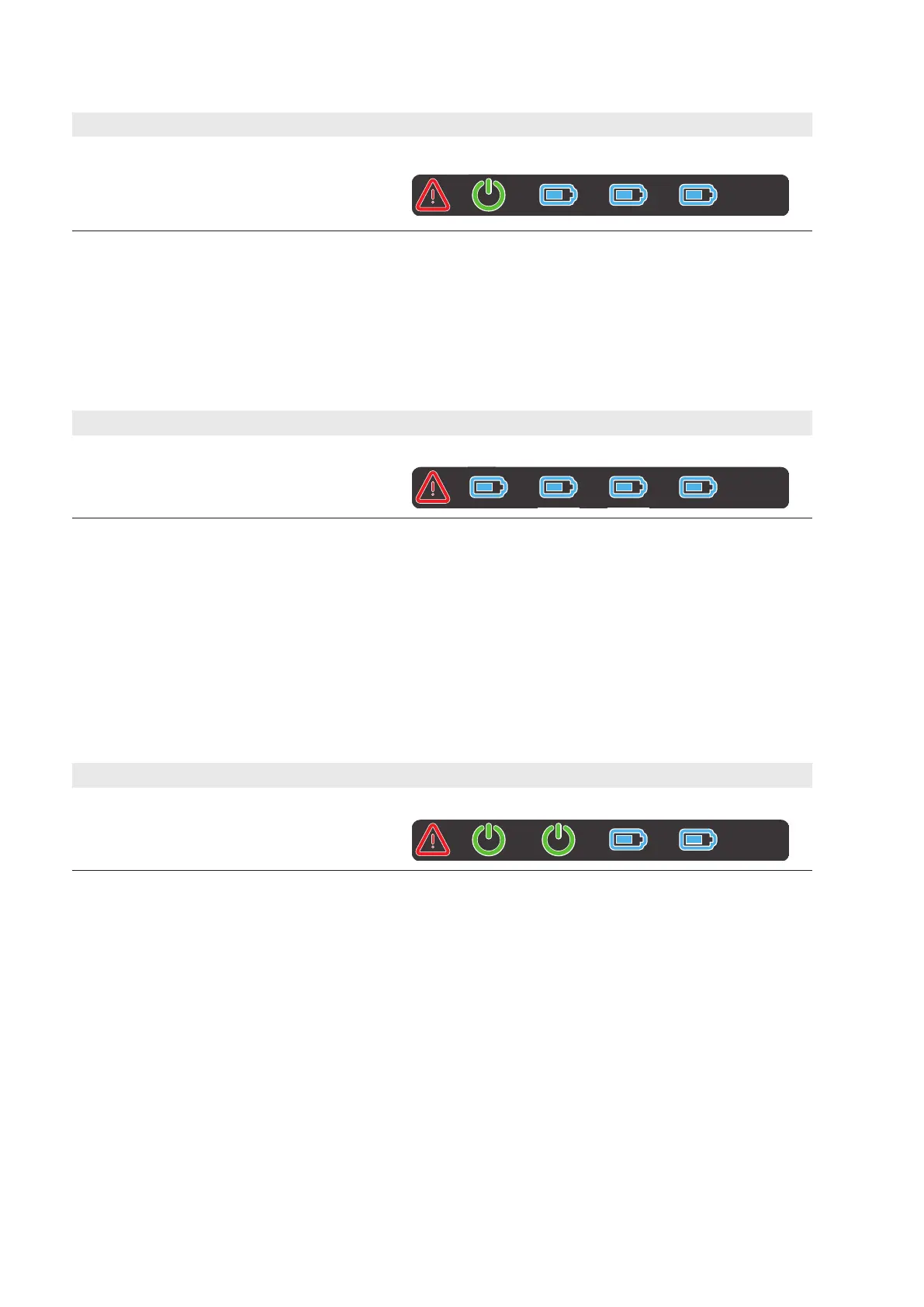Error resolution and maintenance – Identifying errors |
25
Error F4
Description Flash pattern
Per cycle, the red LED flashes once, followed by
the green LED flashing once and the blue LED
flashing three times.
Cause Suggested solution
Bus communication in the wallbox or within the
Master-Slave group installation is not available.
Disconnect the wallbox from the power supply and check
the data cabling. Then switch the power supply back on.
The error should have been reset automatically.
Should the error persist, please take the wallbox out of
operation (see page 29) and contact a qualified specialist
electrical contractor to resolve the error.
Error F5 (variants with charging socket only)
Description Flash pattern
Per cycle, the red LED flashes once,
followed by the blue LED flashing four times.
Cause Suggested solution
The self-test performed by the wallbox has de-
tected an error because the charging cable plug
could not be locked inside the charging socket of
the wallbox.
The wallbox automatically reinitiates the self-test after 30
seconds: after two failed self-tests, the charging procedure
is terminated permanently.
Should the error continue to occur, check the position of
the connector in the charging socket or unplug it and plug it
back in.
Should the error persist, please take the wallbox out of
operation (see page 29) and contact a qualified specialist
electrical contractor to resolve the error.
Error F6 (variants with charging socket only)
Description Flash pattern
Per cycle, the red LED flashes once, followed by
the green and the blue LED flashing twice each.
Cause Suggested solution
The charging cable's current rating is incorrect.
The wallbox automatically reinitiates the charging proce-
dure every 60seconds. Should the error continue to occur,
check the position of the connector in the charging socket or
unplug it and plug it back in.
Should the error persist, please take the wallbox out of
operation (see page 29) and contact a qualified specialist
electrical contractor to resolve the error.