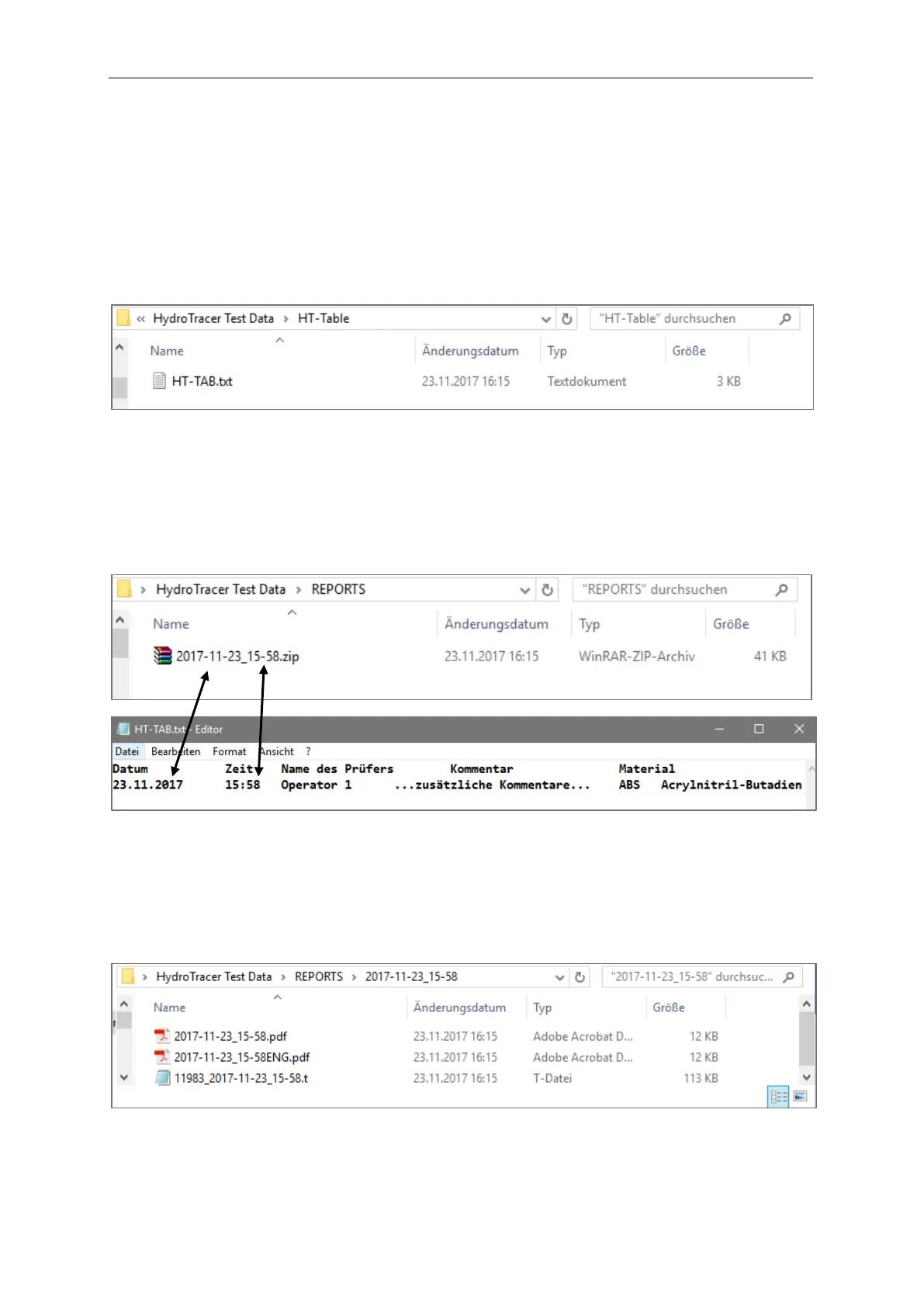2.9
End of the test
At the end of the measurement, a selection menu appears (see (E) „2.8 Measuring period“),
whether the measurement should be saved or discarded. If no selection is made within 5
seconds, the measurement is saved automatically.
After saving, the measurement results (A) are displayed. Then the heater is switched off and
the main cooler is adjusted to cool the HydroTracer to 50 °c stand-by temperature.
To indicate that the HydroTracer is in the cooling phase, a warning field (B) and a temperature
scale (C) are displayed. Using the temperature scale, you can see at what temperature the
HydroTracer is currently in the cooling phase.
Note: Never turn off the power supply of the HydroTracer before the device reaches the
default temperature of 50 °c and the main fan turns off.