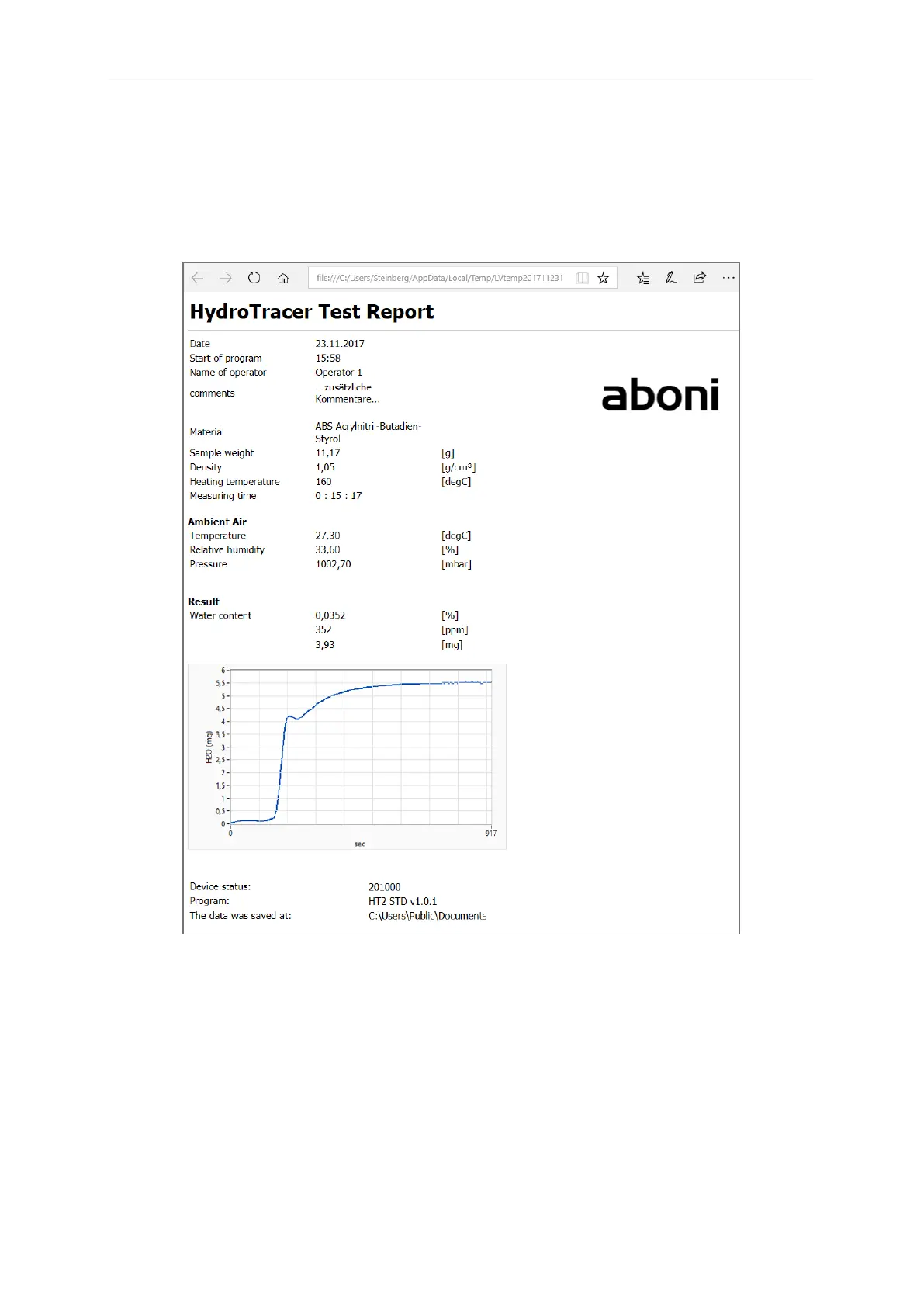Output of the results and storage
3. Output of the results and storage
The measurement results of a measurement are stored twice and (optionally) displayed
immediately after measuring.
In the file "HT-TAB. txt" all parameters of the measurements performed in the test report are
stored line by row. You can find this file at the following location
:
\*Your chosen directory*\HydroTracer Test Data\HT-Table
The purpose of this file is to provide the measurement data for further processing systems
such as Microsoft © Excel.
A container file (".zip") is created for each stored measurement and stored in the following
storage path:
\*Your chosen directory *\HydroTracer Test Data\REPORTS
The name of the ".zip" file follows the convention "Year-Month-Day_Hour-Minute.zip". In
connection with the "HT-TAB. txt", each report can be assigned in the table.
The container file contains the report as PDF file and a binary data file with the extension ".
t". The latter is used for support and remote fault diagnosis by aboni GmbH.