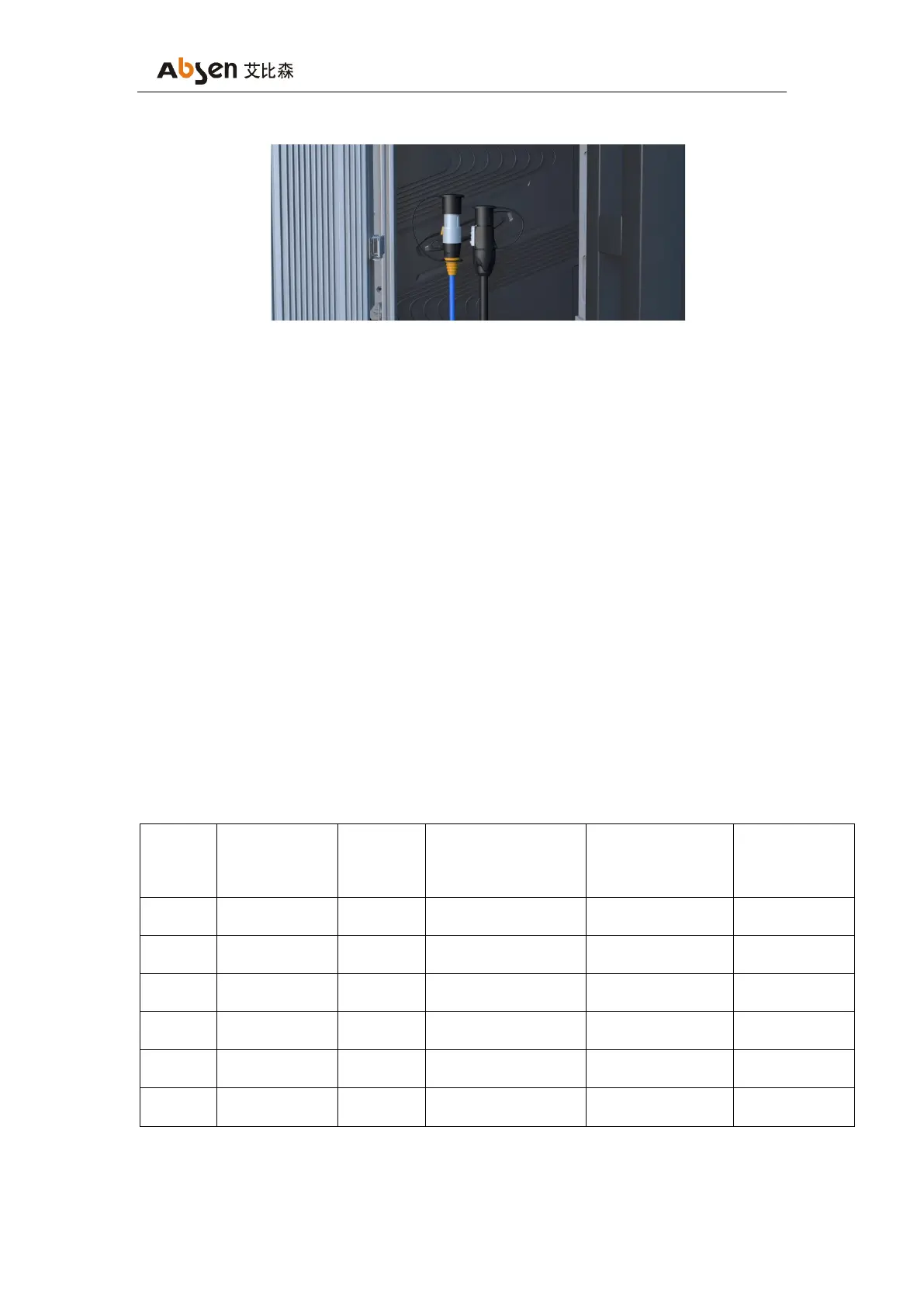network cable of the last cabinet.
◼ Power connection: first confirm that the power supply terminal is in the "disconnected" state, Power
cable connection should be started from equipment like breakers or power distribution box, etc
Before connecting the power distribution box to power supply terminal, make sure all parts of the
distribution box is connected correctly. Please connect ground wire first, then connect neutral wire
and finally connect live wire. After the power supply is connected:check the breakers of the power
distribution box and working voltage of the screen, and then "disconnect" the power supply after
confirming that it is correct. Ground wire, neutral wire and A, B, C are judged by color.
◼ Power test: Before supplying power to the entire screen and providing video signal, please carefully
check whether the power supply and signal lines are connected correctly; please carefully check the
"L" line, "N" line and " PE" line on the AC power input port of each cabinet., confirm that there is no
short circuit between the three lines(measured with a multi-meter).
◼ Power-on detection: fault judgment, check whether there is a faulty module or cabinet by looking the
image on the screen, and whether the content on screen is correct; if a fault appears, judge and fix the
fault based on the fault phenomenon.
3.2 Network cables connection
The network cables between the left and right cabinets are also connected by plugging and
unplugging.Each port’s load capacity should not exceed 650,000 pixels. Before wiring, the network cable
should be connected according to the wiring design provided by Absen pre-sales engineer. Please refer to
the following table for A series product data cable load capacity(take Nova V900 as an example)