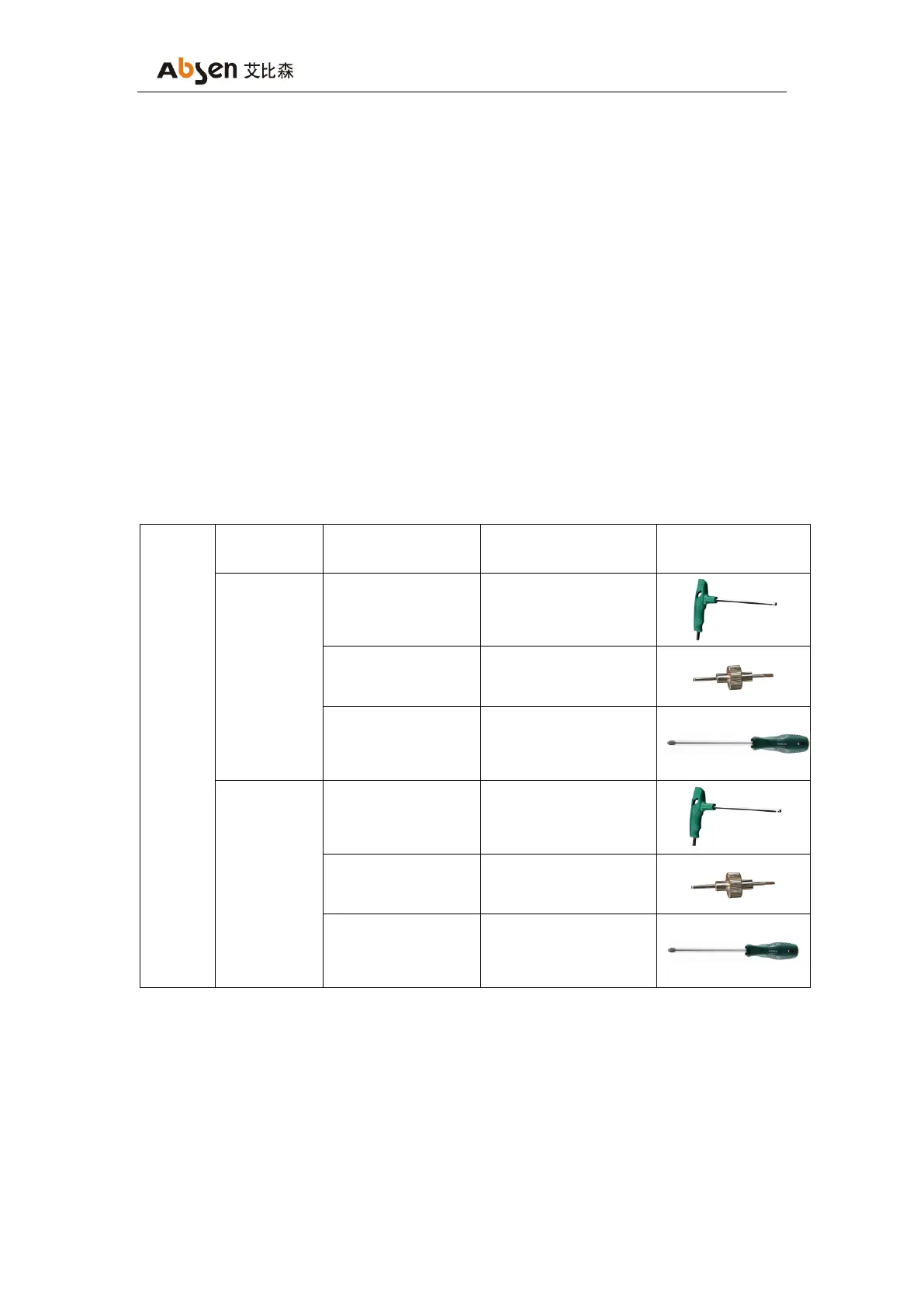3.3Turn on the screen to confirm the effect
After the screen is powered on, set the play window and play high-definition materials, such as videos,
pictures, text, etc. In principle, the resolution of the HD play material should be the same as the actual
resolution of the screen, otherwise it will cause compression of the HD play material and affect the screen
image performance.
3.4 Please refer to the software manual for software
operation
4、Product maintenance
4.1 Front maintenance
4.1.1 Front maintenance tools