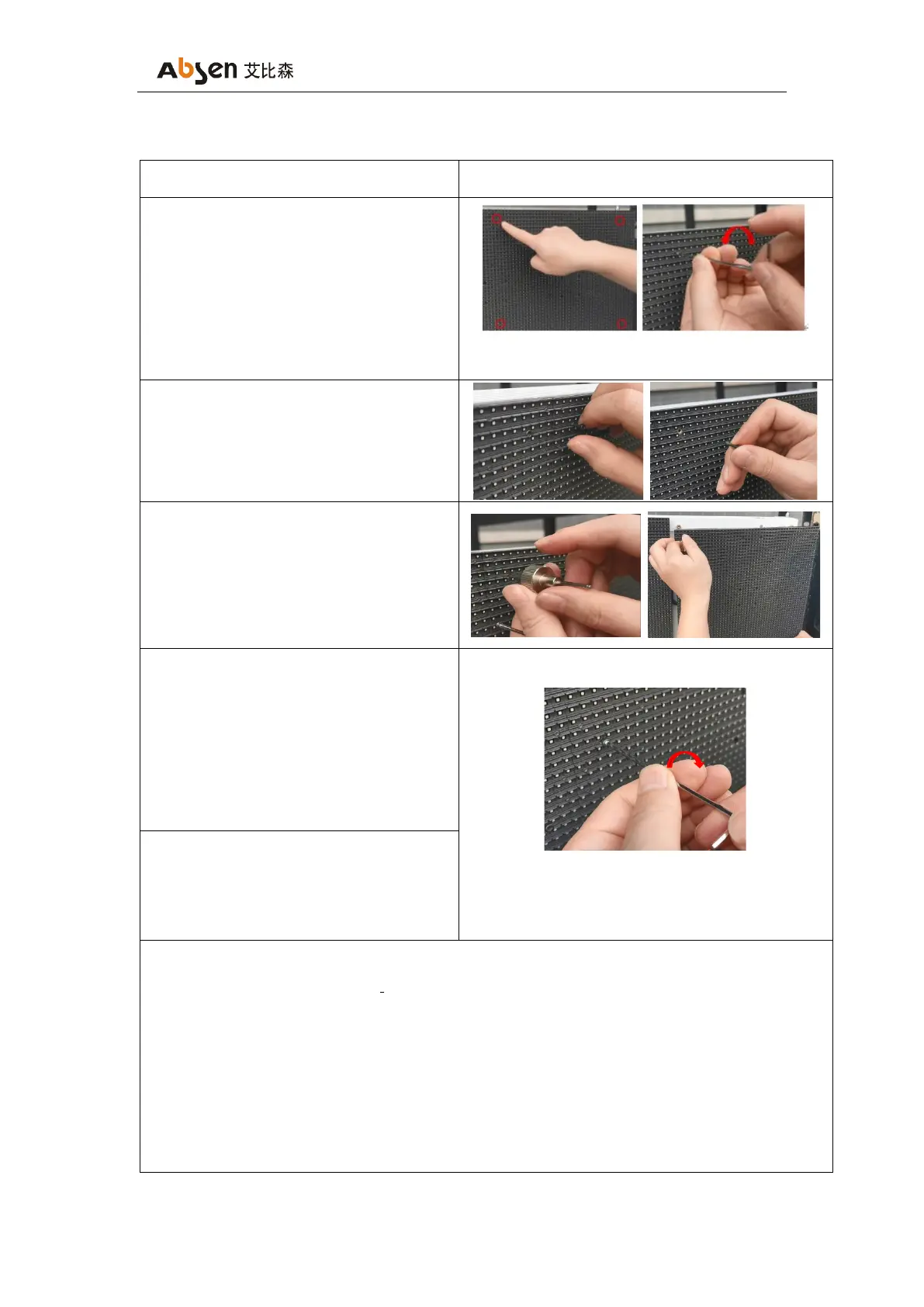A series user manual
16 / 24
Service Hotline:400-700-3278
4.1.2 Front maintenance of the module
❶ Confirm the positions of the four front maintenance
screws of the faulty module, use the front maintenance
tool to Spin counterclockwise until the screws are
completely loosened, and loosen the four diagonal
socket screws in turn.
❷ Choose two diagonal socket screws on opposite
corners, loosen them with T-shaped Allen Wrench, then
take them out and put them away.
❸ Spin the two front maintenance tools into the
screw holes on opposite corners,, and take out the
module;
❹ Confirm the direction of the spare module
(the arrow on the back of the module faces
upward), install the spare module into the cabinet,
and use the front maintenance tool to tighten the
four diagonal socket screws
❺ Take out the two front maintenance tools from
the faulty module, and install the two diagonal
socket screws back to the faulty module.
Precautions for front maintenance of the module:
❶
When disassembling/Replacing of the module, it is recommended to turn of the power of the
screen for safe reason;
❷The module should be installed in the direction of the arrow on the back of the module, otherwise
the module may be burnt out;
❸ When disassembling/transferring the module, please protect the surface of the module, make
sure leds on the module won’t be knocked;
❹Hold the module when removing the last screw to avoid the danger of the module falling.