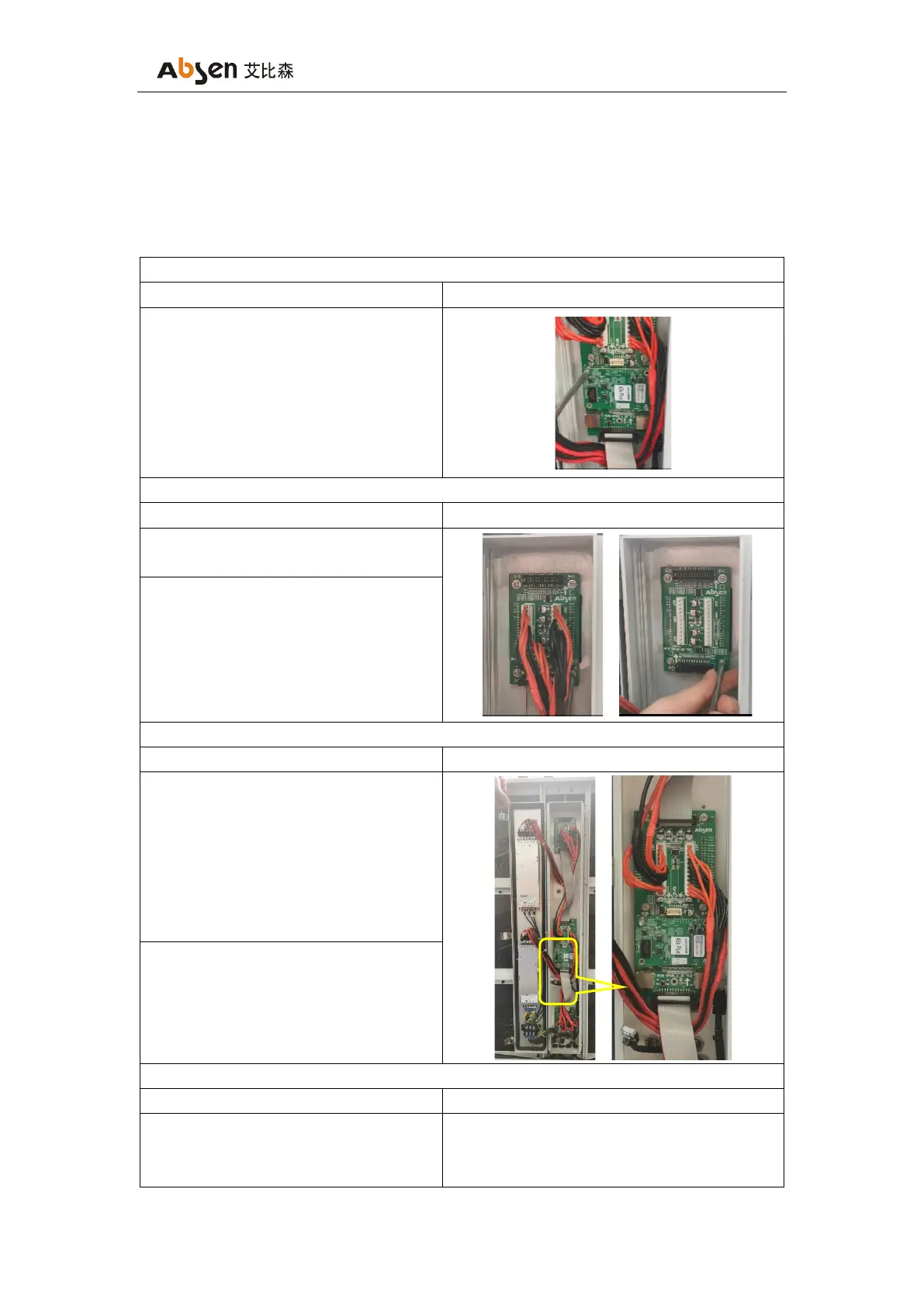A series user manual
20 / 24
Service Hotline:400-700-3278
4.2.2 Rear maintenance of receiving card, Hub Card, and power
supply
Open the power box from the back of the screen, then disassemble and replace the receiving card, Hub
Card, and power supply inside the power box
Rear maintenance of receiving card
Open the power box, remove the two screws of
the receiving card, and replace the failed
receiving card.
Rear maintenance of the upper and lower Hub Card
❶ Open the power box and remove the
cables connected to the Hub Card,.
❷ Use a PH2 Phillips screwdriver to remove the
four screws which fix the Hub Card, replace the
failed Hub Card, and restore the wire
connection.
Rear maintenance of the Hub Card in the middle
❶ Open the power box and remove the DC
cable, flat cable and network cable connected to
the Hub Card
❷ Use a PH2 Phillips screwdriver to remove the
four screws of the middle Hub Card replace the
failed Hub Card, and restore the wire
connection.
Rear maintenance of power
❶ Open the power box, use PH2 Phillips
screws to remove the AC and DC cables from
the power supply.