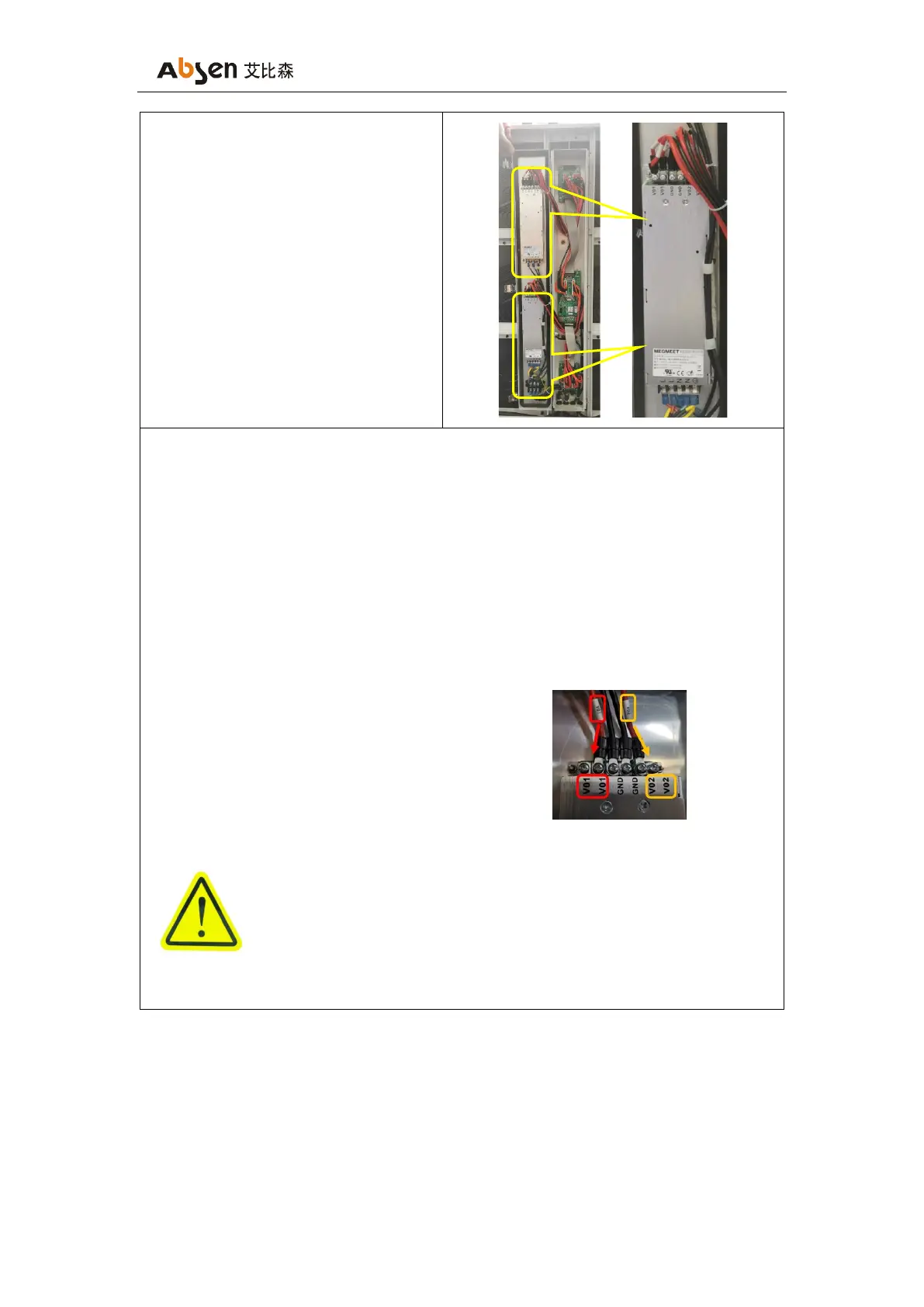❷ Use a 7mm socket screwdriver to remove the
four nuts of the power supply, then replace the
failed power supply, and finally restore the
cables connection.
Remark:
The left end of the power supply is the AC power input terminal, and there are live wire L,
neutral wire N, and ground wire G;
When connect AC cables please follow the standard of each nation,
The power supply in the above picture followed Chinese standard, that is: brown cable is live
wire, blue cable is neutral wire and yellow-green cable is ground wire.
For American standard, black cable is live wire, white cable is neutral wire, and green or
yellow-green cable is ground wire.
The right end of the power supply is the DC power output terminal, and there are V01, GND,
and V02;
When connect DC cable, please don’t mix V01 and V02.
When replacing the power supply, disconnect the main power supply to
avoid electric shock;
Regardless of input or output, the wires should be connected according to
the mark;
The installation screws should be tightened and not loosened;
4.3 Maintenance instructions
When you are unable to determine the cause of the failure or do not
understand the replacement method of spare parts, please contact Absen!