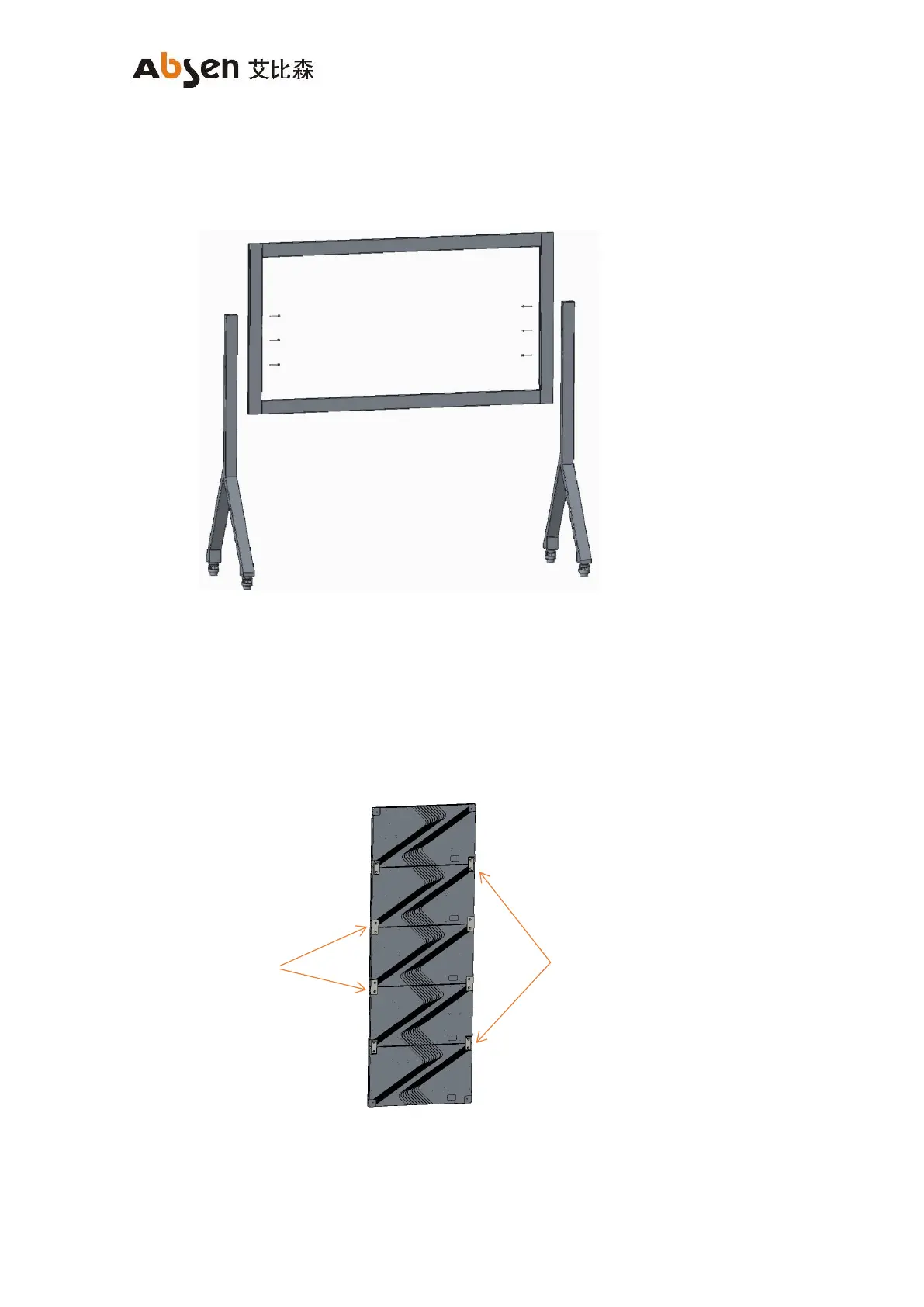Absenicon3.0 C138 User Manual
(2) The front of the frame is in the same direction as the front of the support leg, and a total of 6 M8
screws on both sides are installed.
2.2.3 Install cabinet
Hang the middle row of cabinet first, and hook connecting plate on the back of the cabinet into the
notch of the cross beam of the frame. Move the cabinet to the center and align the marking line on the
beam;
(1)
Install 4 M4 safety screws after the cabinet is installed;