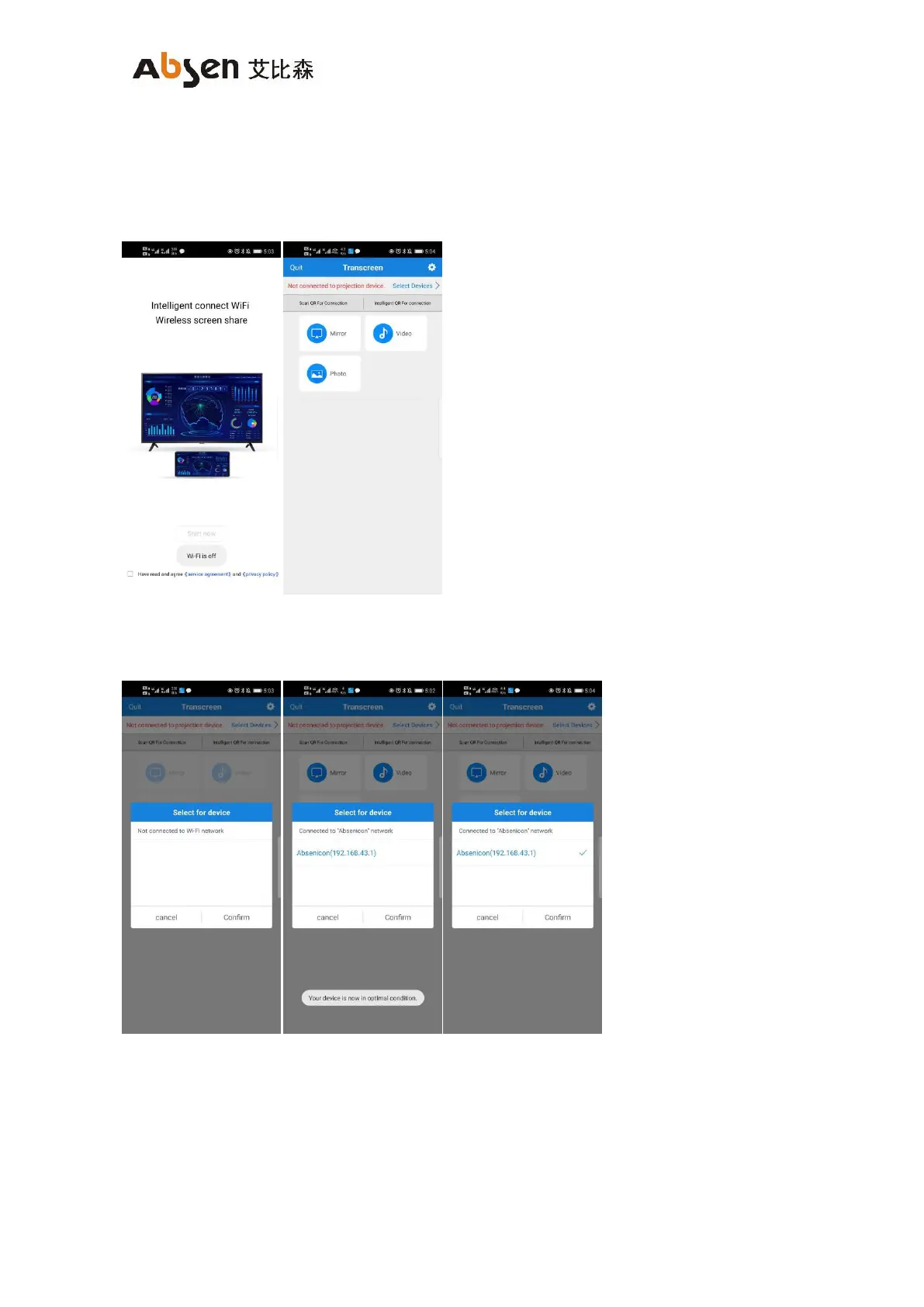Absenicon3.0 C138 User Manual
7.1.3.2 Transcreen of android features
1. Steps to connect the conference screen
(1) Open the Transcreen software, the first page of the screen is as follows, indicating that it is not
connected to an authorized device;
(2) Open the phone "Settings" to connect to the conference screen wifi, enter Transcreen and click
"Connect Device" to select the conference screen to be connected;
2. Screen Mirroring
Click "Screen Mirroring", the following prompt appears, click "Start now" to upload the displayed signal
on the phone to the conference screen;