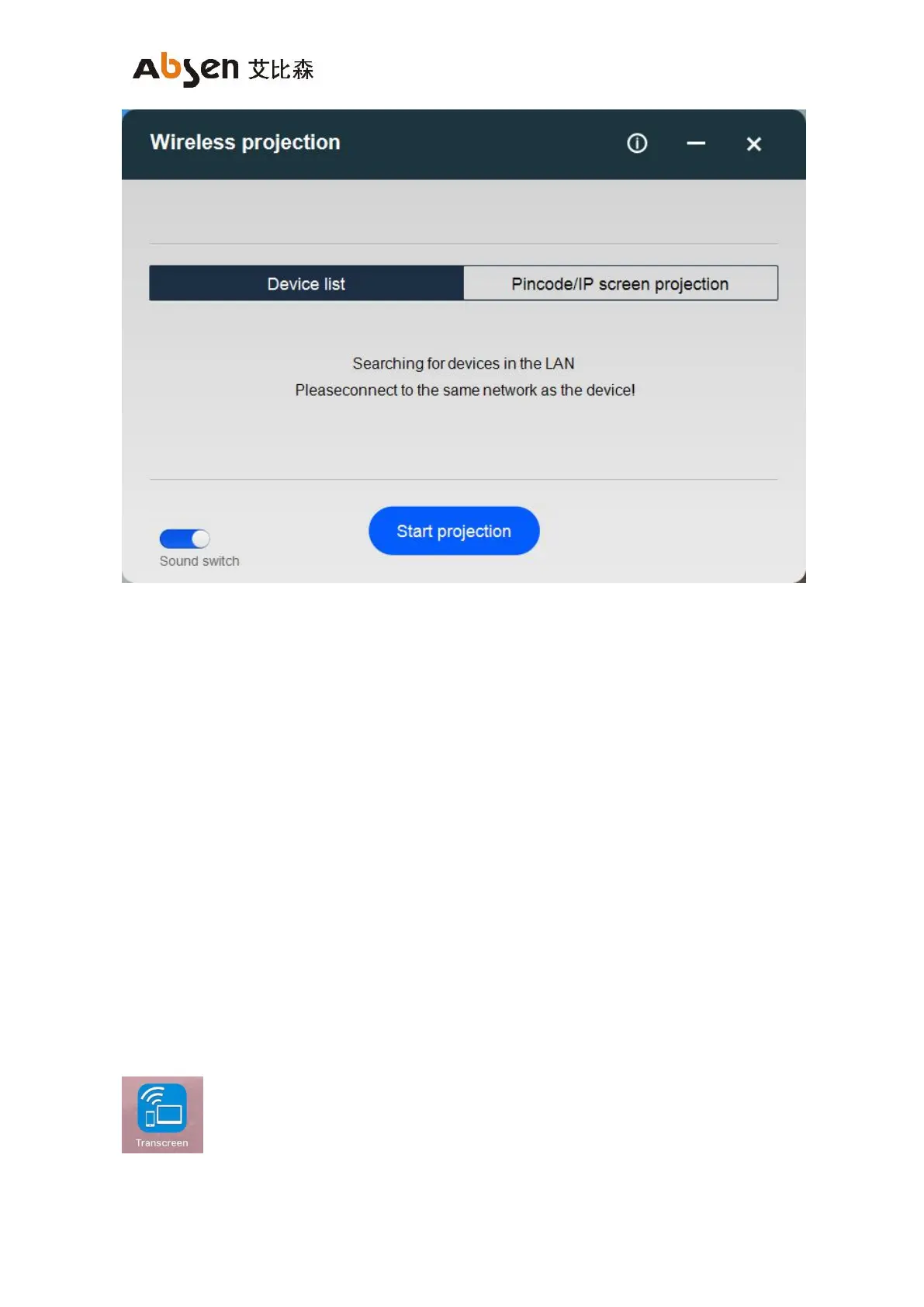Absenicon3.0 C138 User Manual
7.1.2.2 MAC OS system display
(1) Use screen mirroring directly.
(2) Connect to the Absenicon conference screen hotspot on the PC (the default name is:
Absenicon_XXXX, and the default password is: 12345678);
(3) Click the "Screen mirroring" icon in the upper right corner and select the corresponding device
name to complete the screen display;
7.1.3 Mobile phone display
7.1.3.1 Android system
(1) First use the mobile phone to scan the QR code of "Quick Sharing" in the main interface to
download the "Transcreen" APP, and successfully install it on the mobile phone;
(2) The mobile phone is connected to the hotspot of the Absenicon conference screen (the default
name is: Absenicon_XXXX, and the default password is: 12345678);
(3) Run "Transcreen" and select the corresponding device name;
(4) Select "Screen mirroring" to complete the mobile phone screen projection.