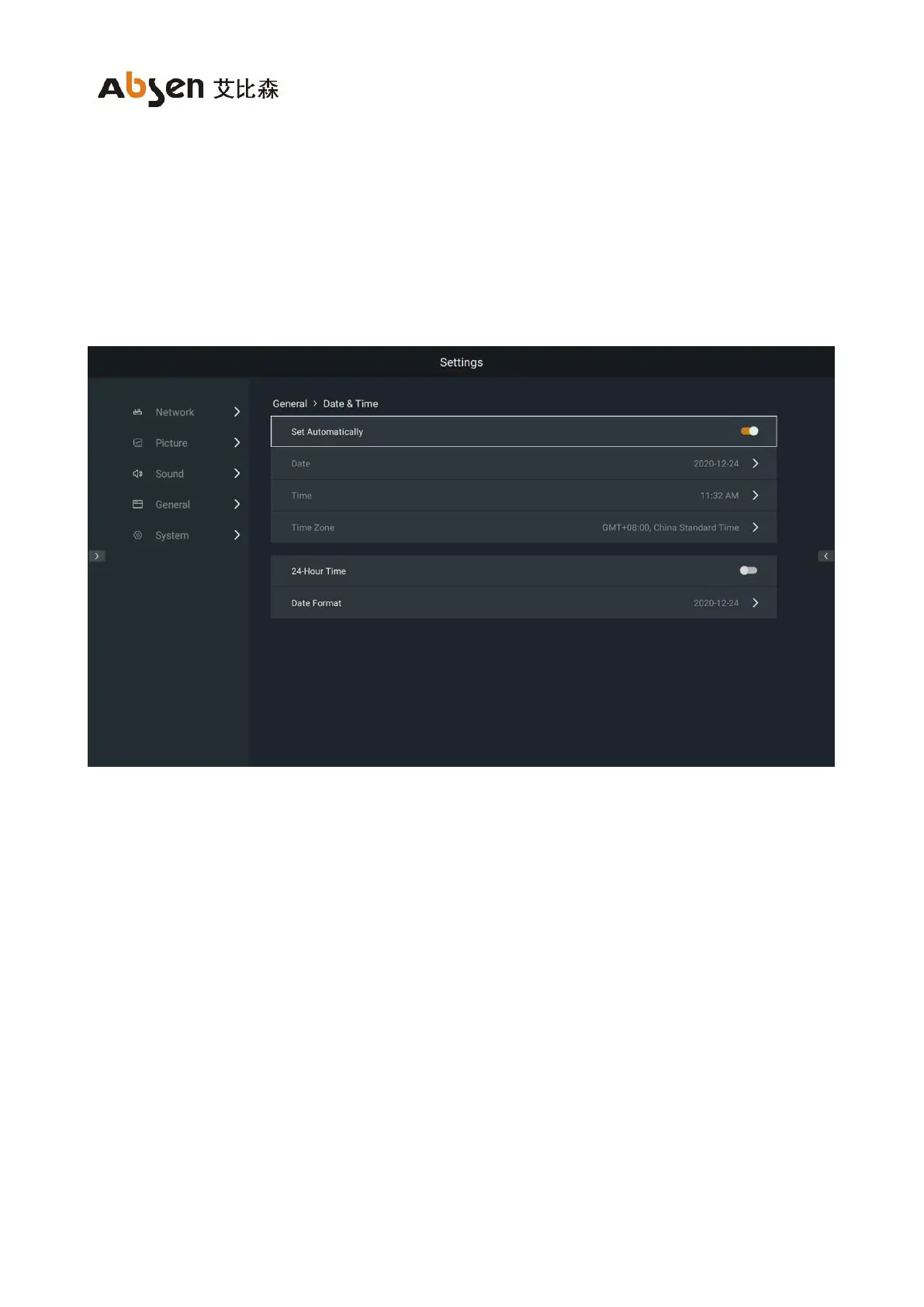Absenicon3.0 C138 User Manual
(2) Open app: run the selected APP.
(3) Uninstall: uninstall the selected APP.
(4) Clear data: Clear the data cache of the selected APP.
10.4.3 Data&Time
On the main interface of general settings, select "Time and Date" to enter the time and date setting interface.
Set the time and date of the Absenicon conference screen as follows.
(1) Automatically obtain network time: Turn on "Set Automatically", the time and date will be synchronized with
the network time.
You can also turn off the automatic setting to set the time of the Absenicon meeting screen by yourself.
(2) 24-hour system: Turn on the "24-hour time" switch, the time is displayed in the 24-hour format; if it is not
turned on, the time is displayed in the 12-hour format.
(3) Date format: "Year-Month-Day" (default), "Month-Day-Year" and "Day-Month-Year" can be selected.