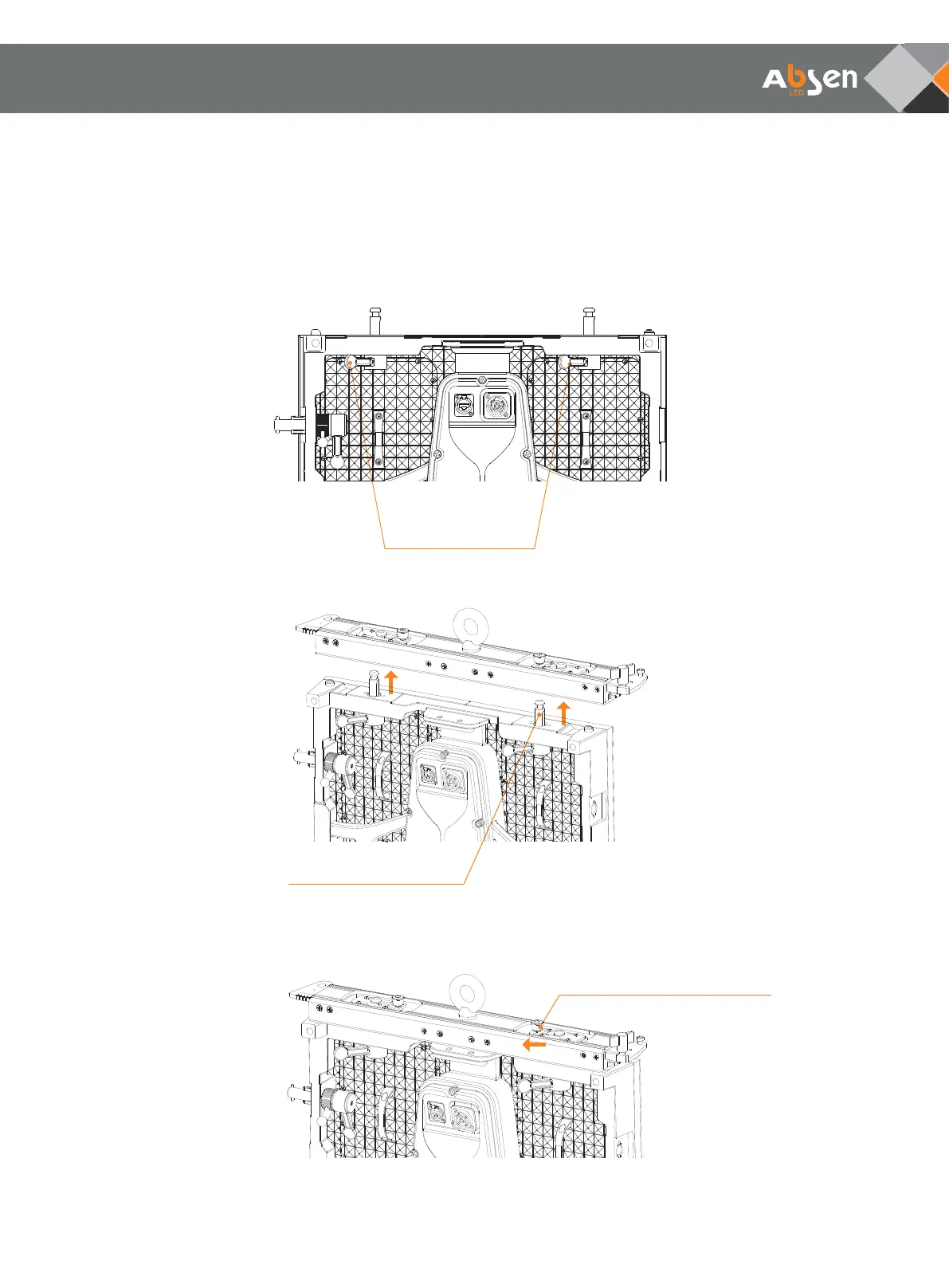X3/X5/X7 User Manual
• Lock the handle in the position as shown in the picture. Insert cabinet rigging bar pin into the rigging bar
locking plate hole, and pull the locking plate up to move the rigging bar pin until its straight-edge round
hole locks into the rigging bar pin slot.
- 12 -
Move cabinet connector
to "release" position
Insert the cabinet unit rigging bar
pin into the locking plate hole
Leading LED Applications
Move the locking plate in horizontal
direction, to ensure its straight-edge round
hole locks into the rigging bar pin slot