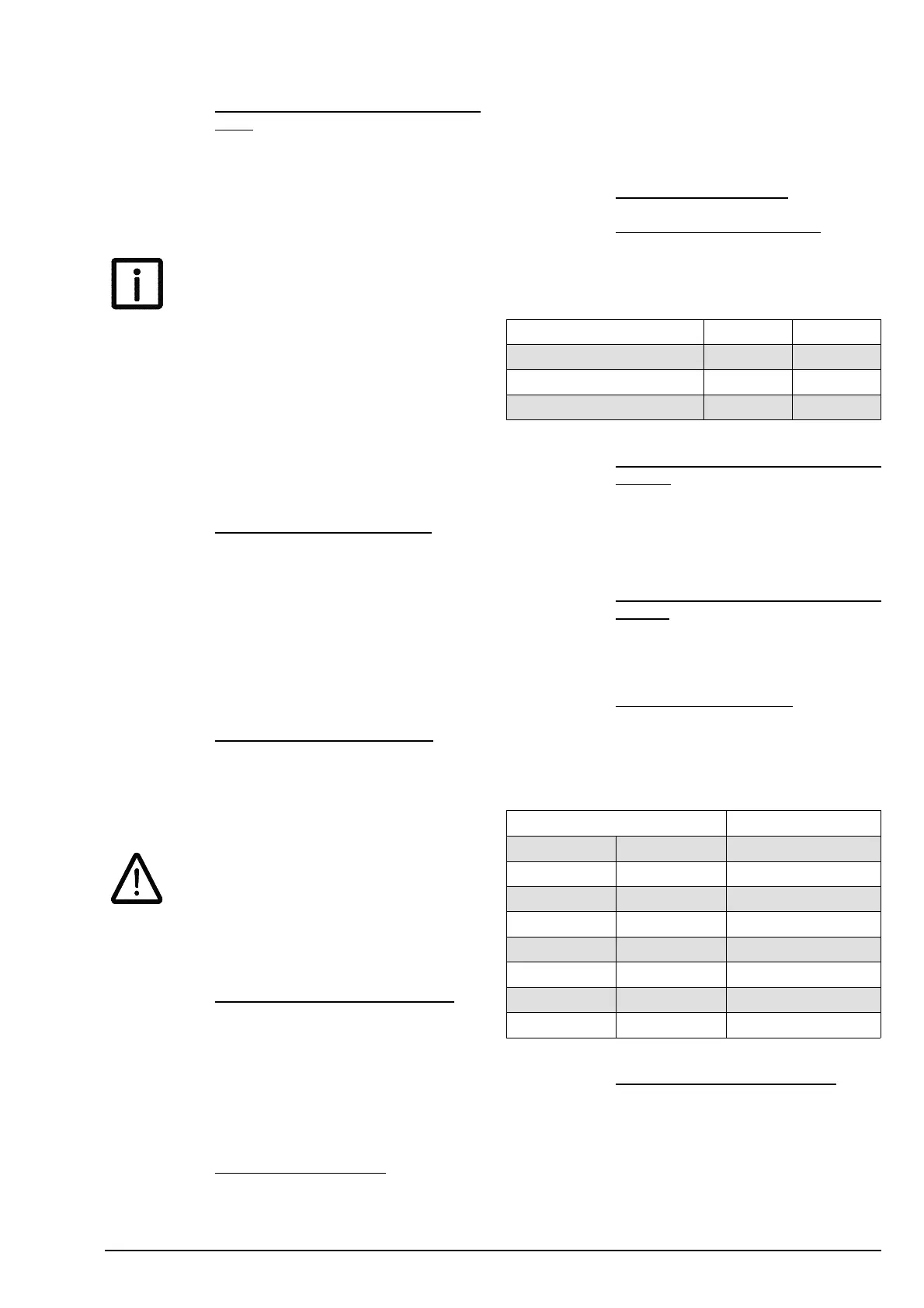Page 19AN120076.000_EN
Parameter: P3.4
Display mode – supply voltage
(in
V)
When this parameter is selected, the supply voltage
measured is indicated.
Measurement and display are only possible w ith the
motor running. When t he motor is shut down, the dis-
play is frozen. If the motor is started up again, the dis-
play is updated following the measurement time.
Note:
In parameters 3.1 to 3.4, the overload protec-
tion function is disabled.
The special display mode remains active for
about 20 min, after which the unit automati-
cally switches ba ck to the normal display
mode.
If you wish to quit the special display mode
before the 20 min. have elapsed, you must re-
turn to the normal display mode by selecting
parameter P 9.9.
Parameter: P3.41
Supply voltage analysis
This parameter allows simple, rapid diagnosis of the
power supply voltage with the hoist in operation.
If the unit is in normal operation, t he power supply vol-
tage is recorded for 500 ms each time main lift is activa-
ted.
After this parameter has been selected, t he r. m.s. value
of the supply voltage is calculated for intervals of 50 ms
each. To switch t o the value for the next interval, simply
press the Enter k ey.
Parameter: P4.0
Second shut- down point
Using parameter P4.0, you can set the additional
shut- down point to any value between 0 a nd 100 % in
2 % steps.
After this parameter has been selected, t he value sto-
red is displayed. Use the up and down keys to change
the value. To confirm the value selected, press Enter.
Safety note!
As the unit has an internal monitoring system
to detect possible relay welding, a power
supply for the activation of t he shut- down
point must only be available at input EA when
outputs K21 and K22 have switched.
Parameter: P4.1
Overload shut–down, hoist 1
The overload shut–down point is defined by this para-
meter and the value entered for parameter P 0.1.
Adjustment:
110 % of rated load capacity.
This parameter cannot be set to a value higher than 110
% of rated load capacity.
A value between 2 % and 110 % can be set.
Parameter: P4.2
Part–load switch 1
These parameters can be used to set s hut–down
points from 0 to 100 % of rated load capacity, in steps of
2%.
The shut - down point of the part load switch always re-
fers to the rated load capacity of the hoist.
It is only necessary to enter a value if you need to use
the part- load switch.
Parameter: P4.3
Currently not used
Parameter: P4.4
Operationontwinhoist
Parameter P4.4 is used to set the unit for special opera-
ting conditions. The parameter can be set to 0, 1 or 2.
Depending on the mode of operation, select the follo-
wing value:
Mode of operation
Unit 1 Unit 2
One hoist 0 ---
Two parallel hoists 1 1
Operationontwinhoist 1 2
Parameter: P5.0Extension of measurement time,
main
lift
The parameter, which is used to extend the measure-
ment time, can only be accessed using a special code.
Adjustment:
Standard setting 300 ms.
Parameter: P5.01
Change sensitivity to rapid load
change
The parameter can only be accessed using a special
code. This parameter must not be used without the per-
mission of ABUS.
Parameter: P5.1
Display FEM group
This parameter indicates the full–load hours of the cor -
responding FEM group. It cannot be used to change
the full–load hours or the FEM group.
If this parameter is set to 0000, the load population re-
corder is not active.
FEM group
Full–load hours
1Dm M1 100
1Cm M2 200
1Bm M3 400
1Am M4 800
2m M5 1600
3m M6 3200
4m M7 6300
5m M8 12500
Parameter: P5.2Load population recorder
This parameter can be used to read out the data of the
load population recorder:
1. Theoretical service life D
2. Actual hours of use S
3. Load spectrum factor kmi
4. Total operating hours Ti
5. Remaining service life
6. Starting value