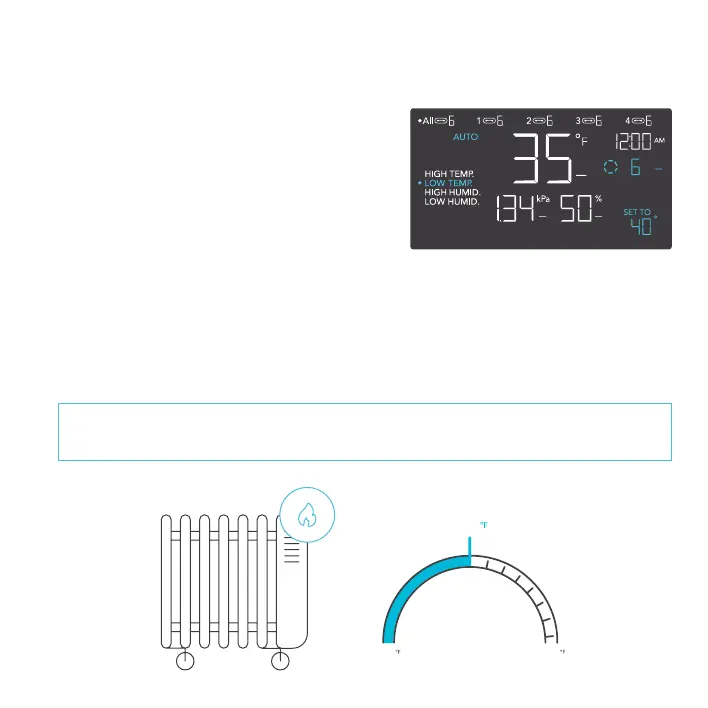24
PROGRAMMING
AUTO MODE (LOW TEMPERATURE TRIGGER)
Pressing the up or down button sets the low
temperature trigger. The devices will activate if the
probe’s reading meets or falls below this threshold.
Once triggered, the devices will gradually ramp up to
the level set in ON mode. If the probe’s reading rises
above this trigger point, the devices will gradually
slow down to a stop or at the level set in OFF mode.
LOW TEMPERATURE
TRIGGER POINT
40
32 194
COLDER HOTTER
ON OFF
You may set this trigger above the high temperature trigger to create a specific range in which the
devices are active.
This is typically used with devices like heaters and seedling mats to help raise the temperature
when it gets too cold. For example, if you set a low temperature trigger of 40°F, then your device will
activate when the temperature falls to 40°F or lower, and turn off when it rises above 40°F. Products
shown here may still be in development.
Any of the four trigger points can activate while you are in AUTO Mode, even if you are viewing another trigger point.
Set a trigger point to OFF if not in use, by holding down the up and down button. If there is a level set in OFF Mode
other than zero the devices will run at that level when triggered to turn o.