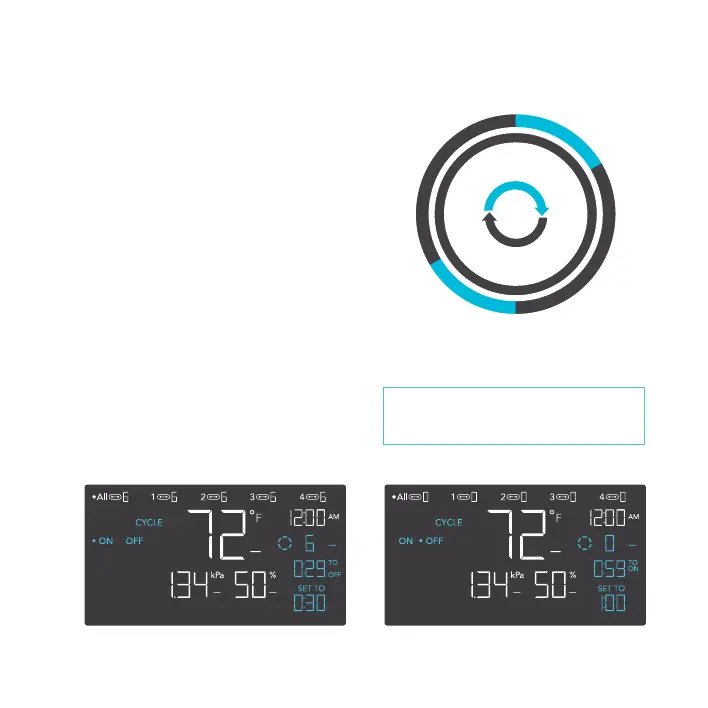30
PROGRAMMING
CYCLE MODE (ON AND OFF)
Set an on duration and an off duration for the
devices to cycle through continuously. Press
the up or down button to first set a duration for
the devices to activate. Then press the mode
button again and set a duration for the devices
to deactivate.
When the devices are activated, they will run
at the level set in ON Mode. When the devices
are deactivated, they will run at the level set in
OFF Mode.
The countdown will begin if no buttons are
pressed for 5 seconds. The time left on the
countdown before the next ON or OFF phase is
displayed below the current level. Leaving the
cycle mode while the countdown is running will
pause it until you return to this mode.
If there is a level set in OFF Mode other
than zero, the devices will run at that
level when triggered to turn o.
30min.
1hr.
30min.
1hr.
O
F
F
O
N
O
N
O
F
F