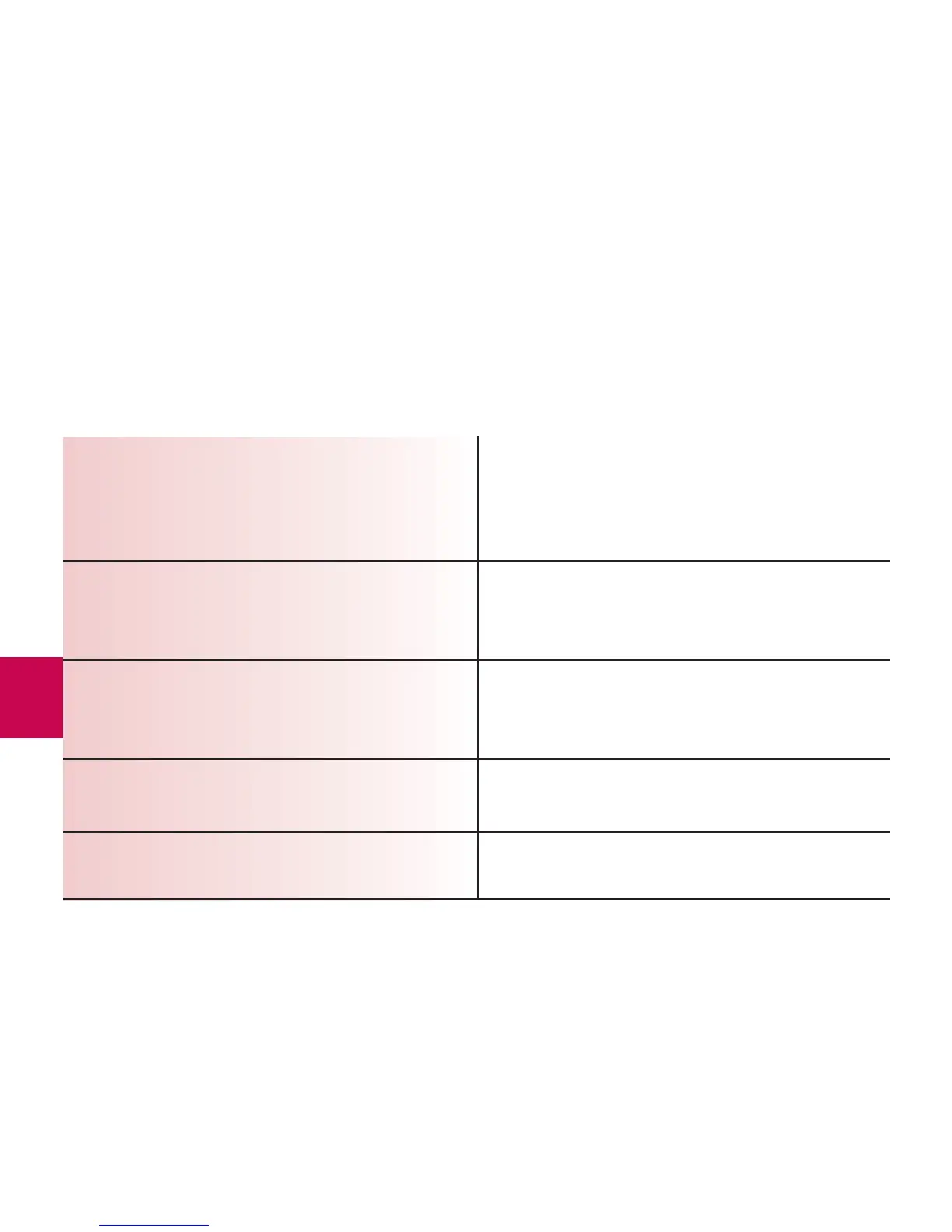54
If the control result is not inside the acceptable range, here are some things you can do to
solve the problem:
Troubleshooting Checks
1. Check if the test strips or control
solutions were expired.
2. Check if you wiped the tip of the control
solution bottle before and after use.
3. Check if the caps on the test strip
container and the control solution
bottle were always closed tightly.
4. Check if the test strip was out of the
container for a long time.
5. Check if the test strips and control
solutions were stored in a cool, dry place.
Action
Discard the test strips or control solutions
if either is past the expiry date. If the
control solution was opened more than
three months ago, discard it.
Wipe the tip of the bottle with a tissue.
Repeat the control test with a new test
strip and a fresh drop of control solution.
Replace the test strips or control
solutions if you think either was
uncapped for some time.
Repeat the control test with a new test
strip.
Repeat the control test with a properly
stored test strip or control solution.
