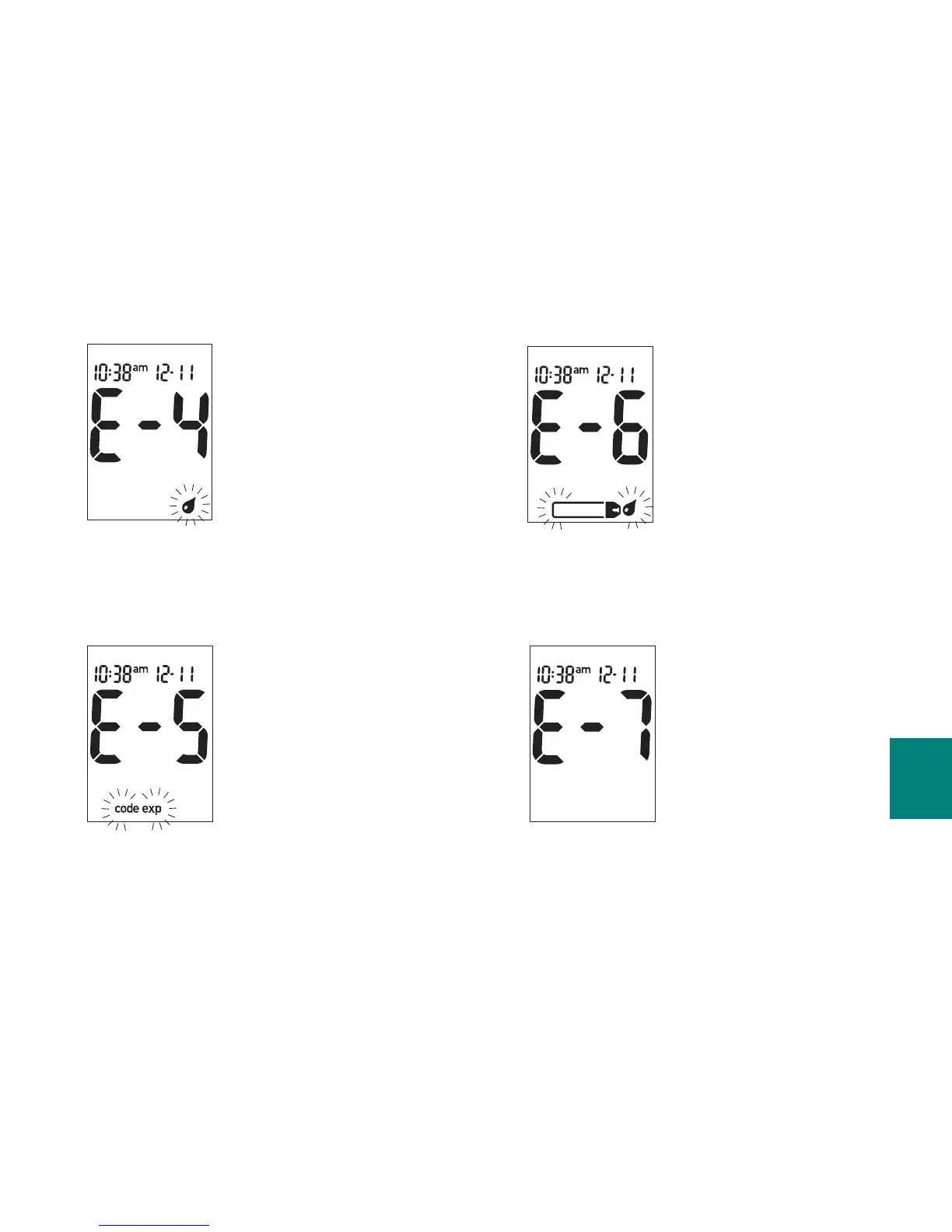65
Not enough blood or control
solution was drawn into the
test strip for measurement
or was applied after the test
had started. Discard the test
strip and repeat the test.
The code chip is from an
expired lot of test strips.
Ensure the code chip number
matches the code number on
the test strip container. Make
sure the time and date in the
meter are correct.
Blood or control solution
was applied to the test
strip before the flashing
blood drop symbol
appeared on the display.
Discard the test strip and
repeat the test.
An electronic error
occurred or, in rare cases,
a used test strip was
removed and reinserted.
Turn the meter off and on
or take the battery out
for 10 seconds and
reinsert it. Perform a
blood glucose or control
test. If the problem
persists, call Accu-Chek
Customer Care.
