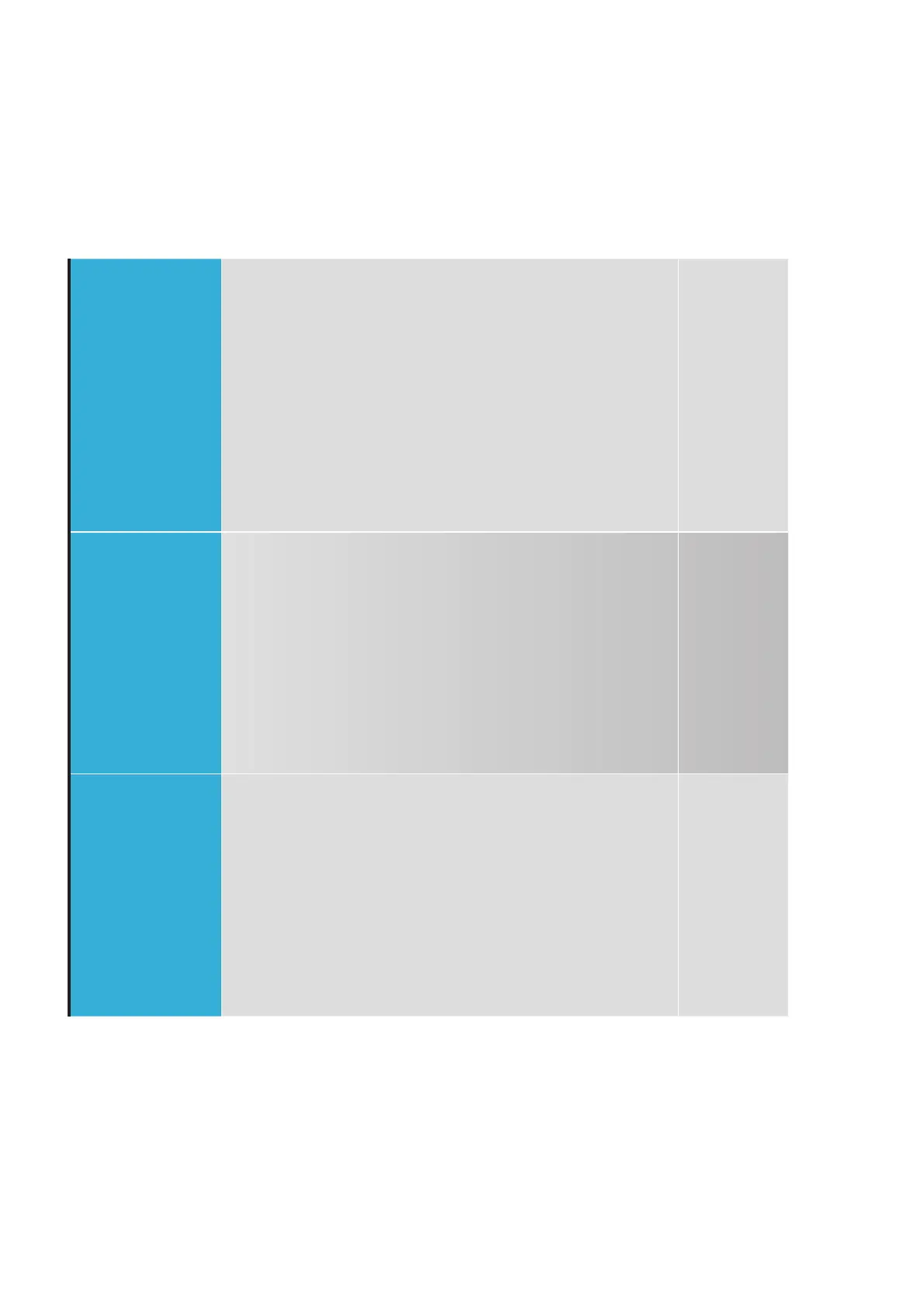52
Cancelling a Quick bolus
During
Quick Bolus
programming:
Press a (s) the key you used to enter the
Quick Bolus programming option. This will reset
the bolus amount to 0.0 units. You hear a melody.
If no new bolus is programmed, your Pump
returns to the RUN screen and beeps three
times after five seconds.
No bolus
is
delivered
During
confirmation
and the start
delay:
Press a or s. You hear a melody and the
Pump returns to the RUN screen. A Warning
W8: BOLUS CANCELLED occurs.
Press f twice to snooze and confirm the
Warning.
No bolus
is
delivered
During bolus
delivery:
Press and hold a or s until you hear a melody
(about three seconds). A Warning W8: BOLUS
CANCELLED occurs.
Press f twice to snooze and confirm the
Warning.
Bolus
delivery
inter-
rupted