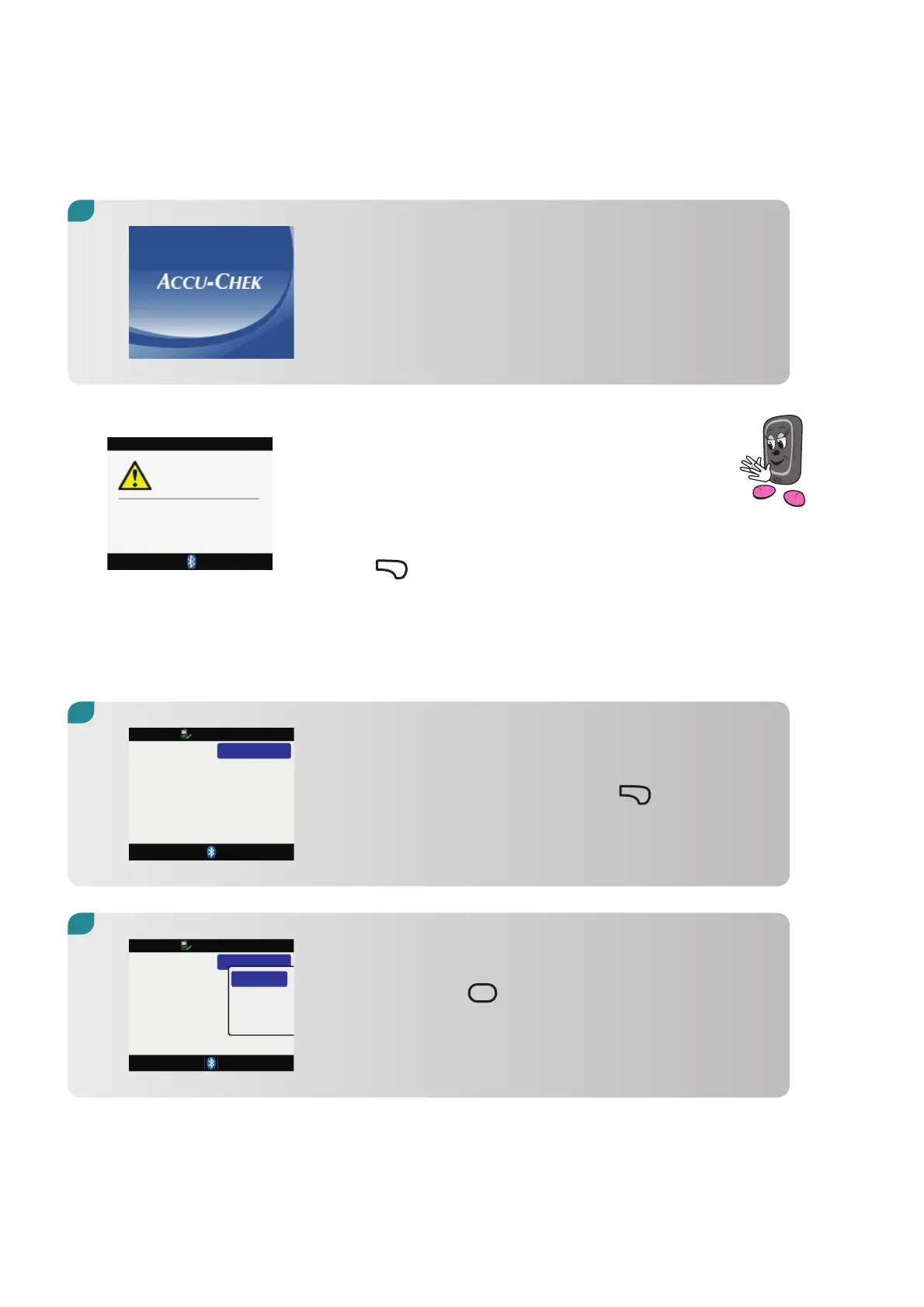60
3.
Otherwise press = to display the language
options.
English
Language
Press enter to display
available options
Deutsch
English
Españiol
Français
2.
The Language screen appears. If you wish to
keep the default language, press . to select
Next and continue with step 6.
English
Language
Press enter to display
available options
1.
Press + until the Meter powers up.
The Accu-Chek screen appears for a few
seconds.
You may be prompted with a Warning that the
time and date on your Meter have been changed
by more than five minutes, due to the
synchronisation with the Pump.
Press . to confirm.
Meter time has been
changed by more than 5
minutes to match Pump
Time
Mismatch