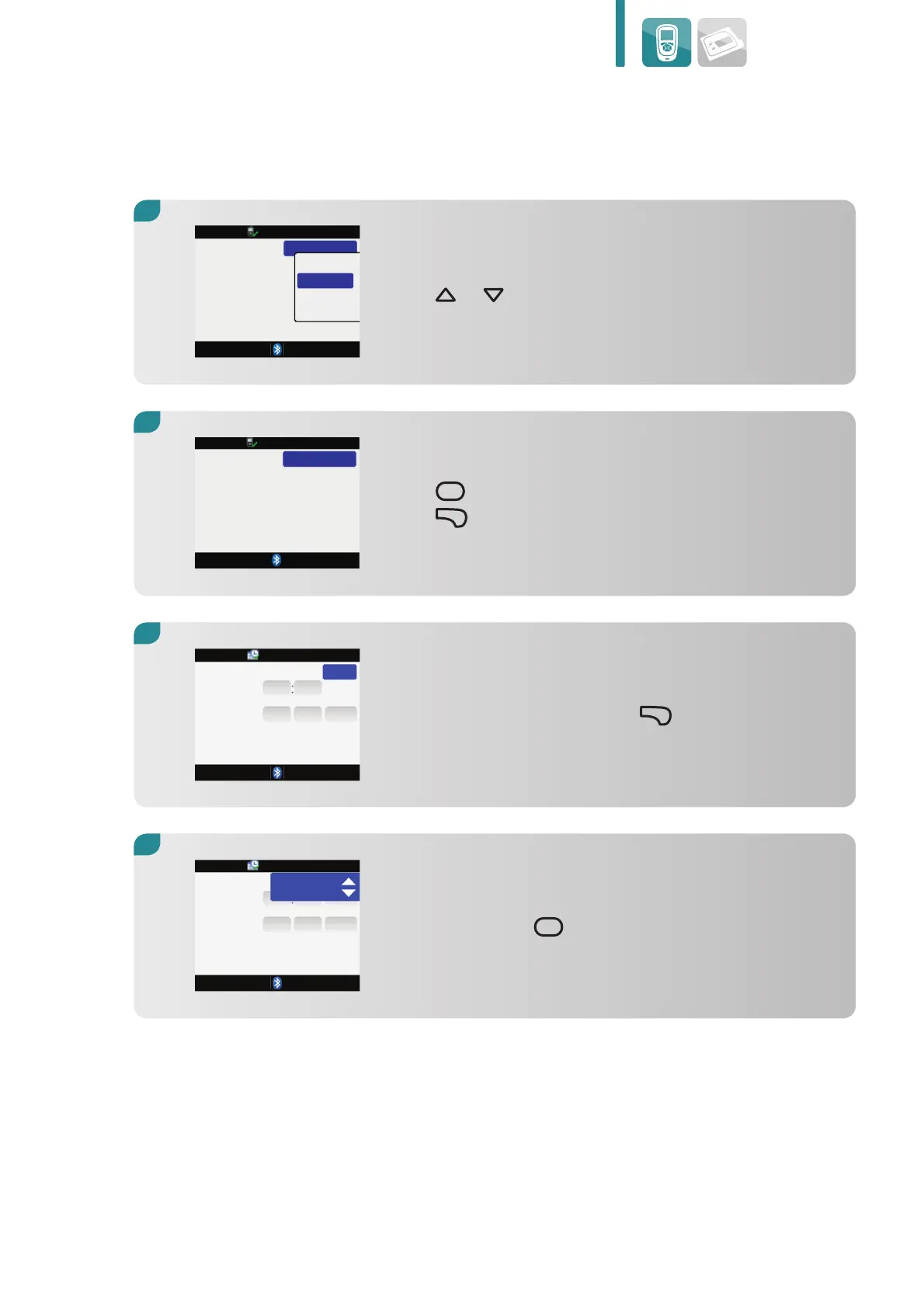61
Preparation and start-up
4.
Press x or z to select the language.
5.
Press = to save the setting.
Press . to select Save.
English
Language
Press enter to display
available options
Deutsch
English
Españiol
Français
Language
English
7.
Otherwise press = to change Time Format.
Time Format
Time
Date
10
00
am
1 Jan
17
HH MM A/P
DD MMMYY
12 hr
24 hr
6.
The Time / Date screen appears. If you wish to
keep the default time, press . to select Next
and continue with step 12.
Time Format
Time
Date
10
00
1 Jan
17
HH MM
DD MMMYY
24 hr