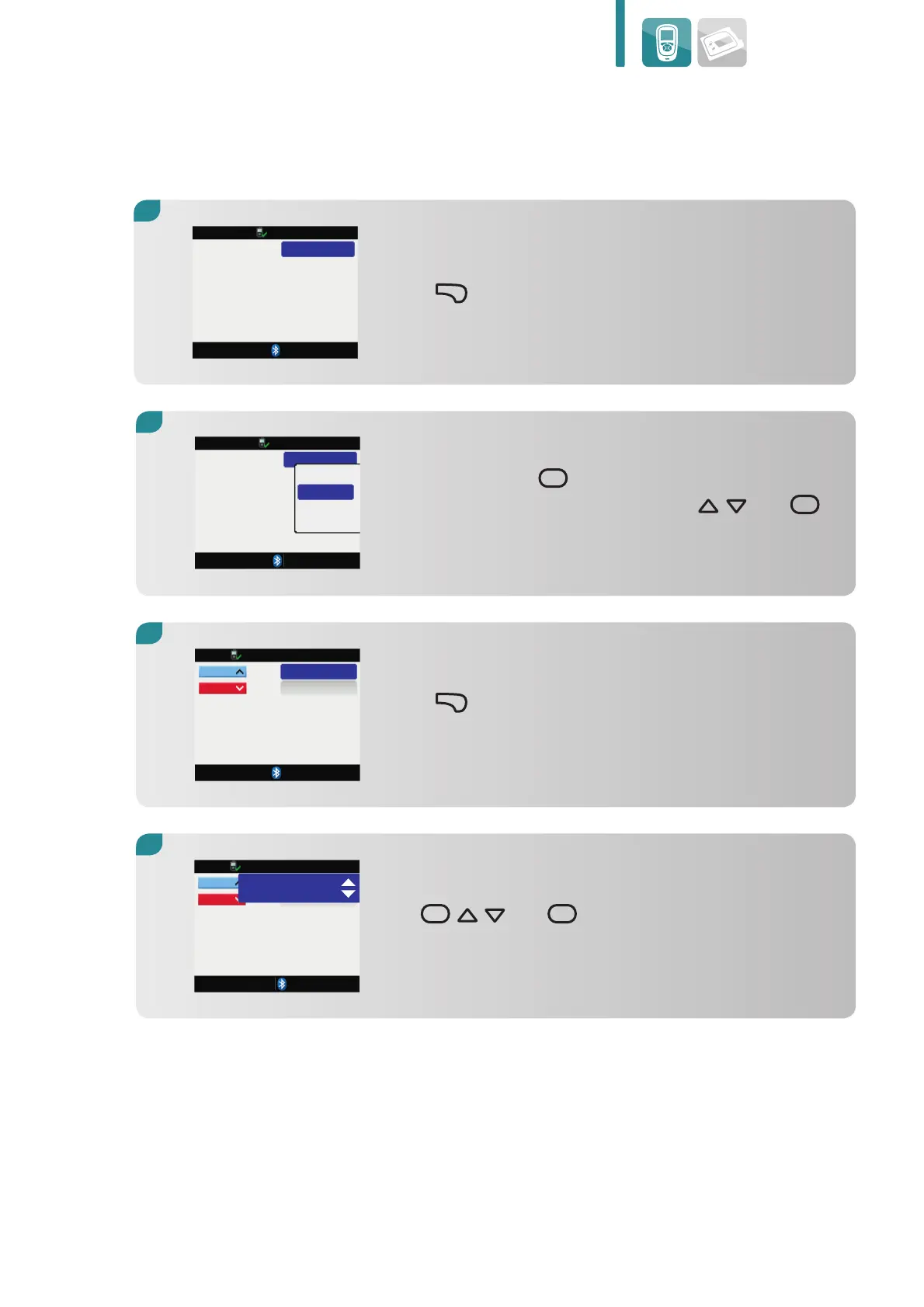63
Preparation and start-up
13.
Otherwise, press = to change the units for
carbohydrates and continue using x, z and =
to select and save.
Carbs
Grams
Grams
BE
KE
CC
14.
Press . to select Next. The Warning Limits
screen appears.
15.
Use =, x, z and = to set the Hyper- (High bG)
Warning Limit.
Select the upper (Hyper)
and lower (Hypo)
limits of your bG
4.0 mmol/L
16.5 mmol/L
Back Next
Warning Limits
Hypo
Hyper
12.
The Units screen appears.
Press . to select Next if you wish to keep the
default settings.
Carbs
Grams
Select the upper (Hyper)
and lower (Hypo)
limits of your bG
220 mg/dL
Hypo
Hyper
12.5
mmol/L