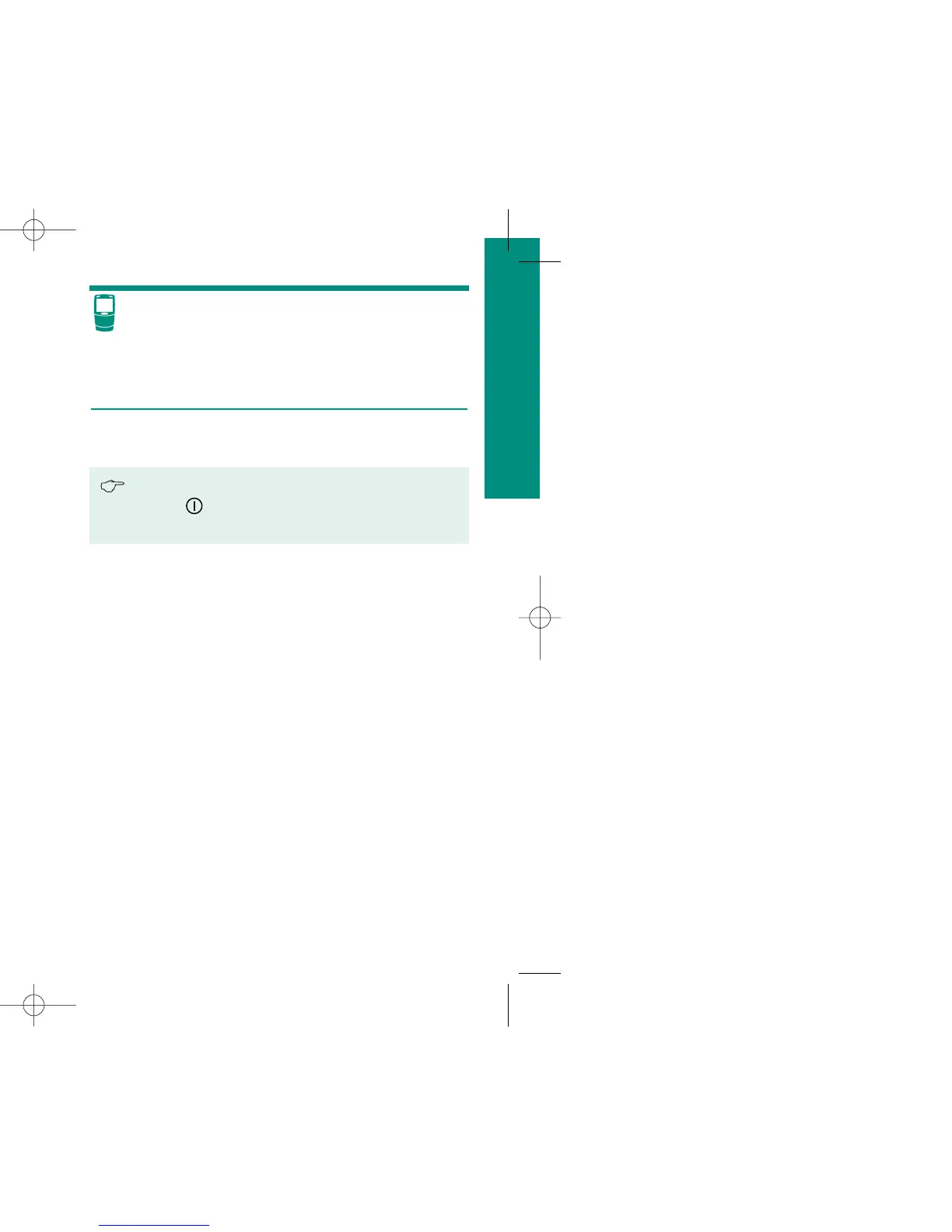14. Press the MEM button
to select the correct
day.
15. Press the TEST
button to turn the
meter off.
41
Getting Started
40
Setting the Beeper, Year,
Time, and Date
The current settings are saved
automatically.
You may leave this setting mode at any time by
pressing the TEST button to turn the meter off. The
settings you have entered will be saved.