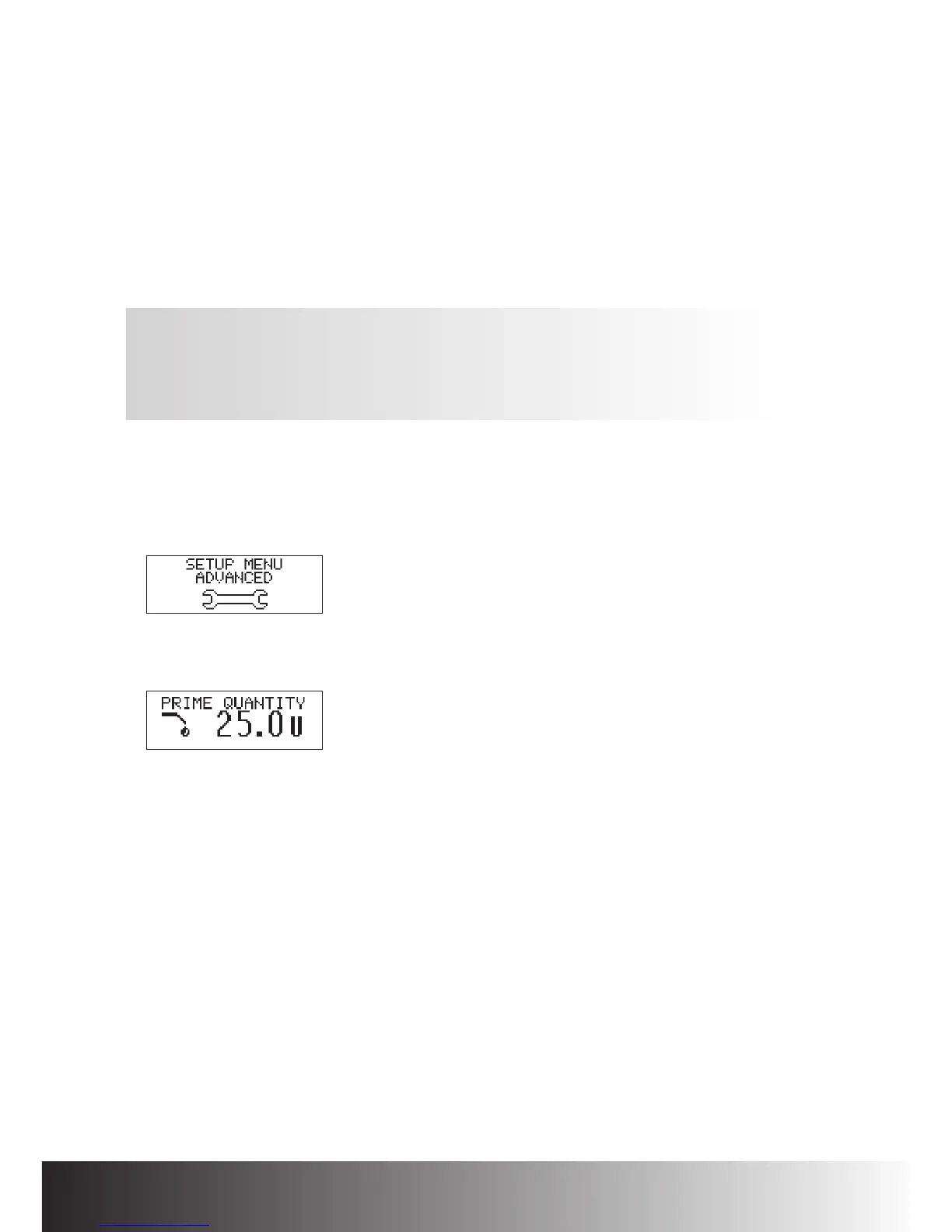Prime Quantity
The prime quantity needed to fill an infusion set depends on the length of the
infusion set tubing being used. The shorter your infusion set tubing, the less
insulin will be required to prime the infusion set. The default setting for the
prime quantity is 25 units of U100 insulin.
Follow the steps below:
1.
Press d to move to the SETUP MENU ADVANCED screen.
Press
f to select.
2. Press d to move to the PRIME QUANTITY screen.
Press
a or s to select a prime quantity
between 0.0 and 30.0 units.
3. Press f to save and exit.
Note:
The amount of insulin used for the priming is not added to the history of
daily insulin totals. You can press any of your pump’s keys to stop priming.
Chapter 5: User Menus ACCU-CHEK Spirit Insulin Pump132
