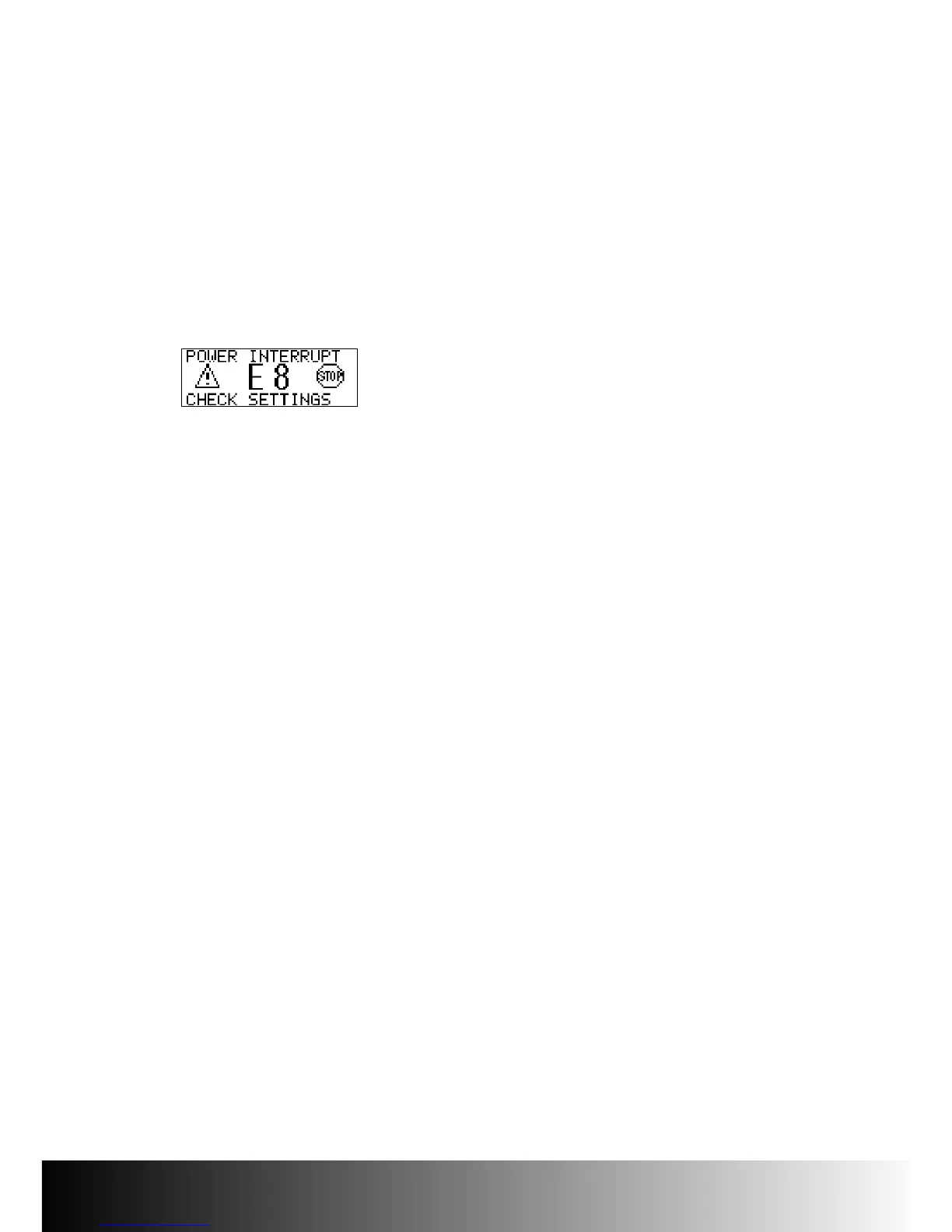Error E8: POWER INTERRUPT
A power interrupt error occurs when you insert a new battery without first placing
the pump in STOP mode. See the section “Inserting (or Changing) the Battery”
(page 25) for instructions on how to change your battery. The error can also occur
if the pump was dropped. If the pump was dropped, see the section “What to Do
When You Drop Your Pump” (page 139) for more information.
1. Press f twice to turn off and to confirm the error.
2. Your pump goes in STOP mode.
3. Check the time and date and correct them if they are wrong. See the section
“Setting Time and Date” (page 32) for more information.
4. If a bolus and/or a Temporary Basal Rate was interrupted by the error,
review the bolus and/or the Temporary Basal Rate history for the delivered
amount and duration. See the section “Reviewing Pump Data” (page 107)
for instructions.
5. Put your pump in RUN mode.
6. Program a new bolus and/or Temporary Basal Rate if you need them. See
“Boluses and Temporary Basal Rates” (page 75).
If an error E8: POWER INTERRUPT occurs during programming, check your settings.
Chapter 7: Alerts and Errors ACCU-CHEK Spirit Insulin Pump
161
