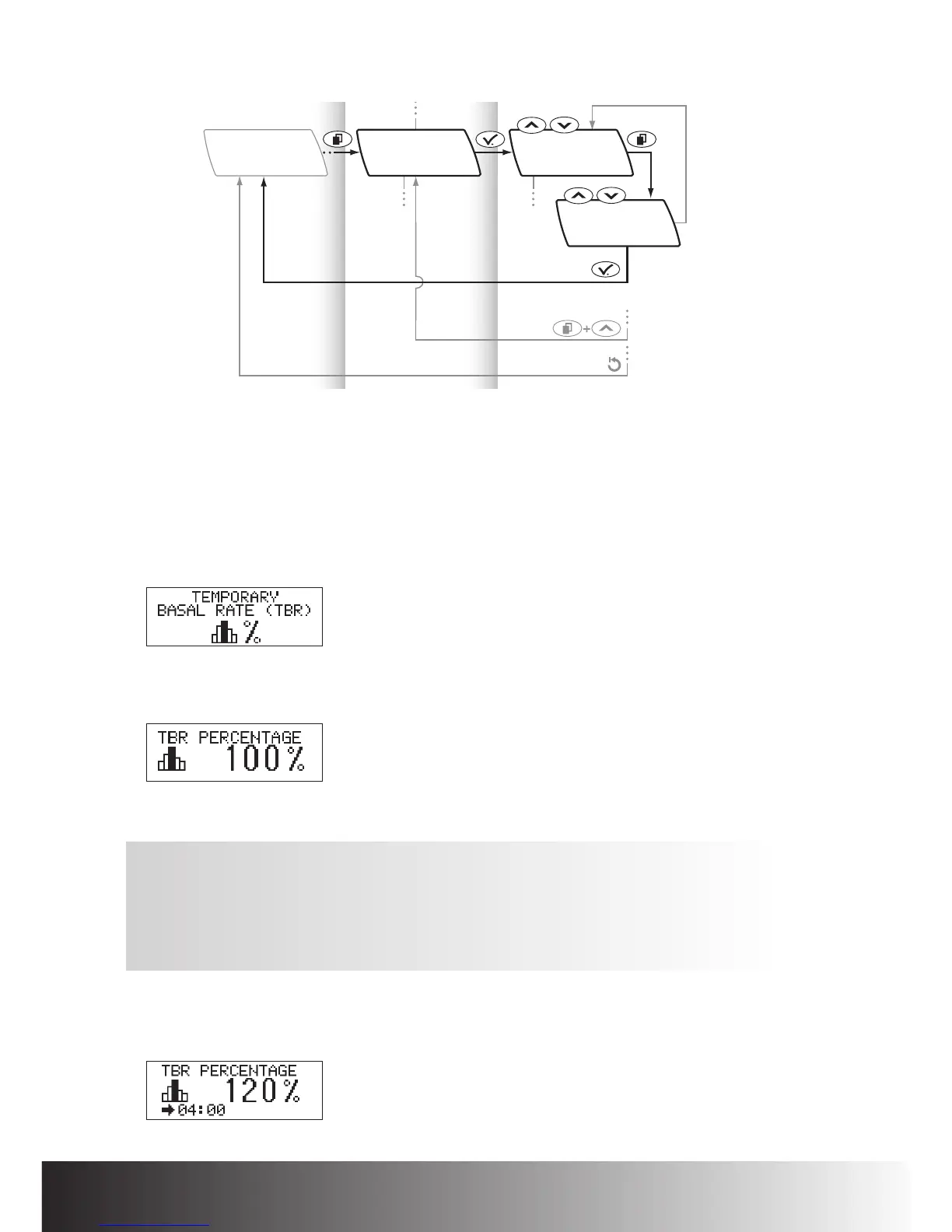Follow the steps below:
1.
Put your pump in RUN mode.
2. Press d to move to the TEMPORARY BASAL RATE (TBR) screen.
3. Press f to select.
The TBR PERCENTAGE screen appears.
4. Press a or s to increase or decrease the basal rate.
Note:
If no Temporary Basal Rate is currently active, the percentage is set to
100%. If a Temporary Basal Rate is active, its duration and percentage
appear on the
RUN screen.
