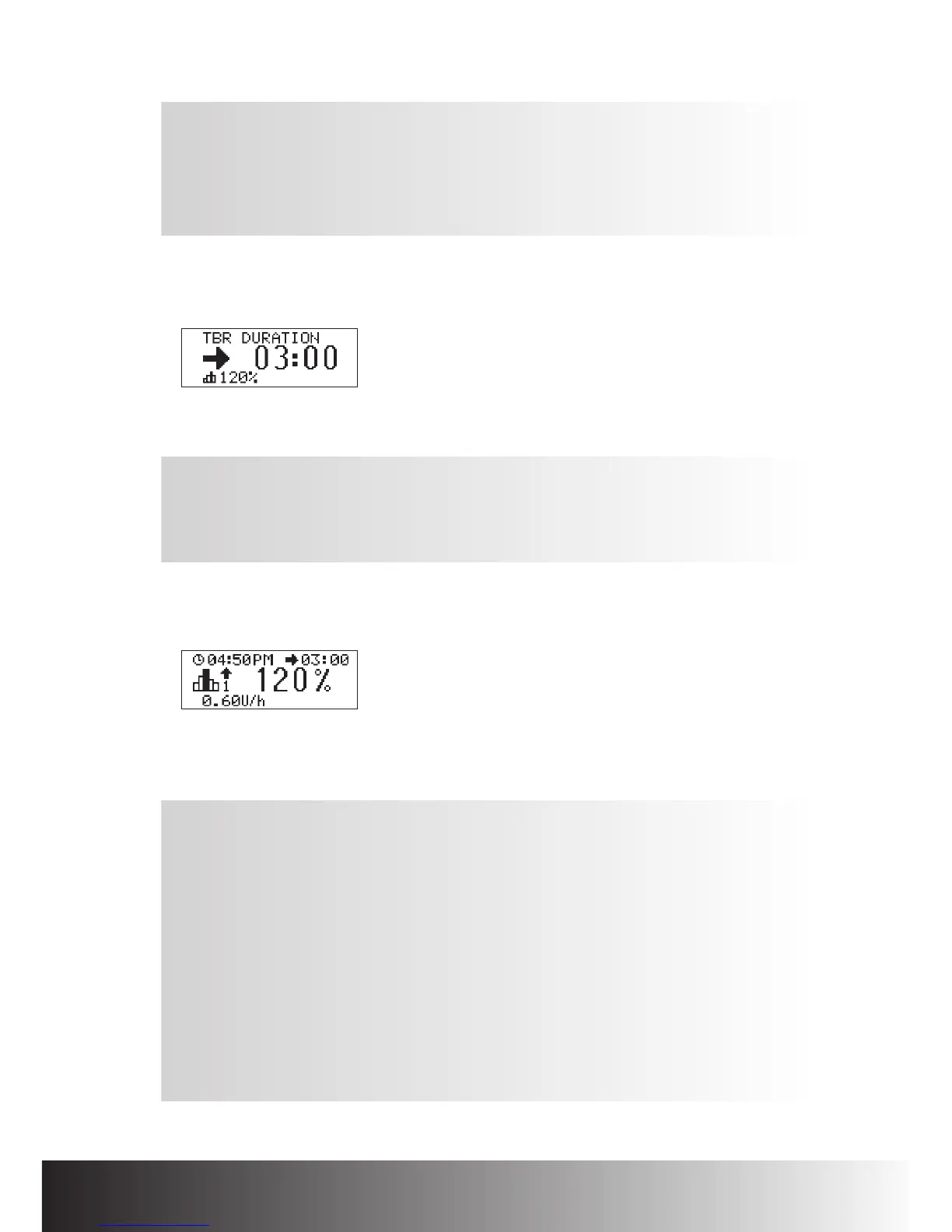5. Press d to move to the TBR DURATION screen.
Press
a or s to correct and set the duration.
6. Press f to save and exit.
The new Temporary Basal Rate is immediately activated.
Note:
At any function screen you have three options to exit:
if you want to save the changes
• Press f. Your pump returns to the RUN screen.
if you want to
undo the changes
• Wait for your pump to return to the RUN screen (timeout), or
• Press
d+a simultaneously (exit feature) to exit the function screen.
• Set volume to 100% and press f.
Note:
Press d to loop between programming the basal rate percentage
and duration.
Note:
When you increase (or decrease) the Temporary Basal Rate the duration of
your previous Temporary Basal Rate increase (or decrease) appears. When
you use your pump for the first time, a default value appears.
Chapter 4: Boluses and TBRs ACCU-CHEK Spirit Insulin Pump
95
