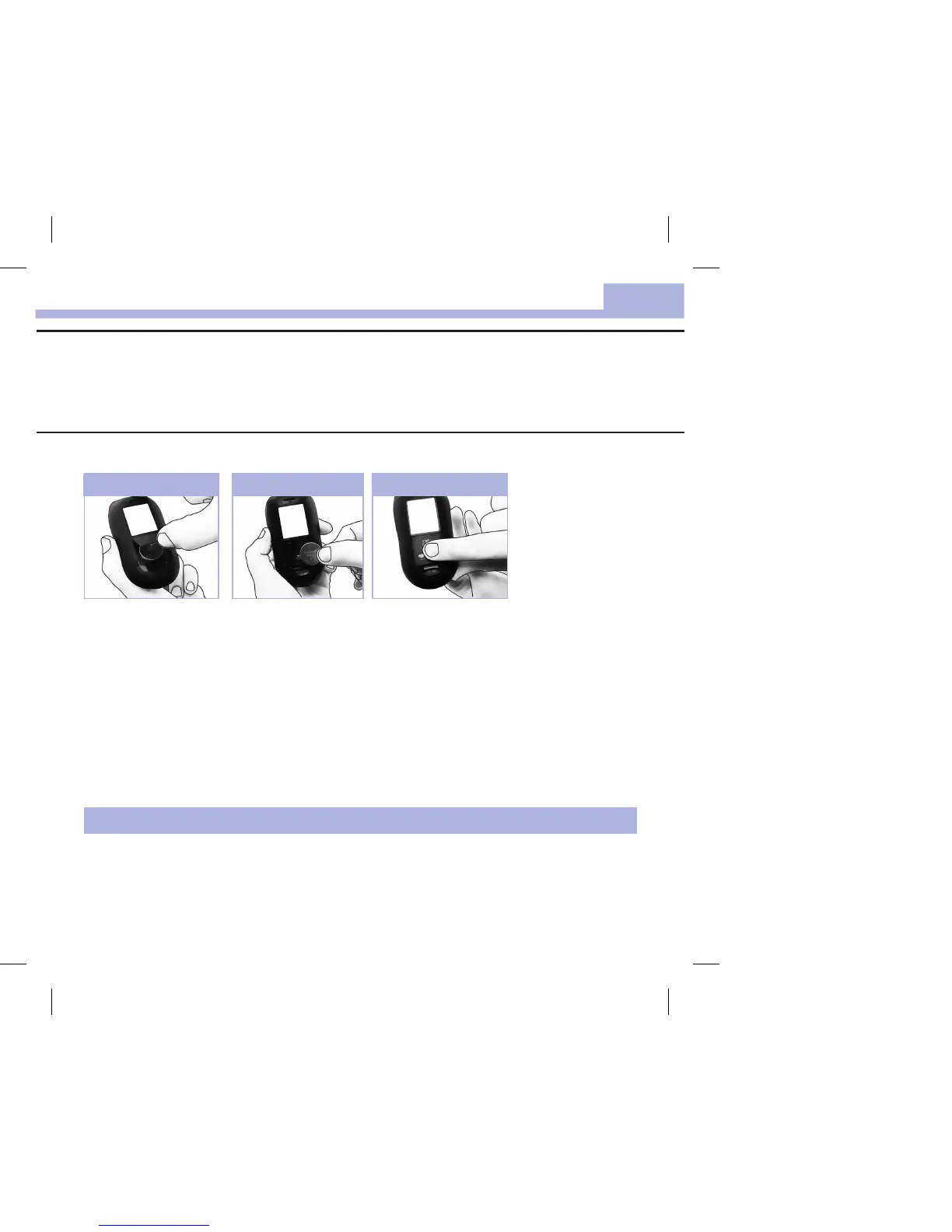31
Maintenance and Troubleshooting
5
Meter Maintenance
The meter automatically tests its own systems every time you turn it on and lets you know if something is
wrong. See Chapter5, Display and Error Messages.
If you drop the meter or think the results are not accurate, contact Roche.
Changing the Battery
Open the battery door on
the back of the meter by
pushing the tab in the
direction of the arrow and
pulling the door up.
Remove the old battery.
Insert the new battery
with the (+) side facing
up.
1
2
Put the battery door back
in place and snap it
closed.
3
NOTE
• The meter uses one 3-volt lithium battery, coin cell typeCR2032. This type of battery can be found in
many stores. It is a good idea to have a spare battery available.
• All results remain saved in the memory.
